TECH_DaveB
EVGA Alumni

- Total Posts : 4661
- Reward points : 0
- Joined: 9/27/2008
- Status: offline
- Ribbons : 46

BIOS 1.16 updates: - Added boot mode back onto boot page (from reported Boot/CSM issue)
Windows Installation
- Download the correct .zip file below for your motherboard:
151-HE-E999-KR - EVGA X99 Classified 150-HE-E997-KR - EVGA X99 FTW 131-HE-E995-KR - EVGA X99 Micro- First go into your BIOS and load defaults, save and exit
- Close all open programs.
- Go into the folder where you unzipped this package and update.bat
- Press Y to start the flash process
- DO NOT TURN OFF POWER OR RESET DURING THE FLASH PROCESS
- After the flashing is finished, the system will automatically shut down. Then power on again and go into BIOS to setup.
- NOTE: If flash box immediately closes after flash attempt, the flash may need to be ran from a CMD prompt with administrator privileges or DOS version.
BIOS Installation- Extract the contents of .zip file to USB flash drive (must be formatted as FAT32)
- Reboot the machine and go into the system BIOS
- From the BIOS, navigate to the Save & Exit tab and open "Select BIOS File."
- Select the .bin file you wish to flash.
|
TECH_DaveB
EVGA Alumni

- Total Posts : 4661
- Reward points : 0
- Joined: 9/27/2008
- Status: offline
- Ribbons : 46

Re: BIOS 1.16 Released!
Friday, March 06, 2015 4:05 PM
(permalink)
Adding BIOS to www.evga.com/support next... BIOS now available for download. Thankyou for your patients on this issue.
post edited by EVGATech_DaveB - Friday, March 06, 2015 4:15 PM
|
GTXJackBauer
Omnipotent Enthusiast

- Total Posts : 10335
- Reward points : 0
- Joined: 4/20/2010
- Location: (EVGA Discount) Associate Code : LMD3DNZM9LGK8GJ
- Status: offline
- Ribbons : 48


Re: BIOS 1.16 Released!
Friday, March 06, 2015 5:31 PM
(permalink)
Thank you for this update. I did notice "Launch Video OpROM Policy" has been removed but other than that, everything works just fine.
Use this Associate Code at your checkouts or follow these instructions for Up to 10% OFF on all your EVGA purchases: LMD3DNZM9LGK8GJ
|
bcavnaugh
The Crunchinator

- Total Posts : 38516
- Reward points : 0
- Joined: 9/19/2012
- Location: USA Affiliate E5L3CTGE12 Associate 9E88QK5L7811G3H
- Status: offline
- Ribbons : 282


Re: BIOS 1.16 Released!
Friday, March 06, 2015 7:49 PM
(permalink)
Update for Windows 7, 1.16 working Great  . Here are the settings I use. Windows 7 users cannot Disable CSM altogether or they will not have a Desktop when Windows 7 Boots up. If you Disable CSM your Monitor will say in the Starting Windows Screen, But Windows dose boot up so you will need to push the Power Button to allow the OS to turn off your computer. Then you can go back into the Bios and Enable CSM  
post edited by bcavnaugh - Friday, March 06, 2015 7:53 PM
Attached Image(s) 
|
TECH_DaveB
EVGA Alumni

- Total Posts : 4661
- Reward points : 0
- Joined: 9/27/2008
- Status: offline
- Ribbons : 46

Re: BIOS 1.16 Released!
Friday, March 06, 2015 8:50 PM
(permalink)
Excellent! Glad it worked for you!
|
Hubilay
New Member

- Total Posts : 5
- Reward points : 0
- Joined: 10/7/2014
- Status: offline
- Ribbons : 0

Re: BIOS 1.16 Released!
Saturday, March 07, 2015 5:28 PM
(permalink)
Thank U!
post edited by Hubilay - Saturday, March 07, 2015 6:06 PM
|
ringerthrawn
Superclocked Member

- Total Posts : 182
- Reward points : 0
- Joined: 1/30/2010
- Location: Visalia, CA
- Status: offline
- Ribbons : 0

Re: BIOS 1.16 Released!
Thursday, March 12, 2015 4:20 PM
(permalink)
Is it recommended to flash each bios setting on this board - for example, do BIOS 1 then shutdown. Move selector to #2, boot and flash. Repeat for position 3. Do we (or should we) do this?
|
bcavnaugh
The Crunchinator

- Total Posts : 38516
- Reward points : 0
- Joined: 9/19/2012
- Location: USA Affiliate E5L3CTGE12 Associate 9E88QK5L7811G3H
- Status: offline
- Ribbons : 282


Re: BIOS 1.16 Released!
Thursday, March 12, 2015 4:24 PM
(permalink)
ringerthrawn
Is it recommended to flash each bios setting on this board - for example, do BIOS 1 then shutdown. Move selector to #2, boot and flash. Repeat for position 3. Do we (or should we) do this?
You do not need to shut down if you use the USB Dos Boot method, just change the switch and run the update.bat file. After you have done all three TURN OFF your computer and then move the switch back to Bios 1. But, I would not recommend doing this though. I find it best to keep the last Two Good know Bios on Bios 2 and Bios 3 and the Current and Active Bios on Bios 1. If you update through the Bios interface after you update the Bios it will Force a Reboot. After the Reboot go back into the Bios and then switch to the Next Bios position and then reboot back into the Bios and now update the current or active Bios that you are now in. I would also shut down the computer once this is completed Before you make the needed changes in the new Bios. Remember to reset the Bios back to the Defaults or use the Small Red Button to Clear the CMOS Before you Update your Bios. I have mine set at in order 1.16 / 1.16 / 1.14, I started with 1.14 but the motherboard did come with 1.09. I am on Bios 2 now doing more Bios testing and overclocking, this way I have a stable Bios 1 for regular use.
post edited by bcavnaugh - Thursday, March 12, 2015 4:33 PM
|
ringerthrawn
Superclocked Member

- Total Posts : 182
- Reward points : 0
- Joined: 1/30/2010
- Location: Visalia, CA
- Status: offline
- Ribbons : 0

Re: BIOS 1.16 Released!
Thursday, March 12, 2015 4:27 PM
(permalink)
That is good gouge. I will not be updating 2 and 3 then. Thanks.
|
GTXJackBauer
Omnipotent Enthusiast

- Total Posts : 10335
- Reward points : 0
- Joined: 4/20/2010
- Location: (EVGA Discount) Associate Code : LMD3DNZM9LGK8GJ
- Status: offline
- Ribbons : 48


Re: BIOS 1.16 Released!
Friday, March 13, 2015 0:21 PM
(permalink)
ringerthrawn
That is good gouge. I will not be updating 2 and 3 then. Thanks.
I left the other two alone with what the MB came with. Just BIOS #1 is updated to 1.16 and works flawlessly.
Use this Associate Code at your checkouts or follow these instructions for Up to 10% OFF on all your EVGA purchases: LMD3DNZM9LGK8GJ
|
Elaurens
New Member

- Total Posts : 6
- Reward points : 0
- Joined: 12/7/2014
- Status: offline
- Ribbons : 0

Re: BIOS 1.16 Released!
Tuesday, March 17, 2015 4:36 PM
(permalink)
Will this new BIOS deal with the boot up issues that plague the X99 chipset boards, regardless of manufacturer?
I have been struggling with my X99 FTW since I got this build back from the shop that assembeled it. Neither they nor I can get it to reliably boot up, unless there are no peripherals connected to the
USB 3.0 ports, and even at that, the boot just before I posted this took several re-starts, which is new behavior.
Both the owner of the shop, and myself have had this reported to customer service at level 2, with no resolution.
I really need some help here as I'm at the end of my rope with this thing.
|
bcavnaugh
The Crunchinator

- Total Posts : 38516
- Reward points : 0
- Joined: 9/19/2012
- Location: USA Affiliate E5L3CTGE12 Associate 9E88QK5L7811G3H
- Status: offline
- Ribbons : 282


Re: BIOS 1.16 Released!
Tuesday, March 17, 2015 4:40 PM
(permalink)
Elaurens
Will this new BIOS deal with the boot up issues that plague the X99 chipset boards, regardless of manufacturer?
I have been struggling with my X99 FTW since I got this build back from the shop that assembeled it. Neither they nor I can get it to reliably boot up, unless there are no peripherals connected to the
USB 3.0 ports, and even at that, the boot just before I posted this took several re-starts, which is new behavior.
Both the owner of the shop, and myself have had this reported to customer service at level 2, with no resolution.
I really need some help here as I'm at the end of my rope with this thing.
I do not know of any boot issue, please explain the issue. Change this: That is turn off all other boot devices other than your OS Boot Drive. 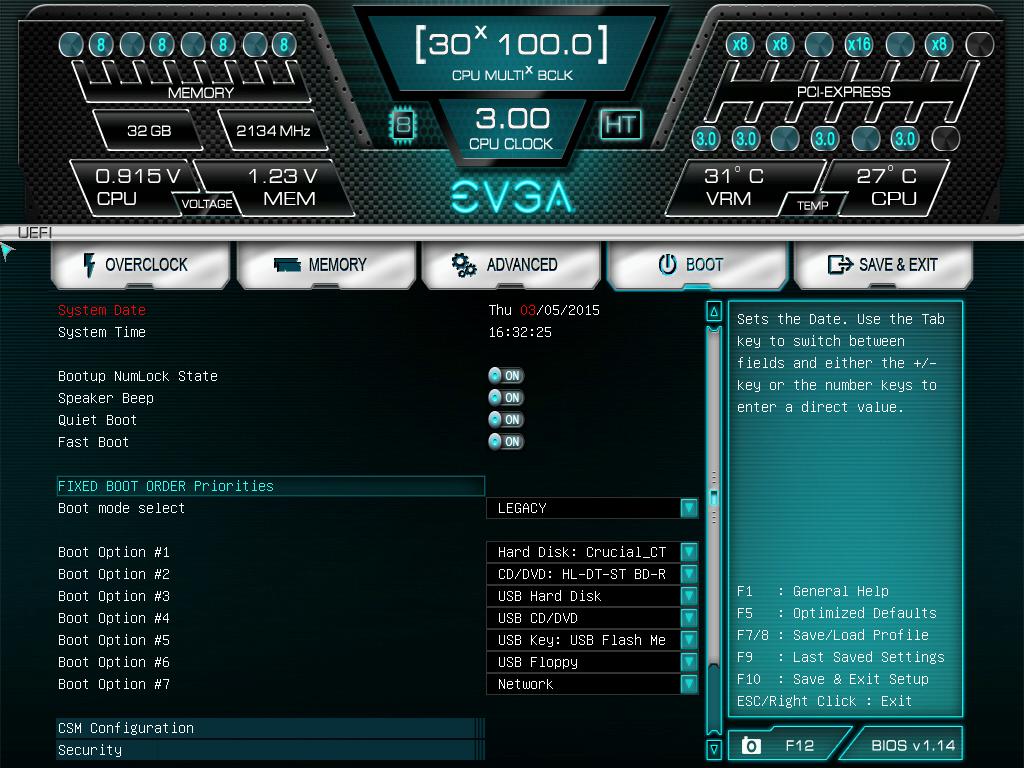 To This and let us know if this has fixed your issue: 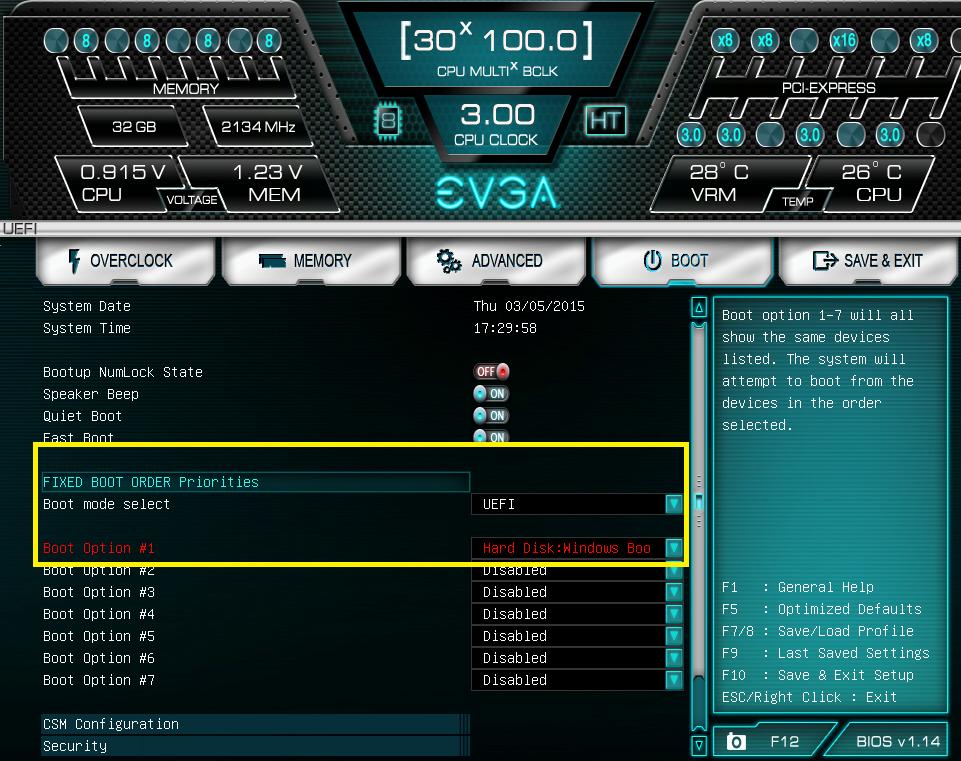 I do this that is the above image on all my Motherboards. Also change your settings to Do not Launch as shown below. 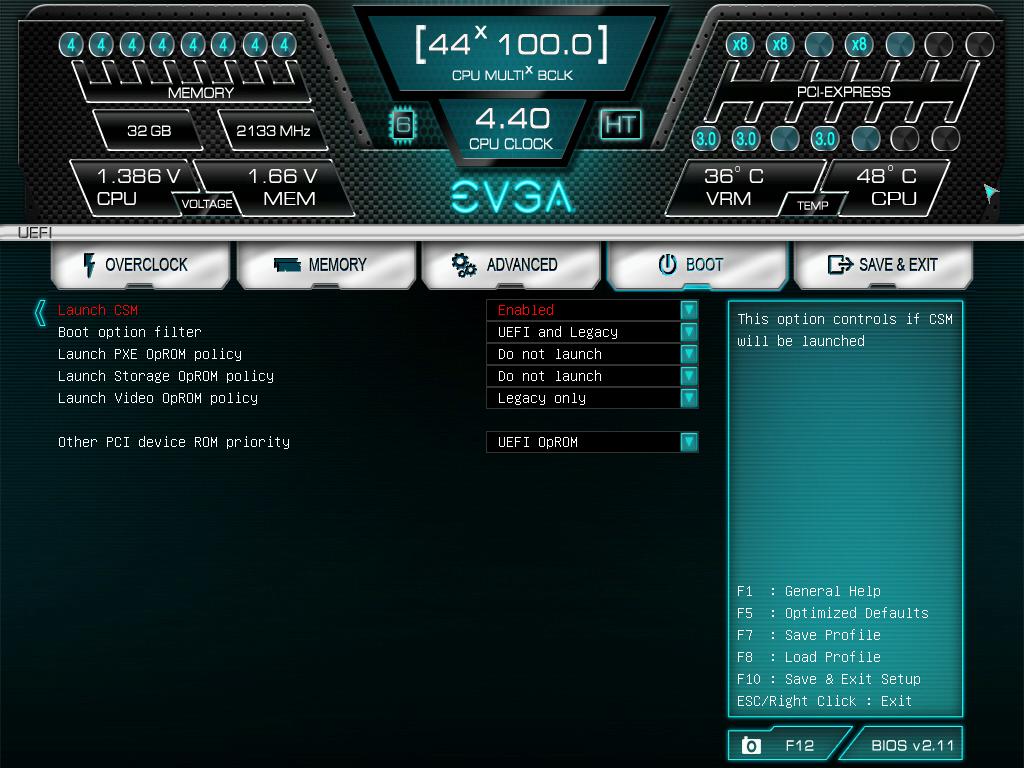 On "I posted this took several re-starts, which is new behavior." Disable Fast-Boot in the Bios.
post edited by bcavnaugh - Saturday, April 04, 2015 8:09 PM
|
GTXJackBauer
Omnipotent Enthusiast

- Total Posts : 10335
- Reward points : 0
- Joined: 4/20/2010
- Location: (EVGA Discount) Associate Code : LMD3DNZM9LGK8GJ
- Status: offline
- Ribbons : 48


Re: BIOS 1.16 Released!
Tuesday, March 17, 2015 6:28 PM
(permalink)
Elaurens
Will this new BIOS deal with the boot up issues that plague the X99 chipset boards, regardless of manufacturer?
I have been struggling with my X99 FTW since I got this build back from the shop that assembeled it. Neither they nor I can get it to reliably boot up, unless there are no peripherals connected to the
USB 3.0 ports, and even at that, the boot just before I posted this took several re-starts, which is new behavior.
Both the owner of the shop, and myself have had this reported to customer service at level 2, with no resolution.
I really need some help here as I'm at the end of my rope with this thing.
Create a thread of your issues and give us a list of your components in your system to better assist you.
Use this Associate Code at your checkouts or follow these instructions for Up to 10% OFF on all your EVGA purchases: LMD3DNZM9LGK8GJ
|
Elaurens
New Member

- Total Posts : 6
- Reward points : 0
- Joined: 12/7/2014
- Status: offline
- Ribbons : 0

Re: BIOS 1.16 Released!
Tuesday, March 17, 2015 8:12 PM
(permalink)
Will do later when I get home.
And thanks for the pics of your setup, I will give that a shot too.
|
HarryD
FTW Member

- Total Posts : 1158
- Reward points : 0
- Joined: 9/28/2009
- Location: Connecticut
- Status: offline
- Ribbons : 1

Re: BIOS 1.16 Released!
Saturday, April 04, 2015 8:02 PM
(permalink)
Fast boot "defaults to on" but when I load defaults it's always off. Using 1.16 on a Classified.
EVGA X99 Classified Intel i7-5960X 64GB Corsair Dominator 2400MHz DDR4
|
bsoder
Superclocked Member

- Total Posts : 103
- Reward points : 0
- Joined: 1/3/2007
- Status: offline
- Ribbons : 0

Re: BIOS 1.16 Released!
Friday, April 10, 2015 0:05 PM
(permalink)
|