Randolla
FTW Member

- Total Posts : 1873
- Reward points : 0
- Joined: 2009/01/14 07:11:05
- Location: Northern New Hampshire
- Status: offline
- Ribbons : 4
Hey Guys,
I have heard that BF4 runs better in the X86 mode. I understand that I need to right click on the BF4 image in my Origin games folder. I have done that and I selected X86 mode but then I get some kind of error saying I need some kind of permission or something? I am not at my gaming rig so I can't get the exact error.
But does anyone know what I mean? What am I doing wrong? I am running Windows 7
Any help would be appreciated.
Thanks.
Intel 5930K@ 4.3 Ghz ASUS Rampage 5 Extreme Motherboard EVGA GeForce 1080Ti SCCase Labs Merlin Full Tower case NZXT Kraken X61 Liquid CPU cooler 32 Gbs G.Skill Ripjaws 4 DDR4 2666EVGA Supernova P1200 PSUAcer Predator X34 MonitorSamsung 512 Gb XP941 M2 SSD
HT Omega eClaro Soundcard[
|
bcavnaugh
The Crunchinator

- Total Posts : 38977
- Reward points : 0
- Joined: 2012/09/18 17:31:18
- Location: USA Affiliate E5L3CTGE12 Associate 9E88QK5L7811G3H
- Status: offline
- Ribbons : 282


Re: BF4 at X86/32bit?
2013/11/03 09:00:18
(permalink)
Is it not running under x86 mode even on an x64 System?
I have not really found that there are two versions one x86 or x64 only.
|
Opolis
CLASSIFIED Member

- Total Posts : 2778
- Reward points : 0
- Joined: 2010/03/25 18:49:16
- Status: offline
- Ribbons : 7


Re: BF4 at X86/32bit?
2013/11/03 09:16:33
(permalink)
If you right click the game and go to game properties you can select launch options for x86 or x64. I would think if you have a 64bit OS you would run it in x64 for best performance, but then again it is EA we're talking about, so who knows?
|
bdary
Omnipotent Enthusiast

- Total Posts : 10330
- Reward points : 0
- Joined: 2008/04/25 14:08:16
- Location: Florida
- Status: offline
- Ribbons : 116

Re: BF4 at X86/32bit?
2013/11/03 14:01:28
(permalink)
When I go to my "Start Menu", select BF4, I see two game launching options. One is BF4 (64bit), the other just says BF4. When I right click on the latter and go to properties, it is the shortcut to launching the 32bit version.
I bought this from Origin (EA) and am running Win7 64 bit.
|
ty_ger07
Insert Custom Title Here

- Total Posts : 21171
- Reward points : 0
- Joined: 2008/04/10 23:48:15
- Location: traveler
- Status: offline
- Ribbons : 270


Re: BF4 at X86/32bit?
2013/11/03 15:20:11
(permalink)
☄ Helpfulby XrayMan 2013/11/03 16:13:03
Ror Randolla and everyone else frustrated with BF4 (Randolla see fix for your error further down): I am running in 32-bit mode and it is MUCH BETTER!!! In 64-bit mode, the game would crash every 15 to 30 minutes. In 32-bit mode, it has not crashed once yet! First of all just so I can be sure you are aware, x86 is 32-bit and x64 is 64-bit. There are two executable versions of the game as you can see below. But the 64-bit version (bf4.exe) will run by default in a 64-bit operating system unless you change the option in Origin. You can't just open bf4_x86.exe and expect it to run the 32-bit version. The following image is for presentation purposes only just to show you that there are two different versions.  By default, in a 64-bit operating system, origin will execute the 64-bit version. You can manually select the 32-bit version instead in Origin. Make sure BF4 and Battlelog are closed first. Then, right-click the game in Origin and select "Game Properties". Then, choose the 32-bit (x86) version as default and hit Apply.  Then, play the game. You can be sure that the 32-bit version is being used by looking in your Windows Task Manager. Go to Processes, widen the Image Name column so you can see the full name listed, and see that "*32" is listed after the BF4 process which confirms that BF4 is now running in 32-bit mode. If you get an error after switching to 32-bit mode (Randolla), you need to install the 32-bit version of the C environment. This is the error you might get:  Simply install the 32-bit (x86) C environment as administrator which is located in the C:\Program Files (x86)\Origin Games\Battlefield 4\__Installer\vc\vc2012Update3\redist folder. Right-click vcredist_x86.exe and select "run as administrator".  Enjoy! Much less crashing (not once for me so far) and better! :)
post edited by ty_ger07 - 2013/11/03 20:45:45
ASRock Z77 • Intel Core i7 3770K • EVGA GTX 1080 • Samsung 850 Pro • Seasonic PRIME 600W Titanium
My EVGA Score: 1546 • Zero Associates Points • I don't shill
|
XrayMan
Insert Custom Title Here

- Total Posts : 73000
- Reward points : 0
- Joined: 2006/12/14 22:10:06
- Location: Santa Clarita, Ca.
- Status: offline
- Ribbons : 115


Re: BF4 at X86/32bit?
2013/11/03 16:15:02
(permalink)
Very good info Ty_ger07. Thanks for the detailed information. I had that "Invalid License" error message last night. I couldn't fix it. Thanks again. 
My Affiliate Code: 8WEQVXMCJL Associate Code: VHKH33QN4W77V6A   
|
ty_ger07
Insert Custom Title Here

- Total Posts : 21171
- Reward points : 0
- Joined: 2008/04/10 23:48:15
- Location: traveler
- Status: offline
- Ribbons : 270


Re: BF4 at X86/32bit?
2013/11/03 17:16:20
(permalink)
ASRock Z77 • Intel Core i7 3770K • EVGA GTX 1080 • Samsung 850 Pro • Seasonic PRIME 600W Titanium
My EVGA Score: 1546 • Zero Associates Points • I don't shill
|
nenad16
iCX Member

- Total Posts : 323
- Reward points : 0
- Joined: 2006/10/26 01:28:45
- Status: offline
- Ribbons : 3


Re: BF4 at X86/32bit?
2013/11/03 17:28:02
(permalink)
As always, Ty_ger to the rescue! 
Asus Maximus V Formula | 3770K |2x EVGA GTX 680 SC Sig+ in SLI | 16GB G.Skill Ripjaws X 1866Mhz | Corsair AX1200i | 2x 256GB Samsung 840 Pro in RAID 0 | Logitech G930 | Logitech MX Performance | Logitech G15 | EK 360xt Rad | Swiftech MCP655 | EK Supremacy Plexi | XSPC Dual Bay Reservoir | 3/8" EK barbs | Samsung 27" S27B350 | Cooler Master Cosmos S | Windows 7 x64 Pro 
|
gravedigger78
SSC Member

- Total Posts : 964
- Reward points : 0
- Joined: 2010/05/21 13:26:03
- Location: Michigan
- Status: offline
- Ribbons : 2

Re: BF4 at X86/32bit?
2013/11/04 08:41:13
(permalink)
I will have to test when I get home
|
killuchen
FTW Member

- Total Posts : 1500
- Reward points : 0
- Joined: 2008/07/08 20:49:02
- Location: New Port Richey, Florida
- Status: offline
- Ribbons : 3


Re: BF4 at X86/32bit?
2013/11/04 11:11:21
(permalink)
Ohhh that's interesting. I'll test out 32bit after work.
|
NemesisChild
FTW Member

- Total Posts : 1655
- Reward points : 0
- Joined: 2008/05/04 18:25:40
- Location: Paradise
- Status: offline
- Ribbons : 3


Re: BF4 at X86/32bit?
2013/11/04 12:10:56
(permalink)
I was pulling my hair out trying to get past this same x86 error.
Thanks ty_ger07, now I can finally use OSD in BF4!!!
Btw, I honestly don't notice any difference playing x86 versus x64.
Intel i9 10850K@ 5.3GHz Corsair H115i Pro XT ASUS ROG Strix Z490-EG.Skill TridentZ@ 3600MHz 32GB CL14 EVGA RTX 3090 Ti FTW3 Ultra OS: WD Black SN850 1TB NVMe M.2 Storage: WD Blue SN550 2TB NVMe M.2 EVGA SuperNova 1200 P2 ASUS ROG Strix Helios GX601
|
SAMOEDADDY
CLASSIFIED Member

- Total Posts : 2718
- Reward points : 0
- Joined: 2008/03/23 23:31:38
- Status: offline
- Ribbons : 2

Re: BF4 at X86/32bit?
2013/11/04 12:19:42
(permalink)
Give that person a RIBBON. Awesome info, looking forward to try it. Was getting same license error.
"NO SUCH THING AS FUTURE PROOF" Be Quiet! Silent Base 802 Black Window * MSI X570 MEG ACE * Amd 5950x * Gigabyte RTX 4090 Gaming OC * 64GB DDR4 GSkill * Corsair H115i Pro * Evga Supernova GT 1300 * Logitech G35 * Win 11* Samsung 49" Monitor
|
XrayMan
Insert Custom Title Here

- Total Posts : 73000
- Reward points : 0
- Joined: 2006/12/14 22:10:06
- Location: Santa Clarita, Ca.
- Status: offline
- Ribbons : 115


Re: BF4 at X86/32bit?
2013/11/04 18:41:50
(permalink)
SAMOEDADDY
Give that person a RIBBON. Awesome info, looking forward to try it. Was getting same license error.
I gave him one yesterday. 
My Affiliate Code: 8WEQVXMCJL Associate Code: VHKH33QN4W77V6A   
|
ph33x
New Member

- Total Posts : 20
- Reward points : 0
- Joined: 2012/10/21 02:07:52
- Status: offline
- Ribbons : 0

Re: BF4 at X86/32bit?
2013/11/04 22:39:11
(permalink)
|
Nozler
CLASSIFIED Member

- Total Posts : 2043
- Reward points : 0
- Joined: 2009/10/28 10:51:49
- Location: Ottertail county,Minnesota,USA
- Status: offline
- Ribbons : 1


Re: BF4 at X86/32bit?
2013/11/05 00:06:56
(permalink)
Seems rock solid with a few hiccups to me. Ya well deserved ribbon.
|
Antykain
iCX Member

- Total Posts : 422
- Reward points : 0
- Joined: 2006/01/11 22:28:56
- Location: Sevierville, TN
- Status: offline
- Ribbons : 2


Re: BF4 at X86/32bit?
2013/11/05 15:29:05
(permalink)
I've run BF4 under both x86 and x64 and noticed the x86 has it's Video setting locked. You cannot change ANY of the video settings. Everything was at medium, if I am not mistaken. Did not really notice any real difference between running x86 vs x64. Still had the random server crashes.. Which hopefully a upcoming patch will finally fix.
Rig Specs: ASUS Maximus XI Hero Z390 | Intel i9-9900k 5.1GHz | EVGA RTX 3080 Ti FTW3 Ultra | Corsair Dominator Platinum 32GB 3600MHz | EVGA SuperNOVA 1000 P6 | Samsung 970 EVO Plus 2TB NVMe | Samsung 970 EVO Plus 1TB NVMe | Samsung 860 EVO 1 TB | EK Custom Watercooling Loop | 2x Viewsonic Elite XG270QG 27" 1440p 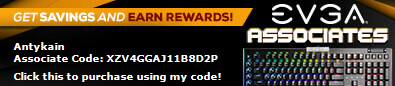
|
ty_ger07
Insert Custom Title Here

- Total Posts : 21171
- Reward points : 0
- Joined: 2008/04/10 23:48:15
- Location: traveler
- Status: offline
- Ribbons : 270


Re: BF4 at X86/32bit?
2013/11/05 18:28:44
(permalink)
Antykain
I've run BF4 under both x86 and x64 and noticed the x86 has it's Video setting locked. You cannot change ANY of the video settings. Everything was at medium, if I am not mistaken. Did not really notice any real difference between running x86 vs x64. Still had the random server crashes.. Which hopefully a upcoming patch will finally fix.
That's not normal.
ASRock Z77 • Intel Core i7 3770K • EVGA GTX 1080 • Samsung 850 Pro • Seasonic PRIME 600W Titanium
My EVGA Score: 1546 • Zero Associates Points • I don't shill
|
Randolla
FTW Member

- Total Posts : 1873
- Reward points : 0
- Joined: 2009/01/14 07:11:05
- Location: Northern New Hampshire
- Status: offline
- Ribbons : 4

Re: BF4 at X86/32bit?
2013/11/06 11:23:57
(permalink)
Mine is running at ultra mostly without too many issues. My GPU though is running at 99%
Intel 5930K@ 4.3 Ghz ASUS Rampage 5 Extreme Motherboard EVGA GeForce 1080Ti SCCase Labs Merlin Full Tower case NZXT Kraken X61 Liquid CPU cooler 32 Gbs G.Skill Ripjaws 4 DDR4 2666EVGA Supernova P1200 PSUAcer Predator X34 MonitorSamsung 512 Gb XP941 M2 SSD
HT Omega eClaro Soundcard[
|
Brad_Hawthorne
Insert Custom Title Here

- Total Posts : 23174
- Reward points : 0
- Joined: 2004/06/06 16:13:06
- Location: Dazed & Confused
- Status: offline
- Ribbons : 39


Re: BF4 at X86/32bit?
2013/11/06 11:33:44
(permalink)
Leave it to DICE to screw up x64 builds...
|
houkom
FTW Member

- Total Posts : 1283
- Reward points : 0
- Joined: 2007/09/13 13:49:52
- Location: 01101000011011110110110101100101
- Status: offline
- Ribbons : 4


Re: BF4 at X86/32bit?
2013/11/06 11:58:53
(permalink)
Weird, Ive been running x64 since day one and have had zero issues actually!! But this is great info nonetheless, thanks!!
13900k | 64GB Trident Z5 6400mhz | MSI Z790 CARBON WIFI | MSI RTX 4090 SUPRIM X | 2TB Sabrent Rocket | 1TB Samsung 970 Evo Plus NVMe | Corsair AX1200

|
BloodGod180
Superclocked Member

- Total Posts : 136
- Reward points : 0
- Joined: 2013/11/05 22:38:32
- Location: Kansas
- Status: offline
- Ribbons : 0


Re: BF4 at X86/32bit?
2013/11/06 12:03:40
(permalink)
I ran it in 32 Bit at ultra settings, nothing is locked in those options. My frame rate did seem to get better running it in 32 bit however, could be a fluke. Hard to say without further testing.
<p>MOB: Gigabyte GA-Z87-D3HP CPU: i5 4670 @ 3.4GHz(stock) RAM:G Skill Ripjaws 16GB (2x8) PSU:650W Video Card: EVGA Geforce GTX 760 FTW 4Gb Edition (Stock) with dual display at 1080p </p> <p><img src="http://www.evga.com/badge/rewards/1777400.png" alt="" /><img src="http://www.evga.com/badge/modsrigs/1777400.png" alt="" /></p>
|
eduncan911
SSC Member

- Total Posts : 805
- Reward points : 0
- Joined: 2010/11/26 10:31:52
- Status: offline
- Ribbons : 8


Re: BF4 at X86/32bit?
2014/02/23 13:55:26
(permalink)
So I've got my gaming rig back up after a venture of mining, and because I like blue ribbons here at EVGA... I did some FPS recordings of BF4 today to see the difference between 64bit and 32bit. First, you need a common point of reference when doing these types of tests. A simple "match" games won't cut it. So I elected to use the opening sequence of Tashgar as it seems fairly intense graphics wise for a good 2 minutes. Next, I ran each version (64 bit and 32 bit) 3 times a piece, and took the best run. Though, all 3 were almost exact. The rig setup is in my signature and the test run details are in the graphs. As you can see, 64-bit just barely eeks out as the winner. Though, it doesn't really matter. I say pick whichever is stable. If 64 crashes, then go for 32bit and be happy.  Personally, I'll stick to 32-bit because I need the EVGA overlay to tell me what my Titans are doing. With the skyn3t BIOS and running overclocks, they get a bit toasty so I usually increase fan speeds. The PrecisionX Android app works for monitoring, but there's nothing like having it in the top left as you are gaming to glance over. Actual screenshot (though I overclocked and adjust settings for the screenshot, sorry):  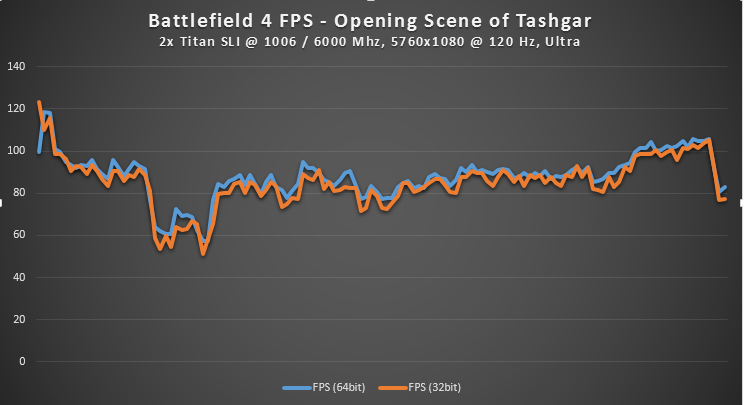 And for those that care about "min/max" frame rates, which don't tell the whole story (ignore reviews that do that): 
post edited by eduncan911 - 2014/02/23 14:19:06
-=[ MODSRIGS :: FOR-SALE :: HEAT :: EBAY :: EVGA AFFILIATE CODE - HUVCIK9P42 :: TING ]=-
Dell XPS 730X Modified H2C Hybrid TEC Chassis:: Asrock Tachi X399, 2950x, 64 GB ECC @ 2667:: 2x AMD VEGA 64 Reference:: 3x 24" 120 Hz for 3D Vision Surround (6000x1080 @ 120 Hz)
Thinkpad P1 Gen1
:: Xeon E-2176M, 32 GB ECC @ 2667, 9 Hrs w/4K, tri-monitor 5760x1080
100% AMD and Linux household with 10 Gbps to laptop and desktops
|
raithos
Superclocked Member

- Total Posts : 236
- Reward points : 0
- Joined: 2012/06/06 14:00:59
- Location: Houston
- Status: offline
- Ribbons : 0

Re: BF4 at X86/32bit?
2014/02/26 17:00:42
(permalink)
Nice work eduncan, but SP and MP are two entirely different beasts. I for one have had no problems running highest settings in SP since day one, but even on low there's always been tons of issues in MP. Every patch released ruins the games for some, while makes it better for others. the Jan 30th patch fixed ALL issues I was having, then the Feb 13/14th patch made performance noticeably worse for me. Now as of yesterdays update even on an empty server standing still I can't hold anything above 70 even on low for more than 10 seconds or so, without massive drops regardless of settings. Try playing a few matches and it turns into a slide show. I stopped playing at the start of Dec because of all the issues, came back to a great patch on Jan 30th and its been all downhill since.
8700k | h150i Capellix | ASUS MAXIMUS X CODE | 32GB G.SKILL TridentZ | EVGA 3080 FTW3 Hybrid | EVGA 1000W T2
|
eduncan911
SSC Member

- Total Posts : 805
- Reward points : 0
- Joined: 2010/11/26 10:31:52
- Status: offline
- Ribbons : 8


Re: BF4 at X86/32bit?
2014/02/26 17:18:28
(permalink)
Dropping into empty servers... How come I never thought of that for MP FPS recording.
Though, you really need multiple people (in view) for true MP experiences to record and compare. It's just too un-predictable to record and compare accurately in graphs other than (I got highest FPS here, but I was standing on a hill instead of in that car).
If you have suggestions, let me know. Personally I switched to play 32 bit the last few days and it has worked very well - no noticeable difference. FPS is still up to 80-100 for me in MP, with around 20 people at 6000x1080.
Looking back I never really had issues with patches for performance. Never even noticed it. Then again, this is my 5th high-end gaming system I've built in 10+ years. I've finally nailed a setup with zero issues, except I can't hit 120 FPS consistently at that resolution since I run at 120 Hz. All micro-stuttering, input lag, 3/4-way issues is all resolves. But man it was expensive. I'm set, finally, for the next 5 years - unless something dies. I don't even care about the Haswell-E stuff (delayed again until Nov 2014, at least) now that I have PCIe 3.0 for that 6000x1080 bandwidth.
What hardware you got?
-=[ MODSRIGS :: FOR-SALE :: HEAT :: EBAY :: EVGA AFFILIATE CODE - HUVCIK9P42 :: TING ]=-
Dell XPS 730X Modified H2C Hybrid TEC Chassis:: Asrock Tachi X399, 2950x, 64 GB ECC @ 2667:: 2x AMD VEGA 64 Reference:: 3x 24" 120 Hz for 3D Vision Surround (6000x1080 @ 120 Hz)
Thinkpad P1 Gen1
:: Xeon E-2176M, 32 GB ECC @ 2667, 9 Hrs w/4K, tri-monitor 5760x1080
100% AMD and Linux household with 10 Gbps to laptop and desktops
|
raithos
Superclocked Member

- Total Posts : 236
- Reward points : 0
- Joined: 2012/06/06 14:00:59
- Location: Houston
- Status: offline
- Ribbons : 0

Re: BF4 at X86/32bit?
2014/02/26 17:39:52
(permalink)
I don't think anyone would have performance issues with the setup you have LOL. congrats on the build! My setup is in my sig, not the best but it works flawlessly for every game other than BF4, and that can change drastically after each update. Performance was bad on release, and peaked with the patch at the end on January (I wasn't playing for any patches from Dec 15th- to Jan 20th or so). Both updates since have made it worse. I only drop into empty servers just to mess around with settings and try different variations. Even though it gets more intense in actual matches, performance fluctuates so much even standing in an empty server, yet was more than playable 3 days ago before the update. Patches seem to change performance for everyone I know, for better for worse. At one point and time my game was running smoother as butter lol
8700k | h150i Capellix | ASUS MAXIMUS X CODE | 32GB G.SKILL TridentZ | EVGA 3080 FTW3 Hybrid | EVGA 1000W T2
|
eduncan911
SSC Member

- Total Posts : 805
- Reward points : 0
- Joined: 2010/11/26 10:31:52
- Status: offline
- Ribbons : 8


Re: BF4 at X86/32bit?
2014/02/26 18:18:59
(permalink)
I'm on mobile mostly - no signatures are shown.
FYI, I actually play at Medium settings. Ultra works yes, but there are some dips to 40,FPS at times. I just run at Medium all the time (except benches) which is plenty of eye candy for me. BF3 has similar issues with big explosions and stuff.
-=[ MODSRIGS :: FOR-SALE :: HEAT :: EBAY :: EVGA AFFILIATE CODE - HUVCIK9P42 :: TING ]=-
Dell XPS 730X Modified H2C Hybrid TEC Chassis:: Asrock Tachi X399, 2950x, 64 GB ECC @ 2667:: 2x AMD VEGA 64 Reference:: 3x 24" 120 Hz for 3D Vision Surround (6000x1080 @ 120 Hz)
Thinkpad P1 Gen1
:: Xeon E-2176M, 32 GB ECC @ 2667, 9 Hrs w/4K, tri-monitor 5760x1080
100% AMD and Linux household with 10 Gbps to laptop and desktops
|
georgemacin
New Member

- Total Posts : 1
- Reward points : 0
- Joined: 2016/09/25 21:58:16
- Status: offline
- Ribbons : 0

Re: BF4 at X86/32bit?
2016/09/25 21:59:26
(permalink)
Technically x86 simply refers to a family of processors and the instruction set they all use. It doesn't actually say anything specific about data sizes. The term x86 started out as a 16-bit instruction set for 16-bit processors (the 8086 and 8088 processors), then was extended to a 32-bit instruction set for 32-bit processors (80386 and 80486), and now has been extended to a instruction set for processors. It used to be written as 80x86 to reflect the changing value in the middle of the chip model numbers, but somewhere along the line the 80 in the front was dropped, leaving just x86. More...
Macin
|
XrayMan
Insert Custom Title Here

- Total Posts : 73000
- Reward points : 0
- Joined: 2006/12/14 22:10:06
- Location: Santa Clarita, Ca.
- Status: offline
- Ribbons : 115


Re: BF4 at X86/32bit?
2016/09/25 22:05:41
(permalink)
 Locking, as this has been answered long ago.
My Affiliate Code: 8WEQVXMCJL Associate Code: VHKH33QN4W77V6A   
|