mrkwhlr2
SSC Member

- Total Posts : 584
- Reward points : 0
- Joined: 2008/05/26 13:53:35
- Status: offline
- Ribbons : 1

I performed a search, found some results, no answers to the issue.
I run an i7 6700K, Z170 moboi, 980ti 6gb classified, 16gb 3200 g.skill.
I get the red box icon in the middle of the right side of my screen, low FPS warning.
I have lowered my settings from Ultra to High, to medium to low, enabled Precision on screen display and get a constant 200fps, when the warning appears, I am still getting 200 fps. The screen stutters for 1 second, it happens every 20-30 seconds. I didn't really notice this warning before until I started doing some thorough searches trying to fix this problem because that intermittent 1 second stutter every 20-30 seconds is really annoying. It only happens in BF4, I run many other games and they all run smooth.
QOS applied in router, shut down all tasks, shut down antivirus/internet security, shut down origin in-game, updated direct x , you name it. I get 80 down, 12 up, zero packet loss, low ping.
is there a fix for this? I am at a complete loss here.
thanks,
Corsair Obsidian 800D | EVGA Z490 Dark | EVGA 2080 ti Hydro Copper | i9 10900K w/EK Supreme HF H20 block | 2x500gb Samsung 980 PRO M.2 Gen 4.0 | 2x8gb G.Skill Trident Z Royal DDR4 4000 | EVGA SuperNOVA 850 T2 | r.i.p JH......
|
the_Scarlet_one
formerly Scarlet-tech

- Total Posts : 24581
- Reward points : 0
- Joined: 2013/11/13 02:48:57
- Location: East Coast
- Status: offline
- Ribbons : 79


Re: BF4 Low FPS Warning Icon and Stutter
2016/03/16 04:34:23
(permalink)
That is a packet loss icon, showing that the network is having issues, not a low frame rate warning, from what I understand. I get it all the time, and usually don't drop frames, but get network stutter and can't hit anything while shooting.
post edited by Scarlet-Tech - 2016/03/16 04:38:39
|
mrkwhlr2
SSC Member

- Total Posts : 584
- Reward points : 0
- Joined: 2008/05/26 13:53:35
- Status: offline
- Ribbons : 1


Re: BF4 Low FPS Warning Icon and Stutter
2016/03/16 06:25:47
(permalink)
they have a few of those warning, I know which one you are talking about but also have a low FPS warning icon as well. I'll see if I can't find it and poste a picture of the icons.
Corsair Obsidian 800D | EVGA Z490 Dark | EVGA 2080 ti Hydro Copper | i9 10900K w/EK Supreme HF H20 block | 2x500gb Samsung 980 PRO M.2 Gen 4.0 | 2x8gb G.Skill Trident Z Royal DDR4 4000 | EVGA SuperNOVA 850 T2 | r.i.p JH......
|
WackyWRZ
SSC Member

- Total Posts : 603
- Reward points : 0
- Joined: 2011/11/03 07:52:46
- Location: Raleigh, NC
- Status: offline
- Ribbons : 7

Re: BF4 Low FPS Warning Icon and Stutter
2016/03/16 07:07:52
(permalink)
I get the low FPS warning on occasion now as well - ever since I started playing on the higher tickrate Hz servers - but my FPS counter is regularly 100+. From what I understand it comes on when there are brief FPS dips which the counter can't refresh fast enough since it's just an AVG. 
post edited by WackyWRZ - 2016/03/16 07:13:29
CASE: Anidees AI Crystal XL | MOBO: ASUS X470 Crosshair VII | CPU: AMD Ryzen 3600 | RAM: G.Skill Trident Z DDR4-3200 2x8GB B-Die | SSD: Samsung 970 EVO Plus NVME 1TB | PSU: EVGA SuperNOVA 650 P2 | GPU: AMD RX5700 XT | MON: AOC CU34G2X 1440p/144hz 34" Ultrawide + Dell S2716DG 1440p/144Hz | Cooling: Full custom loop, Heatkiller D5 150, Aquacomputer D5 Next + Quadro, EK Supremacy Evo, EK Coolstream PE 480, Bykski 5700XT | HEAT: 20-0-0 - http://www.heatware.com/u/104452
|
the_Scarlet_one
formerly Scarlet-tech

- Total Posts : 24581
- Reward points : 0
- Joined: 2013/11/13 02:48:57
- Location: East Coast
- Status: offline
- Ribbons : 79


Re: BF4 Low FPS Warning Icon and Stutter
2016/03/16 08:02:31
(permalink)
Ok I have seen the low FPS icon as well, but not when I am getting low FPS... Dual 980ti's here, and it hovers between 120fps and 200, but rarely drops below 200 unless there is an explosion or building falling.
It is probably lyrics ties to the server hz itself, like wacky mentioned.
|
mrkwhlr2
SSC Member

- Total Posts : 584
- Reward points : 0
- Joined: 2008/05/26 13:53:35
- Status: offline
- Ribbons : 1


Re: BF4 Low FPS Warning Icon and Stutter
2016/03/16 08:12:25
(permalink)
I need to revise my above statement, it not a "warning" it is a "Severe Warning"
At least I can stop trying to figure out what it is on my side of things that could possibly causing this stutter every so often. I guess this is something I am going to have to live with. There are many others who are complaining about this, but no one seems to have a fix. Maybe the next patch will address it. This is obviously a BF4 issue!
Like I said, I get 80-100fps on Ultra and well over 200 on low-medium, and I still get the "severe" warning, and with that warning comes the 1 second stutter.
Corsair Obsidian 800D | EVGA Z490 Dark | EVGA 2080 ti Hydro Copper | i9 10900K w/EK Supreme HF H20 block | 2x500gb Samsung 980 PRO M.2 Gen 4.0 | 2x8gb G.Skill Trident Z Royal DDR4 4000 | EVGA SuperNOVA 850 T2 | r.i.p JH......
|
WackyWRZ
SSC Member

- Total Posts : 603
- Reward points : 0
- Joined: 2011/11/03 07:52:46
- Location: Raleigh, NC
- Status: offline
- Ribbons : 7

Re: BF4 Low FPS Warning Icon and Stutter
2016/03/16 08:20:30
(permalink)
Every time I get one of those icons it's the red "severe" one - I've never seen a yellow one! If you're getting a stutter every 30 seconds you may be dropping frames for some reason which is causing that warning. Only way I could think to diagnose is to run monitoring like Afterburner where it has all the monitoring graphs and see if there are any CPU or GPU load usage spikes or throttling that happen when you see the stutters. Looking at your build I sure can't see anything hardware wise that should cause any sort of issue... Unless its a driver issue somewhere.
post edited by WackyWRZ - 2016/03/16 08:22:33
CASE: Anidees AI Crystal XL | MOBO: ASUS X470 Crosshair VII | CPU: AMD Ryzen 3600 | RAM: G.Skill Trident Z DDR4-3200 2x8GB B-Die | SSD: Samsung 970 EVO Plus NVME 1TB | PSU: EVGA SuperNOVA 650 P2 | GPU: AMD RX5700 XT | MON: AOC CU34G2X 1440p/144hz 34" Ultrawide + Dell S2716DG 1440p/144Hz | Cooling: Full custom loop, Heatkiller D5 150, Aquacomputer D5 Next + Quadro, EK Supremacy Evo, EK Coolstream PE 480, Bykski 5700XT | HEAT: 20-0-0 - http://www.heatware.com/u/104452
|
aka_STEVE_b
EGC Admin

- Total Posts : 17692
- Reward points : 0
- Joined: 2006/02/26 06:45:46
- Location: OH
- Status: offline
- Ribbons : 69


Re: BF4 Low FPS Warning Icon and Stutter
2016/03/16 08:32:48
(permalink)
Which version of windows ?
- & have you verified that all your cores are unparked ?
- & which Nvidia driver version ?
- & have you updated anything about the time this issue started ?
AMD RYZEN 9 5900X 12-core cpu~ ASUS ROG Crosshair VIII Dark Hero ~ EVGA RTX 3080 Ti FTW3~ G.SKILL Trident Z NEO 32GB DDR4-3600 ~ Phanteks Eclipse P400s red case ~ EVGA SuperNOVA 1000 G+ PSU ~ Intel 660p M.2 drive~ Crucial MX300 275 GB SSD ~WD 2TB SSD ~CORSAIR H115i RGB Pro XT 280mm cooler ~ CORSAIR Dark Core RGB Pro mouse ~ CORSAIR K68 Mech keyboard ~ HGST 4TB Hd.~ AOC AGON 32" monitor 1440p @ 144Hz ~ Win 10 x64
|
mrkwhlr2
SSC Member

- Total Posts : 584
- Reward points : 0
- Joined: 2008/05/26 13:53:35
- Status: offline
- Ribbons : 1


Re: BF4 Low FPS Warning Icon and Stutter
2016/03/16 09:37:11
(permalink)
Windows 10
I run Bitsum Process Laso which unparks cores as well as prioritized processes (does the same whether I have this running or not).
It has done the same thing for last 3-4 NVidia drivers. I uninstall using DDU, uninstall and reinstall precision as well.
It started after this new build. It didn't do this with my P67, i72600K dual 680 classifieds SLI, but I hadn't played in a while before my new build (January). Not sure when this latest patch came out added these Icons/warnings.
I have latest chipset, latest drivers from here, latest bios from here. I am not overclocked except for XMP1 memory settings.
Like I said, I have tried everything I can think of. BF4 is the only game doing this to me...
Corsair Obsidian 800D | EVGA Z490 Dark | EVGA 2080 ti Hydro Copper | i9 10900K w/EK Supreme HF H20 block | 2x500gb Samsung 980 PRO M.2 Gen 4.0 | 2x8gb G.Skill Trident Z Royal DDR4 4000 | EVGA SuperNOVA 850 T2 | r.i.p JH......
|
mrkwhlr2
SSC Member

- Total Posts : 584
- Reward points : 0
- Joined: 2008/05/26 13:53:35
- Status: offline
- Ribbons : 1


Re: BF4 Low FPS Warning Icon and Stutter
2016/03/16 11:14:04
(permalink)
Corsair Obsidian 800D | EVGA Z490 Dark | EVGA 2080 ti Hydro Copper | i9 10900K w/EK Supreme HF H20 block | 2x500gb Samsung 980 PRO M.2 Gen 4.0 | 2x8gb G.Skill Trident Z Royal DDR4 4000 | EVGA SuperNOVA 850 T2 | r.i.p JH......
|
mrkwhlr2
SSC Member

- Total Posts : 584
- Reward points : 0
- Joined: 2008/05/26 13:53:35
- Status: offline
- Ribbons : 1


Re: BF4 Low FPS Warning Icon and Stutter
2016/03/16 11:15:20
(permalink)
there is my ping test. using IE. I run the game using Microsoft Edge. Are there known issues running the game with a different brand of browser?
Corsair Obsidian 800D | EVGA Z490 Dark | EVGA 2080 ti Hydro Copper | i9 10900K w/EK Supreme HF H20 block | 2x500gb Samsung 980 PRO M.2 Gen 4.0 | 2x8gb G.Skill Trident Z Royal DDR4 4000 | EVGA SuperNOVA 850 T2 | r.i.p JH......
|
aka_STEVE_b
EGC Admin

- Total Posts : 17692
- Reward points : 0
- Joined: 2006/02/26 06:45:46
- Location: OH
- Status: offline
- Ribbons : 69


Re: BF4 Low FPS Warning Icon and Stutter
2016/03/16 12:16:03
(permalink)
I run BF4/ battlelog using IE in win 10 , because i was having some minor issues in Chrome & Edge
AMD RYZEN 9 5900X 12-core cpu~ ASUS ROG Crosshair VIII Dark Hero ~ EVGA RTX 3080 Ti FTW3~ G.SKILL Trident Z NEO 32GB DDR4-3600 ~ Phanteks Eclipse P400s red case ~ EVGA SuperNOVA 1000 G+ PSU ~ Intel 660p M.2 drive~ Crucial MX300 275 GB SSD ~WD 2TB SSD ~CORSAIR H115i RGB Pro XT 280mm cooler ~ CORSAIR Dark Core RGB Pro mouse ~ CORSAIR K68 Mech keyboard ~ HGST 4TB Hd.~ AOC AGON 32" monitor 1440p @ 144Hz ~ Win 10 x64
|
mrkwhlr2
SSC Member

- Total Posts : 584
- Reward points : 0
- Joined: 2008/05/26 13:53:35
- Status: offline
- Ribbons : 1


Re: BF4 Low FPS Warning Icon and Stutter
2016/03/17 09:15:08
(permalink)
performed a little testing....
vsync on
on 30hz servers - Ultra Settings - OSD indicates 100+FPS - Critical FPS warning (RED) pops up every once in a while, sometimes 2 minutes apart, sometimes 5 minutes apart. no dip in frames!
on 30hz servers - Low Settings - OSD indicates 200+FPS - FPS warning (orange) stays on continuously, no dip in frames...200 frames per second????
on 60hz servers - same as above.
vsync off
on 30hz servers - Ultra Settings - OSD indicates 60+FPS - Critical FPS warning (RED) pops up every once in a while, sometimes 2 minutes apart, sometimes 5 minutes apart. no dip in frames!
on 30hz servers - Low Settings - OSD indicates 60+FPS - FPS warning (orange) stays on continuously, no dip in frames...60 frames per second????
on 60hz servers - same as above.
I have viewed the graph in Precision and by using overlay. CPU and GPU have no spike.
Corsair Obsidian 800D | EVGA Z490 Dark | EVGA 2080 ti Hydro Copper | i9 10900K w/EK Supreme HF H20 block | 2x500gb Samsung 980 PRO M.2 Gen 4.0 | 2x8gb G.Skill Trident Z Royal DDR4 4000 | EVGA SuperNOVA 850 T2 | r.i.p JH......
|
fearpoint
CLASSIFIED Member

- Total Posts : 3184
- Reward points : 0
- Joined: 2006/12/16 21:53:57
- Status: offline
- Ribbons : 3

Re: BF4 Low FPS Warning Icon and Stutter
2016/03/17 14:49:11
(permalink)
BF4 error icons don't work correctly most of the time just like the rest of the game. 
|
NazcaC2
EGC Admin

- Total Posts : 7420
- Reward points : 0
- Joined: 2008/06/21 09:43:08
- Location: Niagara Falls, Ontario Canada
- Status: offline
- Ribbons : 38


Re: BF4 Low FPS Warning Icon and Stutter
2016/03/17 17:32:57
(permalink)
Sorry if I missed it.. What GPU driver are you using and when did the stuttering begin?
Intel i9-12900K ASUS Prime Z690-A Corsair 850W RM850x Windows 11 Professional Arctic Liquid Freezer II 360 A-RGB Corsair Dominator 32GB DDR5 5200MHz EVGA GeForce RTX 3080 Ti FTW3 ULTRA GAMING 4x Samsung 2TB 980 Pro SSD + 1x ADATA 512GB SU800 Corsair iCUE 5000X RGB SIGNATURE SERIES Mid-Tower - Neon Night
|
mrkwhlr2
SSC Member

- Total Posts : 584
- Reward points : 0
- Joined: 2008/05/26 13:53:35
- Status: offline
- Ribbons : 1


Re: BF4 Low FPS Warning Icon and Stutter
2016/03/17 17:38:05
(permalink)
NazcaC2
Sorry if I missed it.. What GPU driver are you using and when did the stuttering begin?
361.43 361.91 362.00 367.47 and now the latest. I've been pulling my hair out due to this "stutter" it creates when it flashes the "severe" critical FPS warning. When did these Muppets decide to add these icons as a viewing pleasure? I bet that is when everyone started to have the issues.
Corsair Obsidian 800D | EVGA Z490 Dark | EVGA 2080 ti Hydro Copper | i9 10900K w/EK Supreme HF H20 block | 2x500gb Samsung 980 PRO M.2 Gen 4.0 | 2x8gb G.Skill Trident Z Royal DDR4 4000 | EVGA SuperNOVA 850 T2 | r.i.p JH......
|
NazcaC2
EGC Admin

- Total Posts : 7420
- Reward points : 0
- Joined: 2008/06/21 09:43:08
- Location: Niagara Falls, Ontario Canada
- Status: offline
- Ribbons : 38


Re: BF4 Low FPS Warning Icon and Stutter
2016/03/17 17:50:51
(permalink)
I'm just going to throw some ideas out there:
- do you have a G-Sync monitor?
- if not, test BF4 with adaptive V-Sync enabled. Aside from waiting to catch up between the GPU and monitor, maybe the FPS are so different from the other players in-game, it has trouble syncing with them and has to stop to resync
- test with singleplayer and check to see if the stuttering still occurs
- verify the game cache
Intel i9-12900K ASUS Prime Z690-A Corsair 850W RM850x Windows 11 Professional Arctic Liquid Freezer II 360 A-RGB Corsair Dominator 32GB DDR5 5200MHz EVGA GeForce RTX 3080 Ti FTW3 ULTRA GAMING 4x Samsung 2TB 980 Pro SSD + 1x ADATA 512GB SU800 Corsair iCUE 5000X RGB SIGNATURE SERIES Mid-Tower - Neon Night
|
mrkwhlr2
SSC Member

- Total Posts : 584
- Reward points : 0
- Joined: 2008/05/26 13:53:35
- Status: offline
- Ribbons : 1


Re: BF4 Low FPS Warning Icon and Stutter
2016/03/18 04:37:55
(permalink)
I do not have a G-Sync Monitor, would it help to have a G-Sync Monitior? I run as Asus 27" as 2560x1440. I am looking real hard at the new 34/35" curved G-Sync monitors but haven't decided which to buy yet. I was going to wait a bit until they get the kinks ironed out.
Corsair Obsidian 800D | EVGA Z490 Dark | EVGA 2080 ti Hydro Copper | i9 10900K w/EK Supreme HF H20 block | 2x500gb Samsung 980 PRO M.2 Gen 4.0 | 2x8gb G.Skill Trident Z Royal DDR4 4000 | EVGA SuperNOVA 850 T2 | r.i.p JH......
|
mrkwhlr2
SSC Member

- Total Posts : 584
- Reward points : 0
- Joined: 2008/05/26 13:53:35
- Status: offline
- Ribbons : 1


Re: BF4 Low FPS Warning Icon and Stutter
2016/03/18 04:58:37
(permalink)
I enabled adaptive V-Sync in NVidia control panel, with V-Sync enable in game and with settings on ultra. Jumped in a 30hz server that had zero (0) players in it, run around for about 3 minutes thinking it was going real good, then bam! Critical FPS warning (RED) that was accompanied with a 1 second stutter.
post edited by mrkwhlr2 - 2016/03/18 05:01:45
Corsair Obsidian 800D | EVGA Z490 Dark | EVGA 2080 ti Hydro Copper | i9 10900K w/EK Supreme HF H20 block | 2x500gb Samsung 980 PRO M.2 Gen 4.0 | 2x8gb G.Skill Trident Z Royal DDR4 4000 | EVGA SuperNOVA 850 T2 | r.i.p JH......
|
mrkwhlr2
SSC Member

- Total Posts : 584
- Reward points : 0
- Joined: 2008/05/26 13:53:35
- Status: offline
- Ribbons : 1


Re: BF4 Low FPS Warning Icon and Stutter
2016/03/18 05:17:32
(permalink)
I have to head in to work, but thought I'd bring up something else, I am running the Z170 Classified K with Killer Network, should I switch to the intel Lan to see if that might make a difference?
Corsair Obsidian 800D | EVGA Z490 Dark | EVGA 2080 ti Hydro Copper | i9 10900K w/EK Supreme HF H20 block | 2x500gb Samsung 980 PRO M.2 Gen 4.0 | 2x8gb G.Skill Trident Z Royal DDR4 4000 | EVGA SuperNOVA 850 T2 | r.i.p JH......
|
Zuhl3156
Omnipotent Enthusiast

- Total Posts : 13061
- Reward points : 0
- Joined: 2010/03/23 12:52:50
- Location: Kidnapped by Gypsies
- Status: offline
- Ribbons : 34


Re: BF4 Low FPS Warning Icon and Stutter
2016/03/18 05:25:24
(permalink)
mrkwhlr2
I have to head in to work, but thought I'd bring up something else, I am running the Z170 Classified K with Killer Network, should I switch to the intel Lan to see if that might make a difference?
If you are using that Killer Network Manager try disabling it in Services or uninstall it and install just the driver. I have the Killer e2200 LAN on my motherboard and their Network Manager caused me tons of headaches. I got 'internet connection lost' and actual BSOD with the faulting module listed as Killer Network Manager. Just a thought.
|
the_Scarlet_one
formerly Scarlet-tech

- Total Posts : 24581
- Reward points : 0
- Joined: 2013/11/13 02:48:57
- Location: East Coast
- Status: offline
- Ribbons : 79


Re: BF4 Low FPS Warning Icon and Stutter
2016/03/18 19:09:03
(permalink)
this is 100000000000000000000% BF4 being the problem.. I played a few weeks ago, and not a single stutter.. Tonight, I would go to turn, it would "stutter" and I would have 90 an instant 90 without it showing on screen..
It is so bad that I am turning the game off.. I won't play it until they patch it.
|
Zuhl3156
Omnipotent Enthusiast

- Total Posts : 13061
- Reward points : 0
- Joined: 2010/03/23 12:52:50
- Location: Kidnapped by Gypsies
- Status: offline
- Ribbons : 34


Re: BF4 Low FPS Warning Icon and Stutter
2016/03/19 03:29:47
(permalink)
What server? I gotta try it since I played Thursday and Friday without a single problem except for getting killed a lot. Origin updated both days and it wouldn't let me launch the game on Thursday until I rebooted my PC.
|
mrkwhlr2
SSC Member

- Total Posts : 584
- Reward points : 0
- Joined: 2008/05/26 13:53:35
- Status: offline
- Ribbons : 1


Re: BF4 Low FPS Warning Icon and Stutter
2016/03/19 04:53:35
(permalink)
I turned off network bandwidth optimization and run around in a server with no people in it last night for a bout 10-15 minutes and could not get it to stutter like it has been. It was a 30hz, I had Vsync on and Ultra settings. Now, that is not to say it is fixed....
I spent a lot of time on the BF4 forums reading last night, there is a lot of people complaining about the same thing after this last patch. People like myself get to the point of reinstalling everything thinking it is on my end when most of the time it is BF4 that has the issue.
Guess we will wait and see if and when they put out another patch, or just wait until BF5.
Corsair Obsidian 800D | EVGA Z490 Dark | EVGA 2080 ti Hydro Copper | i9 10900K w/EK Supreme HF H20 block | 2x500gb Samsung 980 PRO M.2 Gen 4.0 | 2x8gb G.Skill Trident Z Royal DDR4 4000 | EVGA SuperNOVA 850 T2 | r.i.p JH......
|
the_Scarlet_one
formerly Scarlet-tech

- Total Posts : 24581
- Reward points : 0
- Joined: 2013/11/13 02:48:57
- Location: East Coast
- Status: offline
- Ribbons : 79


Re: BF4 Low FPS Warning Icon and Stutter
2016/03/19 05:05:47
(permalink)
I am using the evga server.
My Internet runs 75mb up, 75mb down, so the Internet is strong. I will try turning network optimization off as well.
|
Zuhl3156
Omnipotent Enthusiast

- Total Posts : 13061
- Reward points : 0
- Joined: 2010/03/23 12:52:50
- Location: Kidnapped by Gypsies
- Status: offline
- Ribbons : 34


Re: BF4 Low FPS Warning Icon and Stutter
2016/03/19 05:13:24
(permalink)
I rarely find a populated EVGA server. I have played on them at times without any problems except for my K/D ratio. I onlly have a few servers favorited because they have the lowest ping rates. (If this keyboard doesn't stop double typing my characters I am going to punch it very shortly here)
|
mrkwhlr2
SSC Member

- Total Posts : 584
- Reward points : 0
- Joined: 2008/05/26 13:53:35
- Status: offline
- Ribbons : 1


Re: BF4 Low FPS Warning Icon and Stutter
2016/03/28 17:05:29
(permalink)
Scarlet-Tech
I am using the evga server.
My Internet runs 75mb up, 75mb down, so the Internet is strong. I will try turning network optimization off as well.
don't bother....still stutters.
Corsair Obsidian 800D | EVGA Z490 Dark | EVGA 2080 ti Hydro Copper | i9 10900K w/EK Supreme HF H20 block | 2x500gb Samsung 980 PRO M.2 Gen 4.0 | 2x8gb G.Skill Trident Z Royal DDR4 4000 | EVGA SuperNOVA 850 T2 | r.i.p JH......
|
mrkwhlr2
SSC Member

- Total Posts : 584
- Reward points : 0
- Joined: 2008/05/26 13:53:35
- Status: offline
- Ribbons : 1


Re: BF4 Low FPS Warning Icon and Stutter
2016/03/28 17:11:32
(permalink)
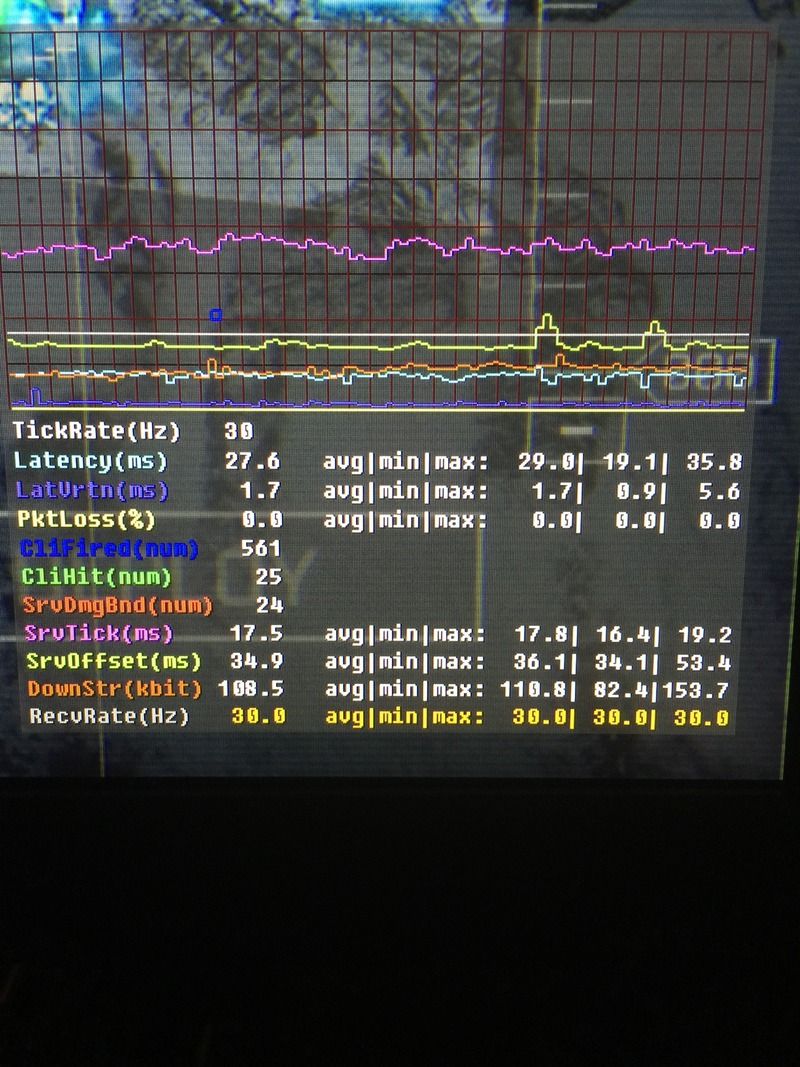 whenever I get the "stutter" it is only for a second and only about every 30-40 seconds but is completely annoying! it seems to be SrvOffset, which is probably server offset.
Corsair Obsidian 800D | EVGA Z490 Dark | EVGA 2080 ti Hydro Copper | i9 10900K w/EK Supreme HF H20 block | 2x500gb Samsung 980 PRO M.2 Gen 4.0 | 2x8gb G.Skill Trident Z Royal DDR4 4000 | EVGA SuperNOVA 850 T2 | r.i.p JH......
|
the_Scarlet_one
formerly Scarlet-tech

- Total Posts : 24581
- Reward points : 0
- Joined: 2013/11/13 02:48:57
- Location: East Coast
- Status: offline
- Ribbons : 79


Re: BF4 Low FPS Warning Icon and Stutter
2016/03/28 18:01:25
(permalink)
I am getting the same. Stutter using single card and sli, but it is only an orange warning, not red. The stutter is extremely apparent when it happens.
|
mrkwhlr2
SSC Member

- Total Posts : 584
- Reward points : 0
- Joined: 2008/05/26 13:53:35
- Status: offline
- Ribbons : 1


Re: BF4 Low FPS Warning Icon and Stutter
2016/03/28 19:41:07
(permalink)
I reset my Asus router to default settings, no wireless devices, switched from Killer to Intel. Same thing. All windows diagnostic tests indicate low ping zero packet loss, my Asus built in router diagnostic tests are the same. My IT guy remote from my office demoted in and performed a bunch of command prompt ping and packet loss tests and said I should be having zero issues.
Here's the deal, I know I suck at Shooters, and get my butt handed to me in BF4 every time I play, but I still enjoyed playing up until now.
Corsair Obsidian 800D | EVGA Z490 Dark | EVGA 2080 ti Hydro Copper | i9 10900K w/EK Supreme HF H20 block | 2x500gb Samsung 980 PRO M.2 Gen 4.0 | 2x8gb G.Skill Trident Z Royal DDR4 4000 | EVGA SuperNOVA 850 T2 | r.i.p JH......
|