mikearevalo
New Member

- Total Posts : 4
- Reward points : 0
- Joined: 2008/05/22 02:52:55
- Status: offline
- Ribbons : 0
I was fortunate enough to get an EVGA GTX 1080 Founders Edition on launch day but I feel like my benchmarks are a bit low compared to the reviews out there. I'm running with a 4790k and 16gb of ram with only SSDs for storage.
Benchmarks:
Unigen 4.0 1080p (Quality: Ultra, Tesselation: Extreme, AA: 8x)
FPS: 101.9
Rise of the Tomb Raider 1080p (Highest graphic settings with PureHair off, AA: SMAA)
FPS: 91.42
Hitman 1080p (DX12, Higest graphic settings)
FPS: 62.3
3DMARK Firestrike 1080p
Graphics Score: 20537
Are these a bit low?
|
trickeh2k
New Member

- Total Posts : 90
- Reward points : 0
- Joined: 2013/01/19 07:01:32
- Status: offline
- Ribbons : 0

Re: Are my GTX 1080 benchmarks low?
2016/05/30 11:30:25
(permalink)
Yeah, those seems quite low. What drivers are you using and what card did you previously use and how did you uninstall it? Also, what OS are you running?
|
Bobmitch
Omnipotent Enthusiast

- Total Posts : 8328
- Reward points : 0
- Joined: 2007/05/07 09:36:29
- Status: offline
- Ribbons : 47


Re: Are my GTX 1080 benchmarks low?
2016/05/30 11:40:52
(permalink)
MSI MAG X670-E Tomahawk; Ryzen 7 7800X3D; Asus TUF RTX 4070 TI OC; Seasonic Vertex GX-1000 PSU; 32 GB Corsair Vengeance DDR5-6000 RGB; Corsair iCue Link H150i RGB 360MM AIO; 2-Western Digital Black 4 TB SN850X NVMe; Creative SoundBlaster Z; Lian Li Lancool III; EVGA Z15 Keyboard; Razer Viper 8K Mouse
Heatware: http://www.heatware.com/eval.php?id=72402 Affiliate code: 1L2RV0BNQ6 Associate Code: UD82LJP3Y1FIQPR
|
mikearevalo
New Member

- Total Posts : 4
- Reward points : 0
- Joined: 2008/05/22 02:52:55
- Status: offline
- Ribbons : 0

Re: Are my GTX 1080 benchmarks low?
2016/05/30 11:54:50
(permalink)
I'm using the 368.25 drivers. I previously had 980Ti x2 but I reinstalled my OS once i saw that my 1080 was actually running pretty poorly. I actually have two 1080s but am only testing one until I can figure out the drop in performance.
bobmitch, I did what you suggested and it looks like it's actually running PCI-E 3.0x16 @ x8 for some reason? Could this be a hardware limitation?
|
Bobmitch
Omnipotent Enthusiast

- Total Posts : 8328
- Reward points : 0
- Joined: 2007/05/07 09:36:29
- Status: offline
- Ribbons : 47


Re: Are my GTX 1080 benchmarks low?
2016/05/30 12:11:27
(permalink)
mikearevalo
I'm using the 368.25 drivers. I previously had 980Ti x2 but I reinstalled my OS once i saw that my 1080 was actually running pretty poorly. I actually have two 1080s but am only testing one until I can figure out the drop in performance.
bobmitch, I did what you suggested and it looks like it's actually running PCI-E 3.0x16 @ x8 for some reason? Could this be a hardware limitation?
Check the PCIe settings in your bios. It should say either AUTO or there should be a setting where you can force 3.0. With a 4790K, I assume you have the Z97 chipset...which should be 3.0 capable. Are you running the latest bios? Did your TI show 3.0 x 16?
MSI MAG X670-E Tomahawk; Ryzen 7 7800X3D; Asus TUF RTX 4070 TI OC; Seasonic Vertex GX-1000 PSU; 32 GB Corsair Vengeance DDR5-6000 RGB; Corsair iCue Link H150i RGB 360MM AIO; 2-Western Digital Black 4 TB SN850X NVMe; Creative SoundBlaster Z; Lian Li Lancool III; EVGA Z15 Keyboard; Razer Viper 8K Mouse
Heatware: http://www.heatware.com/eval.php?id=72402 Affiliate code: 1L2RV0BNQ6 Associate Code: UD82LJP3Y1FIQPR
|
Bobmitch
Omnipotent Enthusiast

- Total Posts : 8328
- Reward points : 0
- Joined: 2007/05/07 09:36:29
- Status: offline
- Ribbons : 47


Re: Are my GTX 1080 benchmarks low?
2016/05/30 12:16:48
(permalink)
I have the Asus X99-A and in my bios..under advanced is PCH configuration. For PCIe slot one...it is set to AUTO, but I can also manually set it to GEN 2 (3.0). Most bios are pretty similar in the way to set them up.
MSI MAG X670-E Tomahawk; Ryzen 7 7800X3D; Asus TUF RTX 4070 TI OC; Seasonic Vertex GX-1000 PSU; 32 GB Corsair Vengeance DDR5-6000 RGB; Corsair iCue Link H150i RGB 360MM AIO; 2-Western Digital Black 4 TB SN850X NVMe; Creative SoundBlaster Z; Lian Li Lancool III; EVGA Z15 Keyboard; Razer Viper 8K Mouse
Heatware: http://www.heatware.com/eval.php?id=72402 Affiliate code: 1L2RV0BNQ6 Associate Code: UD82LJP3Y1FIQPR
|
mikearevalo
New Member

- Total Posts : 4
- Reward points : 0
- Joined: 2008/05/22 02:52:55
- Status: offline
- Ribbons : 0

Re: Are my GTX 1080 benchmarks low?
2016/05/30 12:47:37
(permalink)
I have a MSI z97m Gaming. I was able to force x16/x0 gen 3 in the motherboard. If I pop in the second card, is the best case scenario running the cards in x8/x8?
I reran the same benchmarks and got the following improvements:
Unigen 4.0 1080p (Quality: Ultra, Tesselation: Extreme, AA: 8x)
FPS: 106.3 (Old: 101.9)
Rise of the Tomb Raider 1080p (Highest graphic settings with PureHair off, AA: SMAA)
FPS: 98.01 (Old: 91.42)
Hitman: Not working? No idea why.
3DMARK Firestrike 1080p
Graphics Score: 21526 (Old: 20537)
|
mikearevalo
New Member

- Total Posts : 4
- Reward points : 0
- Joined: 2008/05/22 02:52:55
- Status: offline
- Ribbons : 0

Re: Are my GTX 1080 benchmarks low?
2016/05/30 12:50:47
(permalink)
I also did the render test. My GPU Core Clock jumps from 139 MHz to 1847.5 MHz
|
Bobmitch
Omnipotent Enthusiast

- Total Posts : 8328
- Reward points : 0
- Joined: 2007/05/07 09:36:29
- Status: offline
- Ribbons : 47


Re: Are my GTX 1080 benchmarks low?
2016/05/30 14:23:35
(permalink)
Looking much better. You are about 20% faster than vanilla TI. Your clocks look normal. Keep an eye on your temps and use Precision or Afterburner to keep temps below 80C and you are in business. Glad it worked out. Remember that Z97 CPU only has 16 lanes...so when you SLI, each runs in x8, correct. However...the SLI will compensate and your performance should be pretty stellar...
MSI MAG X670-E Tomahawk; Ryzen 7 7800X3D; Asus TUF RTX 4070 TI OC; Seasonic Vertex GX-1000 PSU; 32 GB Corsair Vengeance DDR5-6000 RGB; Corsair iCue Link H150i RGB 360MM AIO; 2-Western Digital Black 4 TB SN850X NVMe; Creative SoundBlaster Z; Lian Li Lancool III; EVGA Z15 Keyboard; Razer Viper 8K Mouse
Heatware: http://www.heatware.com/eval.php?id=72402 Affiliate code: 1L2RV0BNQ6 Associate Code: UD82LJP3Y1FIQPR
|
gridironcpj
iCX Member

- Total Posts : 387
- Reward points : 0
- Joined: 2013/01/13 02:00:46
- Location: CA
- Status: offline
- Ribbons : 1

Re: Are my GTX 1080 benchmarks low?
2016/05/30 18:37:26
(permalink)
Are you running Precision X, Afterburner, or one of the other overclocking/monitoring programs? GPU Boost doesn't work without one of those running, so your cards would simply be running at reference speed.
GPU: RTX 3090 KINGPIN | CPU: R9 5950X 4.7GHz @ 1.21V | Memory: 32GB (2x16GB) 3733MT/s 14-14-14-28 1T | Mobo: Crosshair VIII Dark Hero | Storage: WD SN850 2TB & Samsung 970 Evo Plus 2TB| Primary Display: ROG PG27UQ 4K 144Hz HDR 1000 | Chassis: Phanteks Enthoo Elite | PSU: EVGA 1600 T2
|
Sajin
EVGA Forum Moderator

- Total Posts : 49168
- Reward points : 0
- Joined: 2010/06/07 21:11:51
- Location: Texas, USA.
- Status: online
- Ribbons : 199


Re: Are my GTX 1080 benchmarks low?
2016/05/30 19:13:02
(permalink)
gridironcpj
Are you running Precision X, Afterburner, or one of the other overclocking/monitoring programs? GPU Boost doesn't work without one of those running, so your cards would simply be running at reference speed.
Huh? Boost should kickin with or without afterburner running.
|
HeavyHemi
Insert Custom Title Here

- Total Posts : 15665
- Reward points : 0
- Joined: 2008/11/28 20:31:42
- Location: Western Washington
- Status: offline
- Ribbons : 135

Re: Are my GTX 1080 benchmarks low?
2016/05/30 19:39:14
(permalink)
gridironcpj
Are you running Precision X, Afterburner, or one of the other overclocking/monitoring programs? GPU Boost doesn't work without one of those running, so your cards would simply be running at reference speed.
Nah...GPU Boost is completely independent of either of those programs.
EVGA X99 FTWK / i7 6850K @ 4.5ghz / RTX 3080Ti FTW Ultra / 32GB Corsair LPX 3600mhz / Samsung 850Pro 256GB / Be Quiet BN516 Straight Power 12-1000w 80 Plus Platinum / Window 10 Pro
|
arestavo
CLASSIFIED ULTRA Member

- Total Posts : 6916
- Reward points : 0
- Joined: 2008/02/06 06:58:57
- Location: Through the Scary Door
- Status: offline
- Ribbons : 76


Re: Are my GTX 1080 benchmarks low?
2016/05/30 20:46:15
(permalink)
Sajin
gridironcpj
Are you running Precision X, Afterburner, or one of the other overclocking/monitoring programs? GPU Boost doesn't work without one of those running, so your cards would simply be running at reference speed.
Huh? Boost should kickin with or without afterburner running.
HeavyHemi
gridironcpj
Are you running Precision X, Afterburner, or one of the other overclocking/monitoring programs? GPU Boost doesn't work without one of those running, so your cards would simply be running at reference speed.
Nah...GPU Boost is completely independent of either of those programs.
I suppose he could have been referring to the thermal throttling problem that the FE 1080's have where they are throttled, some to below stock speeds - which can be partially resolved by setting a custom fan profile.
|
Insert_username_here
New Member

- Total Posts : 57
- Reward points : 0
- Joined: 2016/05/27 20:02:50
- Status: offline
- Ribbons : 0

Re: Are my GTX 1080 benchmarks low?
2016/06/02 11:19:27
(permalink)
gridironcpj
Are you running Precision X, Afterburner, or one of the other overclocking/monitoring programs? GPU Boost doesn't work without one of those running, so your cards would simply be running at reference speed.
Where did you come up with this? You're so very wrong. arestavo
I suppose he could have been referring to the thermal throttling problem that the FE 1080's have where they are throttled, some to below stock speeds - which can be partially resolved by setting a custom fan profile.
Naw. He even said "it would simply be running at reference speed". He's one of those people that make crap up / understand very little yet assume they have a handle on it and put their foot in their mouth. There is base clock and Boost clock. You dont need third party software for Boost clock. You do need third party software to make said Boost clock higher than default but that's not what he said.
post edited by Insert_username_here - 2016/06/02 11:42:46
|
Zaruchen
SSC Member

- Total Posts : 673
- Reward points : 0
- Joined: 2009/07/03 18:42:24
- Location: Orange County, California
- Status: offline
- Ribbons : 0


Re: Are my GTX 1080 benchmarks low?
2016/06/02 11:42:09
(permalink)
Processor: Intel® Core™ i9-9900K CPU @ 5GHz Memory: 32GB @ 3600Mhz Hard Drive: 2x Samsung Evo 850 1TB, Samsung 970 Pro 1TB NVME Video Card: NVIDIA GeForce GTX 3090 Ti FTW3 + Hybrid Kit Motherboard: Asus ROG MAXIMUS XII HERO (WI-FI AC) Computer Case: Corsair 570x
|
Ravenmaster
SSC Member

- Total Posts : 743
- Reward points : 0
- Joined: 2008/10/24 18:02:00
- Status: offline
- Ribbons : 7

Re: Are my GTX 1080 benchmarks low?
2016/06/02 17:04:44
(permalink)
Here is my Firestrike Extreme result with 1080's in SLI. http://www.3dmark.com/fs/8666826 Bare in mind, i have not overclocked anything yet, not even my cpu.
post edited by Ravenmaster - 2016/06/07 02:05:30
Asus ROG Maximus Z790 Dark Hero | Intel Core i9-14900KF | RTX 4090 FE | 2x32GB Corsair Dominator Titanium DDR5 RAM (7200mhz) | 2x Samsung 990 Pro 4TB M.2 NVMe's for main OS and backup) | Windows 11 Pro 64-bit 23H2 |Klipsch 5.1.2 Dolby Atmos speakers + Denon AVR-X2800H Receiver | LG 42" C2 OLED | EVGA ASSOCIATE CODE: JRKV0L1B1GY3ADW 
|
Sean1976 
Superclocked Member

- Total Posts : 222
- Reward points : 0
- Joined: 2016/07/03 07:44:58
- Location: Does it matter?
- Status: offline
- Ribbons : 0

Re: Are my GTX 1080 benchmarks low?
2016/08/15 05:50:53
(permalink)
This is my 1080 F.E. score while using the older PrecisonX 15.3.11 tuner 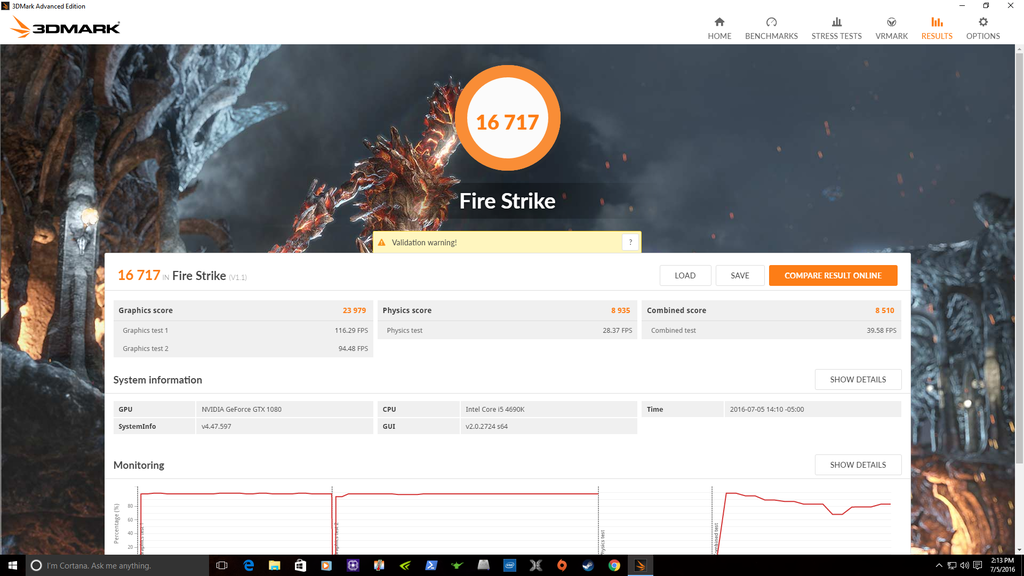 Using the newer PrecisonX OC tuner 6.0.4 and 368.95 driver I scored much lower?!?! 15,866 what gives? Anyone else have an issue with old tuner vs newer tuner halting lower scores?  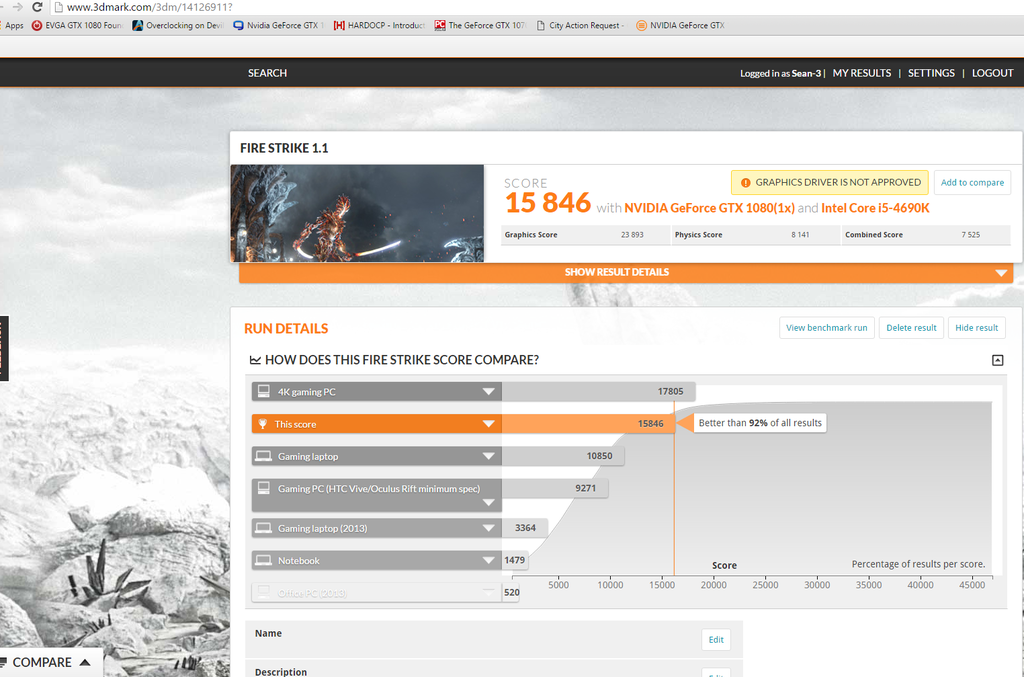 " />
post edited by Sean1976 - 2016/08/15 05:53:50
Intel i5 8600k @5.3ghz with 1.450 Vcore Asus ROG Strix-E GamingZ370 deck Hyper 212 Evo Air After-Cooler Evga 1080 GTX Founder's Edition@ 1987mhz core/5400mhz memory G-Skill TridentX 3600mhz XMP4000mhz (2x8GB RGB) 1x Intel 540 series SSD 480GB 2x Intel 520 series SSD 240GB each(480GB) 2x Intel 535 series SSD 240GB each(480GB) Corsair HX850 Watt Gold Psu Antec Eleven Hundred v2 Carbon Fiber case w/ 9x 120mm fans BenQ XL2420TE 144hz 1ms Lightboost/MotionBlur/ Gaming panel(1080p)TN G15/G9 Logitech gear [URL=http://s1273.photobucket.com/user/SeanJ76/media/8600k%20new%20pics_zps2k125brl.jpg.html] [/URL] [/URL]
|
Bobmitch
Omnipotent Enthusiast

- Total Posts : 8328
- Reward points : 0
- Joined: 2007/05/07 09:36:29
- Status: offline
- Ribbons : 47


Re: Are my GTX 1080 benchmarks low?
2016/08/15 05:54:45
(permalink)
MSI MAG X670-E Tomahawk; Ryzen 7 7800X3D; Asus TUF RTX 4070 TI OC; Seasonic Vertex GX-1000 PSU; 32 GB Corsair Vengeance DDR5-6000 RGB; Corsair iCue Link H150i RGB 360MM AIO; 2-Western Digital Black 4 TB SN850X NVMe; Creative SoundBlaster Z; Lian Li Lancool III; EVGA Z15 Keyboard; Razer Viper 8K Mouse
Heatware: http://www.heatware.com/eval.php?id=72402 Affiliate code: 1L2RV0BNQ6 Associate Code: UD82LJP3Y1FIQPR
|
Dschijn
iCX Member

- Total Posts : 271
- Reward points : 0
- Joined: 2012/08/08 12:57:57
- Location: Germany
- Status: offline
- Ribbons : 2

Re: Are my GTX 1080 benchmarks low?
2016/08/15 09:41:01
(permalink)
The only difference in the benchmarks is your Physics score, which is related to the CPU.
Do a fresh boot, disable all tools/programms/apps that are not requiered, make sure your CPU stays cool and do the benchmark again.
GPU is doing fine and has a very simliar score...
|
Sean1976 
Superclocked Member

- Total Posts : 222
- Reward points : 0
- Joined: 2016/07/03 07:44:58
- Location: Does it matter?
- Status: offline
- Ribbons : 0

Re: Are my GTX 1080 benchmarks low?
2016/08/15 17:15:44
(permalink)
Okay cool, glad the new C 6.0.4 tuner is finally on par with old one. I'll toy around with voltage and phase control(T-probe/C-probe) of Cpu a bit. Do any of you know offhand which phase control is better? T-Probe appears to control phase based on temperature and load of Cpu? C-Probe appears to control phases based on "Current" of Cpu and the load on it? Thanks in ahead, Sean
post edited by Sean1976 - 2016/08/15 17:20:12
Intel i5 8600k @5.3ghz with 1.450 Vcore Asus ROG Strix-E GamingZ370 deck Hyper 212 Evo Air After-Cooler Evga 1080 GTX Founder's Edition@ 1987mhz core/5400mhz memory G-Skill TridentX 3600mhz XMP4000mhz (2x8GB RGB) 1x Intel 540 series SSD 480GB 2x Intel 520 series SSD 240GB each(480GB) 2x Intel 535 series SSD 240GB each(480GB) Corsair HX850 Watt Gold Psu Antec Eleven Hundred v2 Carbon Fiber case w/ 9x 120mm fans BenQ XL2420TE 144hz 1ms Lightboost/MotionBlur/ Gaming panel(1080p)TN G15/G9 Logitech gear [URL=http://s1273.photobucket.com/user/SeanJ76/media/8600k%20new%20pics_zps2k125brl.jpg.html] [/URL] [/URL]
|
jfgamer
iCX Member

- Total Posts : 351
- Reward points : 0
- Joined: 2009/01/18 11:18:23
- Status: offline
- Ribbons : 2

Re: Are my GTX 1080 benchmarks low?
2016/08/15 23:24:07
(permalink)
Don't know if this is a dumb question but is the physics score in 3dmark referring Nvidia physX lol
|
jfgamer
iCX Member

- Total Posts : 351
- Reward points : 0
- Joined: 2009/01/18 11:18:23
- Status: offline
- Ribbons : 2

Re: Are my GTX 1080 benchmarks low?
2016/08/15 23:32:21
(permalink)
Don't know if this is a dumb question but is the physics score in 3dmark referring Nvidia physX lol
|
Dschijn
iCX Member

- Total Posts : 271
- Reward points : 0
- Joined: 2012/08/08 12:57:57
- Location: Germany
- Status: offline
- Ribbons : 2

Re: Are my GTX 1080 benchmarks low?
2016/08/16 00:26:21
(permalink)
jfgamer
Don't know if this is a dumb question but is the physics score in 3dmark referring Nvidia physX lol
AFAIK it is just the CPU.
|