Unreal3man
New Member

- Total Posts : 92
- Reward points : 0
- Joined: 2014/10/01 18:15:16
- Location: California
- Status: offline
- Ribbons : 0

Hello all-
I have been experiencing very severe stuttering in the majority of my games recently. It started when I purchased 2 EVGA 970s to run in SLI. I had tried many things to fix the stuttering issues, but decided to upgrade to dual 980s in SLI instead (to possibly fix the problem + would be better for 1440P gaming). Anyway, I am still experience some very bad stuttering in my games. I am very new to SLI, and maybe what I am experiencing is something normal to SLI users? It is usually a slight "hitch" when gaming, often when moving the camera around in game. Sometimes is included with an FPS drop, but often times I am keeping a high FPS even with this hitching or micro stutter. It can happen as often as every few seconds which really has been driving me away from gaming recently. Here are the list of games that I play that I have noticed it in (list is Most severe to least severe in terms of the stuttering): Evolve, Far Cry 4, Dying Light, Crysis 3, Smite, Arma 3, Guild Wars 2, World of Warcraft, Battlefield 4. In addition, here is a list of things that I have tried so far in hopes of resolving the issue, but with no luck:
-Reset all overclocking
-Swap out old RAM for new RAM
-Change RAM slots on Motherboard
-Tried playing games installed on SSD / HDD (no difference)
-Remove all USB deviced (besides primary mouse / keyboard)
-Unplug secondary monitor
-Disable all programs running in the background
-Re install windows
-Try different SLI bridges
-Swap video cards (970 SLI for 980 SLI)
-Swap the 980's in their PCI-E slots
-Update motherboard drivers
-Update nvidia drivers (also tried previous drivers)
-Tried both windows 7 and windows 8.1
-Tried different monitors*
-Monitor my graphics card usages & voltages / CPU usages
Do note that when disabling SLI mode, the stuttering seems to go away. Or at least mostly go away. Is anyone else struggling with this issue? I have invested a pretty serious amount of money into my computer to try and get smooth, high res gameplay. Pretty disappointed in its performance so far. Hoping to get some good feedback! Thanks in advance. Here are my system specs:
Motherboard: MSI Z87 GD 65
Processor: I7 4770k clocked at 3.5 ghz (stock)
Graphics cards: EVGA GTX 980 ACX 2.0 X 2 (04G-P4-2981-KR)
RAM: 16 GB Kingston HyperX Fury
SSD: Samsung 840 EVO Series 250GB
HDD: Western Digital 1TB Sata III 7200 RPM
Power Supply: EVGA Supernova 850 B2 Power Supply
OS: Windows 7
Primary Monitor: Asus Rog Swift PG278Q (Gsync 1440P) (Display Port connectivity)
Secondary Monitor: Benq GW2760S (DVI connectivity)
Windows 10 | Asus Maximus IX Hero | EVGA GTX 1080ti Hybrid| I7 7700k (4.8ghz) | Corsair Dominator Platinum 16gb (2x8) DDR4 3000mhz | Corsair RM850 Gold Power Supply | 850 Samsung EVO 1TB SSD X2| 840 Evo 256 GB SSD (Boot) | 1 TB Western Digital Black HD | Asus PG278Q Rog Swift 27" | Asus MX279H 27"
|
rh0ne
Superclocked Member

- Total Posts : 168
- Reward points : 0
- Joined: 2006/06/10 09:50:08
- Status: offline
- Ribbons : 2


Re: 980 Sli micro stuttering in most games
2015/04/10 05:03:20
(permalink)
Have you tried turning off adaptive power management? In NV control panel, set power management mode from "Adaptive" to "Maximum Performance".
-rh0ne


|
Unreal3man
New Member

- Total Posts : 92
- Reward points : 0
- Joined: 2014/10/01 18:15:16
- Location: California
- Status: offline
- Ribbons : 0

Re: 980 Sli micro stuttering in most games
2015/04/10 05:17:47
(permalink)
yes, i should have mentioned that. I've tweaked with a few settings in Nvidia control panel including setting power to max performance
Windows 10 | Asus Maximus IX Hero | EVGA GTX 1080ti Hybrid| I7 7700k (4.8ghz) | Corsair Dominator Platinum 16gb (2x8) DDR4 3000mhz | Corsair RM850 Gold Power Supply | 850 Samsung EVO 1TB SSD X2| 840 Evo 256 GB SSD (Boot) | 1 TB Western Digital Black HD | Asus PG278Q Rog Swift 27" | Asus MX279H 27"
|
rh0ne
Superclocked Member

- Total Posts : 168
- Reward points : 0
- Joined: 2006/06/10 09:50:08
- Status: offline
- Ribbons : 2


Re: 980 Sli micro stuttering in most games
2015/04/10 06:01:22
(permalink)
Ok, just tossing out ideas... have you tried checking/forcing unparked CPU cores? Google something like "CPU Core Parking Utility".
-rh0ne


|
aka_STEVE_b
EGC Admin

- Total Posts : 17692
- Reward points : 0
- Joined: 2006/02/26 06:45:46
- Location: OH
- Status: offline
- Ribbons : 69


Re: 980 Sli micro stuttering in most games
2015/04/10 06:30:06
(permalink)
I'm not entirely sure , but I could have swore I read about this problem plaguing only SLI users while using a GSYNC monitor (like the ROG Swift) ..etc.....? **** looks like there is quite a bit of volume for me to go through on it - Here is a link to the Nvidia foums. https://forums.geforce.co...entsearch/gsync%20sli/
post edited by aka_STEVE_b - 2015/04/10 06:34:40
AMD RYZEN 9 5900X 12-core cpu~ ASUS ROG Crosshair VIII Dark Hero ~ EVGA RTX 3080 Ti FTW3~ G.SKILL Trident Z NEO 32GB DDR4-3600 ~ Phanteks Eclipse P400s red case ~ EVGA SuperNOVA 1000 G+ PSU ~ Intel 660p M.2 drive~ Crucial MX300 275 GB SSD ~WD 2TB SSD ~CORSAIR H115i RGB Pro XT 280mm cooler ~ CORSAIR Dark Core RGB Pro mouse ~ CORSAIR K68 Mech keyboard ~ HGST 4TB Hd.~ AOC AGON 32" monitor 1440p @ 144Hz ~ Win 10 x64
|
rsxownes
iCX Member

- Total Posts : 293
- Reward points : 0
- Joined: 2007/05/01 08:27:13
- Status: offline
- Ribbons : 0

Re: 980 Sli micro stuttering in most games
2015/04/10 06:40:35
(permalink)
do you use a wireless mouse?
Current RIGCase: Phanteks Enthoo Primo black case CPU: Intel I9-13900K MB: ASUS ROG MAXIMUS Z790 HERO RAM: G.SKILL Trident Z5 RGB Series 32GB DDR5 5600 PS: EVGA 80 PLUS Platinum 1000 W SSD: Kingston KC3000 4TB PCIe 4.0 x4 NVMe GPU: Nvidia 4090 Heatware: https://heatware.com/eval.php?id=100702 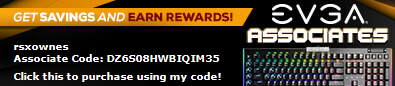
|
Randoo1212
Superclocked Member

- Total Posts : 148
- Reward points : 0
- Joined: 2010/02/09 02:59:54
- Location: Coastal NJ
- Status: offline
- Ribbons : 1


Re: 980 Sli micro stuttering in most games
2015/04/10 08:35:30
(permalink)
I read somewhere to try turning your sli bridge upside down
|
CSPlayer089
iCX Member

- Total Posts : 462
- Reward points : 0
- Joined: 2005/12/20 13:49:12
- Location: Naperville, IL
- Status: offline
- Ribbons : 1


Re: 980 Sli micro stuttering in most games
2015/04/10 08:40:10
(permalink)
980s in SLI + ROG Swift monitor reporting in.
No issues with lag or stuttering.
AsRock Z490 Taichi Intel Core i9 10900k Gigabyte AORUS 3080Ti Master 12GB EVGA SuperNOVA 1300G2 PSU 32GB (4x8GB) Mushkin Redline Lumina DDR4-3600 Creative Labs Soundblaster X G6 USB DAC/Sound Card EK Basic AIO 360 w/ 3 Noctua NF-P12 Redux WD Black SN850 1TB SSD Phanteks Enthoo 719 full tower case ASUS PG32UQ G-Sync Monitor Hyper X Alloy Elite Keyboard HyperX Pulsefire Dart/Steelseries QcK Mass mousepad Kingston Hyper X Cloud headset
|
Unreal3man
New Member

- Total Posts : 92
- Reward points : 0
- Joined: 2014/10/01 18:15:16
- Location: California
- Status: offline
- Ribbons : 0

Re: 980 Sli micro stuttering in most games
2015/04/10 19:22:56
(permalink)
Thank you everyone for the replys!
Rh0ne - I haven't looked into that yet, I'll check that out tonight and report back.
aka_STEVE_b - I've heard a few complaints about unsmooth gameplay with SLI running a gsync monitor. Though I was having the same issues with my previous 1080p 60hz monitor DVI (non gsync).
rsxownes - I don't use a wireless mouse, or any wireless accessories for my comp.
Randoo1212 - Yeah I've heard that too actually, I've tried many different 2 way sli bridges (and positioned them differently on the cards) with the same result.
CSPlayer089- Thanks for the feedback, good to know. Wish I had your luck!! Haha
Thanks again everyone
Windows 10 | Asus Maximus IX Hero | EVGA GTX 1080ti Hybrid| I7 7700k (4.8ghz) | Corsair Dominator Platinum 16gb (2x8) DDR4 3000mhz | Corsair RM850 Gold Power Supply | 850 Samsung EVO 1TB SSD X2| 840 Evo 256 GB SSD (Boot) | 1 TB Western Digital Black HD | Asus PG278Q Rog Swift 27" | Asus MX279H 27"
|
Unreal3man
New Member

- Total Posts : 92
- Reward points : 0
- Joined: 2014/10/01 18:15:16
- Location: California
- Status: offline
- Ribbons : 0

Re: 980 Sli micro stuttering in most games
2015/04/11 01:01:00
(permalink)
CSPlayer089 - Out of curiosity, what games do you play?
Windows 10 | Asus Maximus IX Hero | EVGA GTX 1080ti Hybrid| I7 7700k (4.8ghz) | Corsair Dominator Platinum 16gb (2x8) DDR4 3000mhz | Corsair RM850 Gold Power Supply | 850 Samsung EVO 1TB SSD X2| 840 Evo 256 GB SSD (Boot) | 1 TB Western Digital Black HD | Asus PG278Q Rog Swift 27" | Asus MX279H 27"
|
JJkillaNole
New Member

- Total Posts : 8
- Reward points : 0
- Joined: 2014/04/28 18:28:04
- Status: offline
- Ribbons : 0

Re: 980 Sli micro stuttering in most games
2015/04/11 03:48:28
(permalink)
Have you tried using each 980 independently to see if they both are performing as they should? Could be one bad card?
|
Unreal3man
New Member

- Total Posts : 92
- Reward points : 0
- Joined: 2014/10/01 18:15:16
- Location: California
- Status: offline
- Ribbons : 0

Re: 980 Sli micro stuttering in most games
2015/04/11 04:48:17
(permalink)
Yes, I can confirm that both cards are performing completely smooth when testing each one solo
Windows 10 | Asus Maximus IX Hero | EVGA GTX 1080ti Hybrid| I7 7700k (4.8ghz) | Corsair Dominator Platinum 16gb (2x8) DDR4 3000mhz | Corsair RM850 Gold Power Supply | 850 Samsung EVO 1TB SSD X2| 840 Evo 256 GB SSD (Boot) | 1 TB Western Digital Black HD | Asus PG278Q Rog Swift 27" | Asus MX279H 27"
|
Randoo1212
Superclocked Member

- Total Posts : 148
- Reward points : 0
- Joined: 2010/02/09 02:59:54
- Location: Coastal NJ
- Status: offline
- Ribbons : 1


Re: 980 Sli micro stuttering in most games
2015/04/16 03:22:38
(permalink)
maybe one card has a bad sli finger on the board. But ya would need another card to test it out.
|
Vlada011
Omnipotent Enthusiast

- Total Posts : 10257
- Reward points : 0
- Joined: 2012/03/25 00:14:05
- Location: Belgrade-Serbia
- Status: offline
- Ribbons : 11


Re: 980 Sli micro stuttering in most games
2015/04/16 03:40:14
(permalink)
You can minimize stuttering, but you never get 100% smooth game as we used with single GeForce.
I understand when someone don't have choice because high resolution but if you can get similar performance with single card always is better solution even better to sacrifice 15-20% only to stay on single chip. Problem is because hardware slowly follow resolution increase.
We should play today on 1440p with same performance as on 1080p but that's not case. Most expensive cards are enough for 1080p for anything else people need to use more cards and than problem starts, and scaling is less and less depend how many graphic cards you install 2-3-4.
|
Unreal3man
New Member

- Total Posts : 92
- Reward points : 0
- Joined: 2014/10/01 18:15:16
- Location: California
- Status: offline
- Ribbons : 0

Re: 980 Sli micro stuttering in most games
2015/04/16 03:45:34
(permalink)
Randoo1212
maybe one card has a bad sli finger on the board. But ya would need another card to test it out.
Thanks for the tip, though that'd imply that 2 of the 4 cards I tested have bad fingers. I used to run 970 sli with the same problem
Windows 10 | Asus Maximus IX Hero | EVGA GTX 1080ti Hybrid| I7 7700k (4.8ghz) | Corsair Dominator Platinum 16gb (2x8) DDR4 3000mhz | Corsair RM850 Gold Power Supply | 850 Samsung EVO 1TB SSD X2| 840 Evo 256 GB SSD (Boot) | 1 TB Western Digital Black HD | Asus PG278Q Rog Swift 27" | Asus MX279H 27"
|
Unreal3man
New Member

- Total Posts : 92
- Reward points : 0
- Joined: 2014/10/01 18:15:16
- Location: California
- Status: offline
- Ribbons : 0

Re: 980 Sli micro stuttering in most games
2015/04/16 04:20:27
(permalink)
Could this issue be related to my motherboard itself? Pci issues or something?
Windows 10 | Asus Maximus IX Hero | EVGA GTX 1080ti Hybrid| I7 7700k (4.8ghz) | Corsair Dominator Platinum 16gb (2x8) DDR4 3000mhz | Corsair RM850 Gold Power Supply | 850 Samsung EVO 1TB SSD X2| 840 Evo 256 GB SSD (Boot) | 1 TB Western Digital Black HD | Asus PG278Q Rog Swift 27" | Asus MX279H 27"
|
nickbaldwin86
SSC Member

- Total Posts : 643
- Reward points : 0
- Joined: 2009/12/05 16:03:16
- Location: Scappoose Oregon
- Status: offline
- Ribbons : 5


Re: 980 Sli micro stuttering in most games
2015/04/16 07:33:42
(permalink)
2x980s
ROG Swift.
No issues... Gsync holds 144FPS on most all the games you are playing. (I play all those but WoW or Evolve or GW2 without a single issue.)
how bad is it really? maybe you just have really fast, sensitive eyes?
maybe bad SLi Bridge?
-EGC-Ripley My Affiliate Code: QJPC2FGYYT
|
Randoo1212
Superclocked Member

- Total Posts : 148
- Reward points : 0
- Joined: 2010/02/09 02:59:54
- Location: Coastal NJ
- Status: offline
- Ribbons : 1


Re: 980 Sli micro stuttering in most games
2015/04/16 13:49:13
(permalink)
just need crappy vision like me and it all goes away. lol
|
bdary
Omnipotent Enthusiast

- Total Posts : 10337
- Reward points : 0
- Joined: 2008/04/25 14:08:16
- Location: Florida
- Status: offline
- Ribbons : 116

Re: 980 Sli micro stuttering in most games
2015/04/16 14:09:31
(permalink)
Try setting your Mouse's polling rate to 1000 or higher if available. But 1000 is good. The default polling rate is typically 250 - 500 which can cause issue's with the ROG Swift and possibly other gsync display's.
|
Erik
EVGA Alumni

- Total Posts : 417
- Reward points : 0
- Joined: 2014/04/11 09:43:50
- Status: offline
- Ribbons : 0

Re: 980 Sli micro stuttering in most games
2015/04/16 16:03:52
(permalink)
If you had a flexible bridge that was long enough, you could try using the bridge to connect the fingers in a diagonal. If that doesn't do it, you also have the option of setting your PCIe slots manually to Gen3 instead of Auto but that is dependent on the motherboard BIOS and having those options available to ajust.
|
Unreal3man
New Member

- Total Posts : 92
- Reward points : 0
- Joined: 2014/10/01 18:15:16
- Location: California
- Status: offline
- Ribbons : 0

Re: 980 Sli micro stuttering in most games
2015/04/17 00:09:24
(permalink)
EVGATech_Erik
If you had a flexible bridge that was long enough, you could try using the bridge to connect the fingers in a diagonal. If that doesn't do it, you also have the option of setting your PCIe slots manually to Gen3 instead of Auto but that is dependent on the motherboard BIOS and having those options available to ajust.
I do have a flex bridge I shall try that for kicks. I set them to Gen 3, I noticed another option for Pci latency timer? What should that be at? It's at 32 right now, can go up to 248. Thx for the tips everyone!
Windows 10 | Asus Maximus IX Hero | EVGA GTX 1080ti Hybrid| I7 7700k (4.8ghz) | Corsair Dominator Platinum 16gb (2x8) DDR4 3000mhz | Corsair RM850 Gold Power Supply | 850 Samsung EVO 1TB SSD X2| 840 Evo 256 GB SSD (Boot) | 1 TB Western Digital Black HD | Asus PG278Q Rog Swift 27" | Asus MX279H 27"
|
Unreal3man
New Member

- Total Posts : 92
- Reward points : 0
- Joined: 2014/10/01 18:15:16
- Location: California
- Status: offline
- Ribbons : 0

Re: 980 Sli micro stuttering in most games
2015/04/17 18:40:18
(permalink)
Set pci slots to Gen3 in bios and also tried a flex bridge running diagonal, no luck unfortunately. Also tinkered with the Pci latency timer in bios, tried both 64 & 248. Still having the same issues. Should I be worried about any of my hardware at all?
I had the same problem with my old RAM so swapped it with some new, same problem.
I got a new power supply when I first got my SLI setup, hopefully no issues with my new power supply? It is an EVGA Supernova 850 Watt B2 Power Supply. Definitely enough power for my setup.
That'd leave my motherboard and processor left. I'm running an MSI z87 GD 65 board with an I7 4770k processor. Processor shouldn't be bottlenecking at all I wouldn't think, I've tested with and without overclocking. I am hoping I'm not having any issues with the board itself?
Windows 10 | Asus Maximus IX Hero | EVGA GTX 1080ti Hybrid| I7 7700k (4.8ghz) | Corsair Dominator Platinum 16gb (2x8) DDR4 3000mhz | Corsair RM850 Gold Power Supply | 850 Samsung EVO 1TB SSD X2| 840 Evo 256 GB SSD (Boot) | 1 TB Western Digital Black HD | Asus PG278Q Rog Swift 27" | Asus MX279H 27"
|