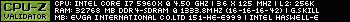Re: 980 SC ACX 2.0 SLI Bad Overclock
2014/12/26 05:42:42
(permalink)
not sure if this will even help you out but i had an issue like this with my GTX 780 Ti SC and i updated BIOS for my card and it stopped the OC issues i was having on the cards...do you have the EVGA GTX980 BIOS that came out in November?
Case: Rosewill BLACKHAWK-ULTRA Gaming Super Tower Computer Case
PSU: EVGA SuperNOVA 1300 G2 80 PLUS GOLD Certified 1300W
GPU:EVGA GTX980 3 Way-SLI
CPU: Intel i7-5960X @ 4.5Ghz
CPU Cooler: Corsair Hydro Series H110
Motherboard: EVGA X99 Classified
Memory: G.SKILL Ripjaws 4 series 32GB (4 x 8GB) 288-Pin DDR4 SDRAM DDR4 2666 / 1333 (Quad Channel)
Hard drive 1: PNY XLR8 240GB SSD
Hard drive 2: Intel 730 Series 480GB SSD
Hard drive 3: Seagate Barracuda 2TB 7200 RPM 64MB Cache
Monitor: ASUS VG248QE Black 24" 144Hz 1ms
Headset: Razer Tiamat 7.1 Surround Sound PC Gaming Headset
Keyboard/Mouse: Razer Blackwidow ultimite 2014 / EVGA TORQ X10 Gaming mouse