iBruce
New Member

- Total Posts : 59
- Reward points : 0
- Joined: 2014/12/15 09:15:50
- Status: offline
- Ribbons : 0
Not sure what's going on, no processes are utilizing the card in the background the rig is idle, but the 980 GPU won't move into idle mode.  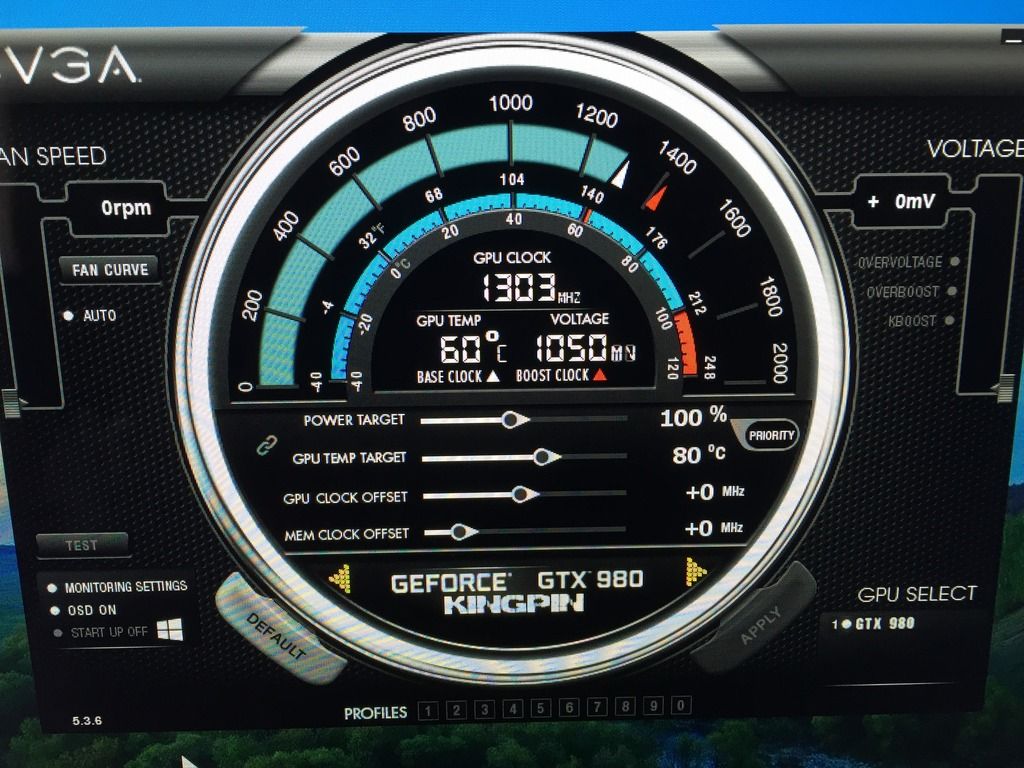
|
Sajin
EVGA Forum Moderator

- Total Posts : 49167
- Reward points : 0
- Joined: 2010/06/07 21:11:51
- Location: Texas, USA.
- Status: offline
- Ribbons : 199


Re: 980 KingPin GPU won't idle down, remains at 1303Mhz constantly, "Its Burning Up In Her
2015/07/28 09:08:45
(permalink)
☄ Helpfulby iBruce 2015/07/28 15:21:55
Here are the top causes of why a GPU would run at full clocks at idle... #1 You're running multiple monitors. Fix: Enable mutil display power saver using nvidia inspector.#2 Your machine has a virus. Fix: Scan computer using malwarebytes.#3 One or more programs running in the background are using your GPU. Fix: Perform a clean boot of windows.#4 Power management mode inside the nvidia control panel is set to prefer maximum performance. Fix: Set power management mode to adaptive then reboot your computer.#5 Running a resolution of 2560x1440 @ 144Hz. Fix: Change refresh rate to 120Hz.#6 K-Boost is enabled inside Precision X. Fix: Disable K-Boost.#7 Shadowplay is enabled inside geforce experience. Fix: Disable shadowplay inside geforce experience OR completely uninstall geforce experience from your machine (highly recommended)
|
iBruce
New Member

- Total Posts : 59
- Reward points : 0
- Joined: 2014/12/15 09:15:50
- Status: offline
- Ribbons : 0

Re: 980 KingPin GPU won't idle down, remains at 1303Mhz constantly, "Its Burning Up In Her
2015/07/28 09:28:52
(permalink)
Sajin
Here are the top causes of why a GPU would run at full clocks at idle...
#1 You're running multiple monitors. Fix: Enable mutil display power saver using nvidia inspector.
#2 Your machine has a virus. Fix: Scan computer using malwarebytes.
#3 One or more programs running in the background are using your GPU. Fix: Perform a clean boot of windows.
#4 Power management mode inside the nvidia control panel is set to prefer maximum performance. Fix: Set power management mode to adaptive then reboot your computer.
#5 Running a resolution of 2560x1440 @ 144Hz. Fix: Change refresh rate to 120Hz.
#6 K-Boost is enabled inside Precision X. Fix: Disable K-Boost.
#7 Shadowplay is enabled inside geforce experience. Fix: Disable shadowplay inside geforce experience OR completely uninstall geforce experience from your machine (highly recommended)
Thanks, power management WAS set to maximum performance (how the heck did that happen?), whew, I was freaking out, climbing the walls of mass hysteresis and alternating hysteria, hanging on by a very thin thread. (get it?  ) Now, everything is fine, thank you for the quick rescue oh Sajin graphics master, I am not worthy, I am not worthy.  How can I give you an EVGA ribbon? 
|
cloiselle1
iCX Member

- Total Posts : 334
- Reward points : 0
- Joined: 2012/11/17 18:57:54
- Status: offline
- Ribbons : 0

Re: 980 KingPin GPU won't idle down, remains at 1303Mhz constantly, "Its Burning Up In Her
2015/07/28 09:36:53
(permalink)
to be honest dude,
if your temps are in check,
alot of us run " max perf enabled " & k boost to get the " best " performance in gaming or 3d apps,
that's my standard setup w/ or w/o overclocking for every card I've owned since fermi,
haven't seen any addition " wear " honestly, minus a slightly higher temp avg.
|
iBruce
New Member

- Total Posts : 59
- Reward points : 0
- Joined: 2014/12/15 09:15:50
- Status: offline
- Ribbons : 0

Re: 980 KingPin GPU won't idle down, remains at 1303Mhz constantly, "Its Burning Up In Her
2015/07/28 10:04:35
(permalink)
Might do that for gaming but for working in Word and Excel, rather leave it off and temps low in the office.  The pc is also stalling freezing then goes black screen then recovers three or four times a day. Geez, I haven't even thought about overclocking I'm just dealing with issues right out of the box. I get the "nvidia kernel driver stopped working and has recovered" over and over while working in Microsoft Office, nothing GPU taxing at all. Precision X turns into THIS: 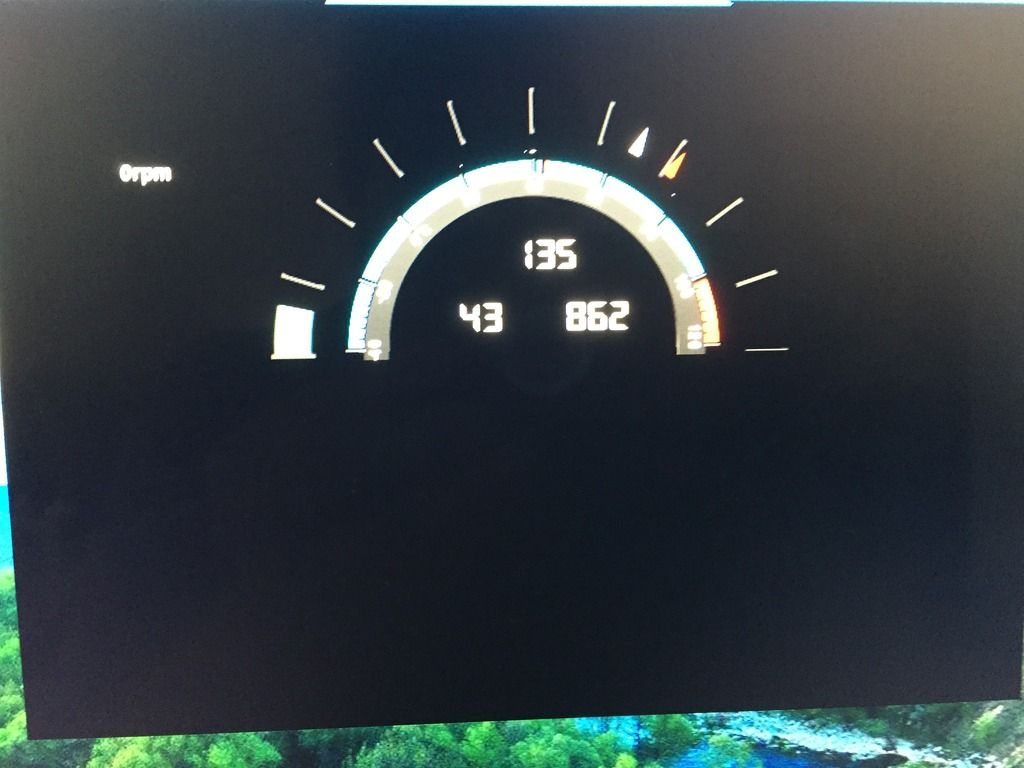 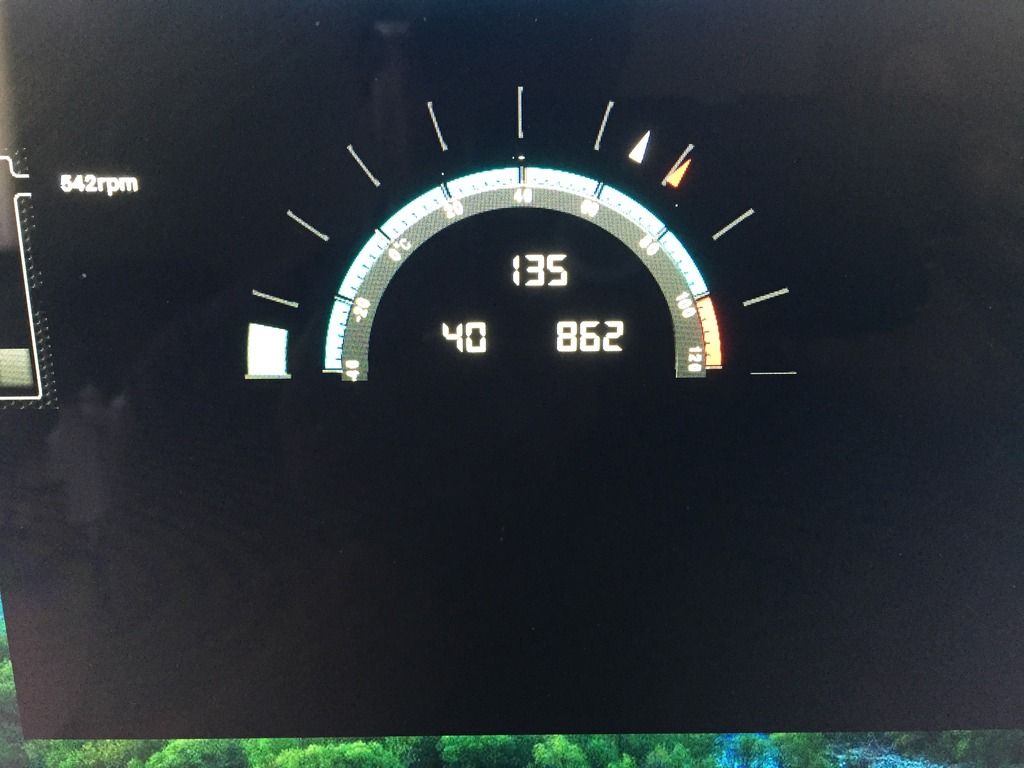
|
stalinx20
CLASSIFIED Member

- Total Posts : 4977
- Reward points : 0
- Joined: 2009/01/03 08:56:23
- Location: U.S., Michigan
- Status: offline
- Ribbons : 0

Re: 980 KingPin GPU won't idle down, remains at 1303Mhz constantly, "Its Burning Up In Her
2015/07/28 10:05:41
(permalink)
☄ Helpfulby iBruce 2015/07/28 15:22:31
cloiselle1
to be honest dude,
if your temps are in check,
alot of us run " max perf enabled " & k boost to get the " best " performance in gaming or 3d apps,
that's my standard setup w/ or w/o overclocking for every card I've owned since fermi,
haven't seen any addition " wear " honestly, minus a slightly higher temp avg.
"a lot of us" = true, but not everyone. Some of us prefer our PCs to adapt to a process based on what is required for it to function correctly. Maximum performance adds a lot of heat, and ambient heat. If you're in a smaller room, that heat adds up quickly, and makes your room get hell hot. Trust me! Even if your overall PC maintains a 40 Celsius under maximum load... that's 107 Fahrenheit 35 Celsius.... 95 Fahrenheit If you're preferring maximum performance under idle conditions, your room is going to be a sauna.
post edited by stalinx20 - 2015/07/28 10:14:25
EVGA X79 Dark 2080 Black edition 980 EVGA 1000 gold PSU (Gold) 4820K CPU 16x G-skill
|
iBruce
New Member

- Total Posts : 59
- Reward points : 0
- Joined: 2014/12/15 09:15:50
- Status: offline
- Ribbons : 0

Re: 980 KingPin GPU won't idle down, remains at 1303Mhz constantly, "Its Burning Up In Her
2015/07/28 10:13:33
(permalink)
stalinx20
cloiselle1
to be honest dude,
if your temps are in check,
alot of us run " max perf enabled " & k boost to get the " best " performance in gaming or 3d apps,
that's my standard setup w/ or w/o overclocking for every card I've owned since fermi,
haven't seen any addition " wear " honestly, minus a slightly higher temp avg.
"a lot of us" = true, but not everyone. Some of us prefer our PCs to adapt to a process based on what is required for it to function correctly. Maximum performance adds a lot of heat, and ambient heat. If you're in a smaller room, that heat adds up quickly, and makes your room get hell hot. Trust me!
Even if your overall PC maintains a 40 celius under maximum load... that's 107 Fahrenheit
I'm in a small office in Florida, in July, so yea the room gets very hot very fast and kinda silly to run the GPU at constant high clock for working in Microsoft Word ten hours at a time, I thought.  Now, if I could only fix the stalling freezing issue, I'd be good...
|
stalinx20
CLASSIFIED Member

- Total Posts : 4977
- Reward points : 0
- Joined: 2009/01/03 08:56:23
- Location: U.S., Michigan
- Status: offline
- Ribbons : 0

Re: 980 KingPin GPU won't idle down, remains at 1303Mhz constantly, "Its Burning Up In Her
2015/07/28 10:15:48
(permalink)
iBruce
stalinx20
cloiselle1
to be honest dude,
if your temps are in check,
alot of us run " max perf enabled " & k boost to get the " best " performance in gaming or 3d apps,
that's my standard setup w/ or w/o overclocking for every card I've owned since fermi,
haven't seen any addition " wear " honestly, minus a slightly higher temp avg.
"a lot of us" = true, but not everyone. Some of us prefer our PCs to adapt to a process based on what is required for it to function correctly. Maximum performance adds a lot of heat, and ambient heat. If you're in a smaller room, that heat adds up quickly, and makes your room get hell hot. Trust me!
Even if your overall PC maintains a 40 celius under maximum load... that's 107 Fahrenheit
I'm in a small office in Florida, in July, so yea the room gets very hot very fast and kinda silly to run the GPU at constant high clock for working in Microsoft Word ten hours at a time, I thought. 
Now, if I could only fix the stalling freezing issue, I'd be good...
How is your PSU? you might want to check that out. you might have a couple dips in your voltage. Please, don't look at the max wattage. Need to look at your rails.
EVGA X79 Dark 2080 Black edition 980 EVGA 1000 gold PSU (Gold) 4820K CPU 16x G-skill
|
iBruce
New Member

- Total Posts : 59
- Reward points : 0
- Joined: 2014/12/15 09:15:50
- Status: offline
- Ribbons : 0

Re: 980 KingPin GPU won't idle down, remains at 1303Mhz constantly, "Its Burning Up In Her
2015/07/28 10:20:36
(permalink)
I did take one PSU shortcut, hooked up BOTH 8-pin power via a SINGLE cable that y-splits into two 8-pins at the card itself, I can change that to all-three dedicated cables if that will help.
Its a platinum 860watt Seasonic btw.
|
Sajin
EVGA Forum Moderator

- Total Posts : 49167
- Reward points : 0
- Joined: 2010/06/07 21:11:51
- Location: Texas, USA.
- Status: offline
- Ribbons : 199


Re: 980 KingPin GPU won't idle down, remains at 1303Mhz constantly, "Its Burning Up In Her
2015/07/28 10:23:26
(permalink)
iBruce
Sajin
Here are the top causes of why a GPU would run at full clocks at idle...
#1 You're running multiple monitors. Fix: Enable mutil display power saver using nvidia inspector.
#2 Your machine has a virus. Fix: Scan computer using malwarebytes.
#3 One or more programs running in the background are using your GPU. Fix: Perform a clean boot of windows.
#4 Power management mode inside the nvidia control panel is set to prefer maximum performance. Fix: Set power management mode to adaptive then reboot your computer.
#5 Running a resolution of 2560x1440 @ 144Hz. Fix: Change refresh rate to 120Hz.
#6 K-Boost is enabled inside Precision X. Fix: Disable K-Boost.
#7 Shadowplay is enabled inside geforce experience. Fix: Disable shadowplay inside geforce experience OR completely uninstall geforce experience from your machine (highly recommended)
Thanks, power management WAS set to maximum performance (how the heck did that happen?), whew, I was freaking out, climbing the walls of mass hysteresis and alternating hysteria, hanging on by a very thin thread. (get it? ) )
Now, everything is fine, thank you for the quick rescue oh Sajin graphics master, I am not worthy, I am not worthy. 
How can I give you an EVGA ribbon? 
 iBruce
Might do that for gaming but for working in Word and Excel, rather leave it off and temps low in the office. 
The pc is also stalling freezing then goes black screen then recovers three or four times a day. Geez, I haven't even thought about overclocking I'm just dealing with issues right out of the box.
I get the "nvidia kernel driver stopped working and has recovered" over and over while working in Microsoft Office, nothing GPU taxing at all.
Precision X turns into THIS:
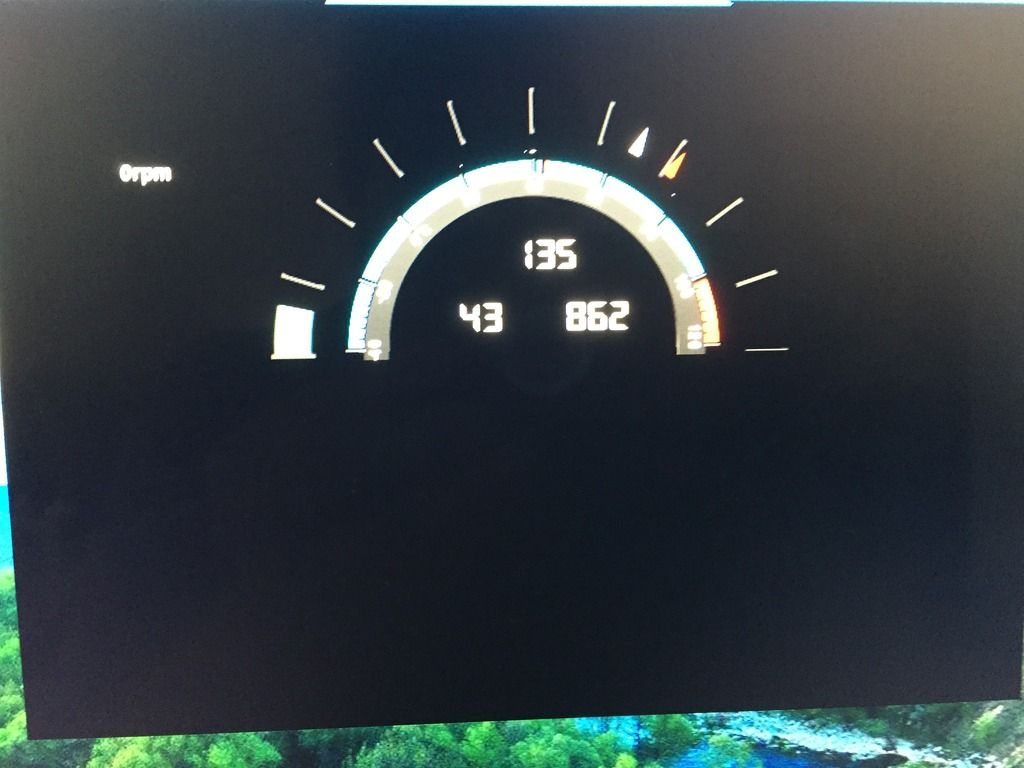
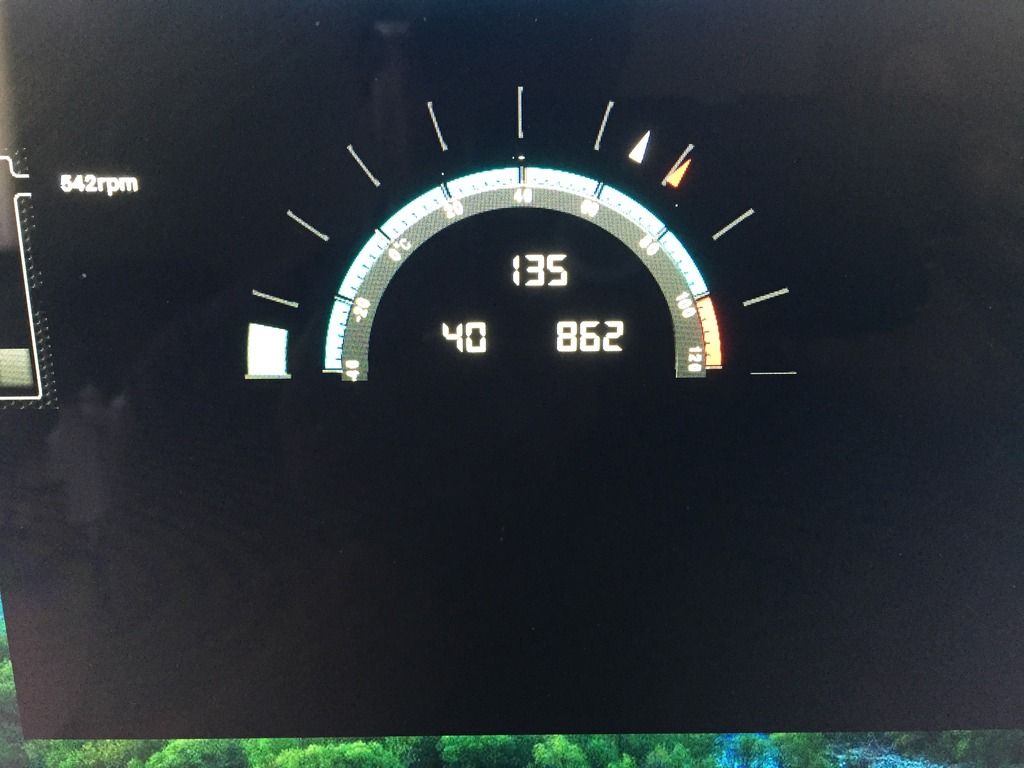
What all have you tried to fix this? What driver are you running?
|
stalinx20
CLASSIFIED Member

- Total Posts : 4977
- Reward points : 0
- Joined: 2009/01/03 08:56:23
- Location: U.S., Michigan
- Status: offline
- Ribbons : 0

Re: 980 KingPin GPU won't idle down, remains at 1303Mhz constantly, "Its Burning Up In Her
2015/07/28 10:25:54
(permalink)
iBruce
I did take one PSU shortcut, hooked up BOTH 8-pin power via a SINGLE cable that y-splits into two 8-pins at the card itself, I can change that to all-three dedicated cables if that will help.
Its a platinum 860watt Seasonic btw.
Try that. Use 3 dedicated cables. do not use both connectors on one cable. See what kind of results you get.
EVGA X79 Dark 2080 Black edition 980 EVGA 1000 gold PSU (Gold) 4820K CPU 16x G-skill
|
cloiselle1
iCX Member

- Total Posts : 334
- Reward points : 0
- Joined: 2012/11/17 18:57:54
- Status: offline
- Ribbons : 0

Re: 980 KingPin GPU won't idle down, remains at 1303Mhz constantly, "Its Burning Up In Her
2015/07/28 10:27:22
(permalink)
do a complete driver reinstall, try an older or newer version, use ddu if you like.
also I would not use px16, find the older 14.1.2 I think? version?
|
iBruce
New Member

- Total Posts : 59
- Reward points : 0
- Joined: 2014/12/15 09:15:50
- Status: offline
- Ribbons : 0

Re: 980 KingPin GPU won't idle down, remains at 1303Mhz constantly, "Its Burning Up In Her
2015/07/28 10:57:34
(permalink)
Sajin
iBruce
Sajin
Here are the top causes of why a GPU would run at full clocks at idle...
#1 You're running multiple monitors. Fix: Enable mutil display power saver using nvidia inspector.
#2 Your machine has a virus. Fix: Scan computer using malwarebytes.
#3 One or more programs running in the background are using your GPU. Fix: Perform a clean boot of windows.
#4 Power management mode inside the nvidia control panel is set to prefer maximum performance. Fix: Set power management mode to adaptive then reboot your computer.
#5 Running a resolution of 2560x1440 @ 144Hz. Fix: Change refresh rate to 120Hz.
#6 K-Boost is enabled inside Precision X. Fix: Disable K-Boost.
#7 Shadowplay is enabled inside geforce experience. Fix: Disable shadowplay inside geforce experience OR completely uninstall geforce experience from your machine (highly recommended)
Thanks, power management WAS set to maximum performance (how the heck did that happen?), whew, I was freaking out, climbing the walls of mass hysteresis and alternating hysteria, hanging on by a very thin thread. (get it? ) )
Now, everything is fine, thank you for the quick rescue oh Sajin graphics master, I am not worthy, I am not worthy. 
How can I give you an EVGA ribbon? 

iBruce
Might do that for gaming but for working in Word and Excel, rather leave it off and temps low in the office. 
The pc is also stalling freezing then goes black screen then recovers three or four times a day. Geez, I haven't even thought about overclocking I'm just dealing with issues right out of the box.
I get the "nvidia kernel driver stopped working and has recovered" over and over while working in Microsoft Office, nothing GPU taxing at all.
Precision X turns into THIS:
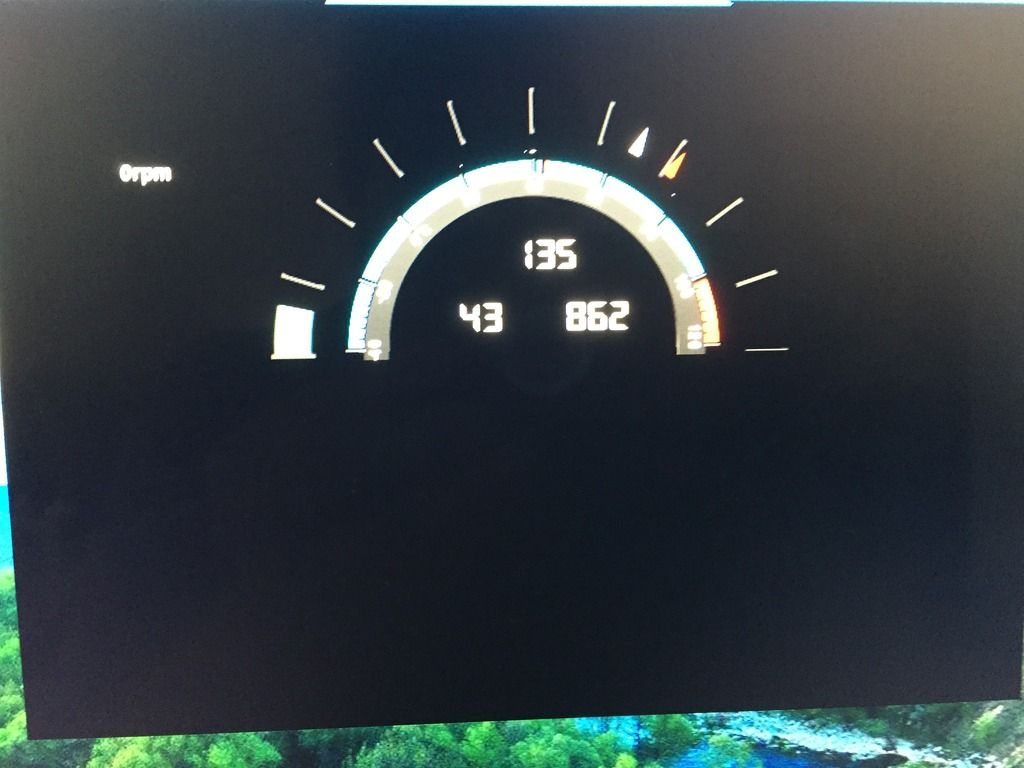
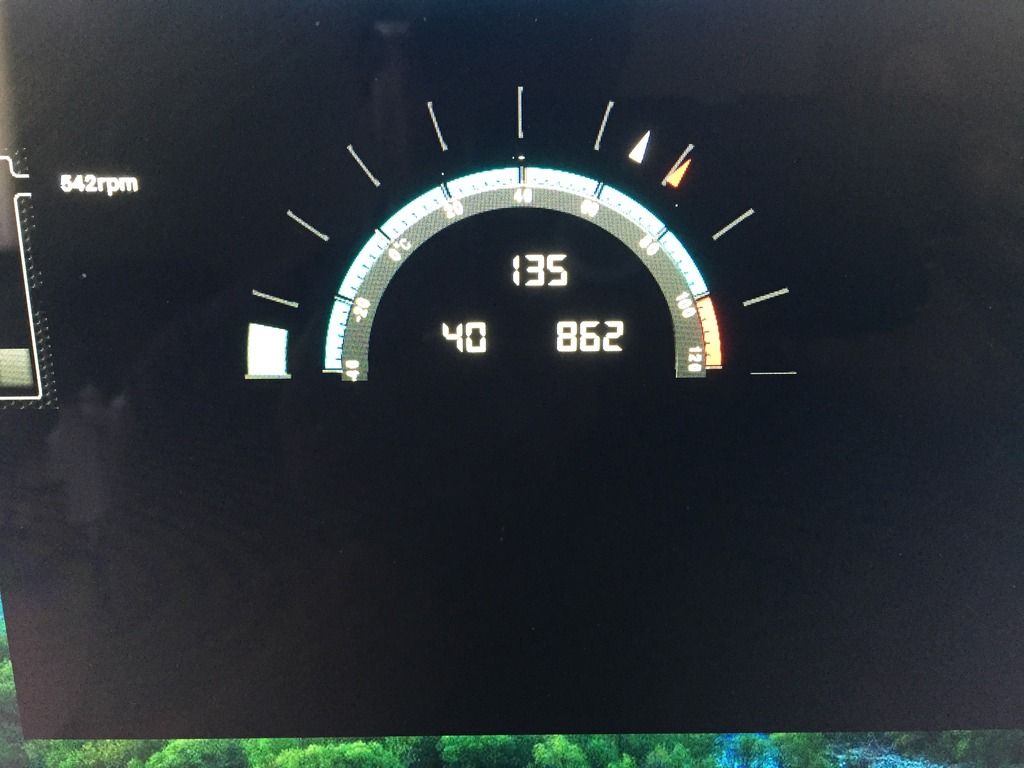
What all have you tried to fix this? What driver are you running?
So far, I did a driver 353.30 clean reinstall, and left out every component except the driver itself and PhysX, did not install 3D Vision or GeForce Experience or HD audio, nothing but bare bones and PhysX, because I love that in Borderlands 2, only the bare essentials.  Last freeze was 3hrs ago, I'll see how it goes, also when booting Windows 8.1 takes forever like 30 seconds to open anything ie control panel, Precision X, HW Monitor, Chrome, just get the blue circle... But hasn't happened since the clean reinstall of 353.30 with only two components. I'll add on the extra PSU cable and reboot...
|
Sajin
EVGA Forum Moderator

- Total Posts : 49167
- Reward points : 0
- Joined: 2010/06/07 21:11:51
- Location: Texas, USA.
- Status: offline
- Ribbons : 199


Re: 980 KingPin GPU won't idle down, remains at 1303Mhz constantly, "Its Burning Up In Her
2015/07/28 11:01:36
(permalink)
☄ Helpfulby iBruce 2015/07/28 15:21:24
If you continue to have the issue try driver 353.38.
|
iBruce
New Member

- Total Posts : 59
- Reward points : 0
- Joined: 2014/12/15 09:15:50
- Status: offline
- Ribbons : 0

Re: 980 KingPin GPU won't idle down, remains at 1303Mhz constantly, "Its Burning Up In Her
2015/07/28 11:25:05
(permalink)
Sajin
If you continue to have the issue try driver 353.38.
The stall happened again as I was reading your post, go figure.  Even with 353.30 reinstalled slim version and running three PSU cables strong. Went ahead with the hotfix driver 353.38, gee I hope this clears it up. All I can do is get back to work and wait for it. I write two pages, then lose two pages, they rewrite, then lose again.  Have a back up video card, just in case RMA is three or four days out...
|
iBruce
New Member

- Total Posts : 59
- Reward points : 0
- Joined: 2014/12/15 09:15:50
- Status: offline
- Ribbons : 0

Re: 980 KingPin GPU won't idle down, remains at 1303Mhz constantly, "Its Burning Up In Her
2015/07/28 15:18:45
(permalink)
All's well since the hotfix driver install, except one Bioshock Infinite app crash, right where the fighting began at the raffle, first scene. Don't think I'll install Windows 10 Pro tonight, better to wait until this 980 KingPin is asymptomatic.  Oh that gunmetal on gunmetal blends so nice.  
|
Sajin
EVGA Forum Moderator

- Total Posts : 49167
- Reward points : 0
- Joined: 2010/06/07 21:11:51
- Location: Texas, USA.
- Status: offline
- Ribbons : 199


Re: 980 KingPin GPU won't idle down, remains at 1303Mhz constantly, "Its Burning Up In Her
2015/07/28 15:26:50
(permalink)
☄ Helpfulby iBruce 2015/07/28 17:32:56
|
cloiselle1
iCX Member

- Total Posts : 334
- Reward points : 0
- Joined: 2012/11/17 18:57:54
- Status: offline
- Ribbons : 0

Re: 980 KingPin GPU won't idle down, remains at 1303Mhz constantly, "Its Burning Up In Her
2015/07/28 16:21:54
(permalink)
did you have all 3 power cables in from 3 separate leads from your psu?
|
iBruce
New Member

- Total Posts : 59
- Reward points : 0
- Joined: 2014/12/15 09:15:50
- Status: offline
- Ribbons : 0

Re: 980 KingPin GPU won't idle down, remains at 1303Mhz constantly, "Its Burning Up In Her
2015/07/28 17:41:22
(permalink)
cloiselle1
did you have all 3 power cables in from 3 separate leads from your psu?
Not the first three days, then early on the stalling/freezing was very intermittent, only 2x per day. Yesterday and today day 4 and day 5 the stalling was every hour, like driver 353.30 just went nuts, so I added the additional dedicated 3rd PSU pwr cable this afternoon to the card and still had the driver stalling and crashing. So far, I'm about 7 to 8 hours without any issues, so the hotfix driver 353.38 seems to be working. Noticed there's also the same hotfix driver listed for Windows 10 64-bit, hmmmm maybe I'll try it after a few clean days without any hiccups. Thanks Sajin, I owe you one. 
|