idumlupinar
New Member

- Total Posts : 10
- Reward points : 0
- Joined: 2015/05/03 10:37:08
- Status: offline
- Ribbons : 0

Hello folks,
Anyone else having same problem as me?
Please have a look at
I'm getting random crashes with GTA V on different drivers.
My system is
Asrock Z87 Extreme4 Mobo
4790k cpu + Noctua Cooler
32 GB DDR3 2400mhz RAM
128 GB SSD + 3 TB HDD
EVGA GTX 980 Classified
EVGA Supernova G2 850Watt PSU
No overclock on cpu+ram and gpu
I bought this product one month ago and since then I couldn't play long GTA V sessions. Using 350.12 drivers (which was released for GTA V), I was getting ERR_GFX_D3D_INIT crash. It was impossible to use that driver due to that crash, so I reverted back to 347.88. Although it seemed to fixed the ERR_GFX_D3D_INIT crash, this time it was freezing my computer completely with buzzing sound, so the only way to recover was to use reset button. Power button does not work if this happens. Also 347.88 was crashing my CS GO game with buzzing noise as well.
After weeks i decided to use 352.86 drivers hoping it would fix my problem but ERR_GFX_D3D_INIT crash is back. CS Go works fine. FIFA 15 works fine. But GTA V is giving headache.
What is wrong with my configuration? Product defect? Driver problem? Or bad code for games?
Please assist.
I don't want to return my product for a refund. Because it works great when it works as expected.
|
MaelstromOC
CLASSIFIED Member

- Total Posts : 2496
- Reward points : 0
- Joined: 2008/02/29 03:14:38
- Status: offline
- Ribbons : 6


Re: 980 Classified GTA V Crashes With Drivers 350.12+352.86, on 347.88 PC is Freezing Rand
2015/05/25 16:40:52
(permalink)
GTA V is just a crash fest for anyone with new hardware. I hate to say it, but that's just how it is. Different drivers pose different problems, but even after eliminating a ton of crashes, I still get random GTAV.exe crashes in the event viewer.
Corsair 500D RGB SE | ASUS ROG Crosshair VIII Hero | AMD 5900X | 32GB Corsair Vengeance Pro DDR4 3600Mhz | EVGA RTX 3090 FTW3 Ultra Hybrid | EVGA 850 GQ  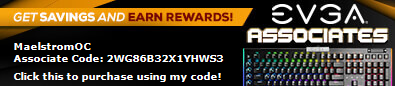 Heatware Heatware
|
kot0005
New Member

- Total Posts : 75
- Reward points : 0
- Joined: 2013/09/30 20:37:05
- Location: Melbourne, Australia
- Status: offline
- Ribbons : 0


Re: 980 Classified GTA V Crashes With Drivers 350.12+352.86, on 347.88 PC is Freezing Rand
2015/05/26 19:31:29
(permalink)
hi, check your ssd to see if its giving you any TCG errors in the even log, I was getting TDR on GTA v as well using a GTX980 classy. Had to RMA. The replacement is pretty good .
|
idumlupinar
New Member

- Total Posts : 10
- Reward points : 0
- Joined: 2015/05/03 10:37:08
- Status: offline
- Ribbons : 0

Re: 980 Classified GTA V Crashes With Drivers 350.12+352.86, on 347.88 PC is Freezing Rand
2015/05/27 01:49:50
(permalink)
Hello, how can I check my SSD against TCG errors?
Today for the first time, I recieved display driver stopped working and recovered visual message with 352.86 drivers. My mouse went freeze, couldn't hear fans spinning and at that time I was on desktop. GPU was around 30C, and i didn't even run any benchmark.
Things are going worse :(
|
kot0005
New Member

- Total Posts : 75
- Reward points : 0
- Joined: 2013/09/30 20:37:05
- Location: Melbourne, Australia
- Status: offline
- Ribbons : 0


Re: 980 Classified GTA V Crashes With Drivers 350.12+352.86, on 347.88 PC is Freezing Rand
2015/05/27 01:53:10
(permalink)
the fans don't spin until the card reaches 60c. just press the windows key and type eventlogs in the search box TCG errors shoud be under Custom events> administrative events.
should look something like this.
EnhancedStorage-EhStorTcgDrv
A TCG Command has returned an error.
Desc: AuthenticateSession
Param1: 0x1
Param2: 0x60000001C
Param3: 0x900000006
Param4: 0x0
Status: 0x12
|
idumlupinar
New Member

- Total Posts : 10
- Reward points : 0
- Joined: 2015/05/03 10:37:08
- Status: offline
- Ribbons : 0

Re: 980 Classified GTA V Crashes With Drivers 350.12+352.86, on 347.88 PC is Freezing Rand
2015/05/27 01:55:04
(permalink)
At the time of error I had manual fan configuration with Precision X. Btw I was able to complete Fire Strike Test and Heaven Benchmark. I'm going to check event log now.
Thanks for quick reply.
|
Vlada011
Omnipotent Enthusiast

- Total Posts : 10257
- Reward points : 0
- Joined: 2012/03/25 00:14:05
- Location: Belgrade-Serbia
- Status: offline
- Ribbons : 11


Re: 980 Classified GTA V Crashes With Drivers 350.12+352.86, on 347.88 PC is Freezing Rand
2015/05/27 02:04:36
(permalink)
352.86 driver is probably garbage.
|
idumlupinar
New Member

- Total Posts : 10
- Reward points : 0
- Joined: 2015/05/03 10:37:08
- Status: offline
- Ribbons : 0

Re: 980 Classified GTA V Crashes With Drivers 350.12+352.86, on 347.88 PC is Freezing Rand
2015/05/27 02:26:53
(permalink)
Display driver nvlddmkm stopped responding and has successfully recovered.
Date: May 27 (This was the first visual warning I saw)
In fact 4 errors logged with this title between 2 secs at the time my computer has freezed.
The description for Event ID 2001 from source NvStreamSvc cannot be found. Either the component that raises this event is not installed on your local computer or the installation is corrupted. You can install or repair the component on the local computer.
If the event originated on another computer, the display information had to be saved with the event.
The following information was included with the event:
NvStreamSvc
Failed continue stopping. [5]
Display driver nvlddmkm stopped responding and has successfully recovered.
Date May 26: 10 secs after this error following error is logged and my GTA game has crashed with 352.86 drivers
Date May 26
Faulting application name: GTA5.exe, version: 1.0.350.2, time stamp: 0x554348e6
Faulting module name: GTA5.exe, version: 1.0.350.2, time stamp: 0x554348e6
Exception code: 0xc0000005
Fault offset: 0x0000000001132368
Faulting process id: 0x26b8
Faulting application start time: 0x01d097dc9dc83410
Faulting application path: d:\Program Files\Rockstar Games\Grand Theft Auto V\GTA5.exe
Faulting module path: d:\Program Files\Rockstar Games\Grand Theft Auto V\GTA5.exe
Report Id: 81eed599-03d9-11e5-8326-bc5ff4caa255
Faulting package full name:
Faulting package-relative application ID:
What are the factory settings without overclock for this card? I want to try downclocking the gpu via Precision X to see if it helps with using default clock settings for GTX 980.
Otherwise I'm going to return this product and wait for a stable version.
It seems I'm not only the single person having issues with recent releases of drivers and overclocked nvidia cards.
We shouldn't have to deal with driver issues after paying our hard earned cash. Nvidia and game developers shoud work together and test drivers before announcing them as game ready drivers.
I'm really sad :(
Can Evga Team confirm a driver version that works with GTA V, CS Go and Fifa 15 at the same time. Otherwise, I'll have to switch drivers during a switch between games.
Again, I'm really happy when it works. But when it does crash, it erases away all the happiness :(
|
n3xuz
New Member

- Total Posts : 64
- Reward points : 0
- Joined: 2010/04/24 14:51:24
- Status: offline
- Ribbons : 0

Re: 980 Classified GTA V Crashes With Drivers 350.12+352.86, on 347.88 PC is Freezing Rand
2015/05/27 05:58:33
(permalink)
have you tryed downclock teh card a few MHz and see if the problem presists ? have just send my second 980 Hydro copper for RMA due driver crashes and only way to not get it to crash was to downlock the factory overclock 25MHz with Presicion X then it was working fine.... but still an RMA issue since i shouldnt need to downclock a card just to be able to use it atleast not when my water loop is having it run under 40 degrees celcius while my 4790k is running 4.8GHz aswell :P
[CPU: Intel i7-4790k @ 4.8GHz]
[MB: Asus Formula VII Hero ROG]
[GFX: EVGA Gefore GTX 980 Hydro Copper @ 1495/2000]
[RAM: Kingston Fury 1600MHz 16GB]
[Case: Fractal Define R5]
[SSD: 2xIntel 330 120GB Raid 0 + Samsung 850 Pro 1TB]
[Headphones: Beyerdynamic DT880 Pro 250ohm]
[Mic: Blue Snowball]
[DAC/AMP: Asus Xonar Essence One]
|
blacksapphire08
Omnipotent Enthusiast

- Total Posts : 8875
- Reward points : 0
- Joined: 2010/08/15 18:18:38
- Status: offline
- Ribbons : 22


Re: 980 Classified GTA V Crashes With Drivers 350.12+352.86, on 347.88 PC is Freezing Rand
2015/05/27 06:25:34
(permalink)
MaelstromOC
GTA V is just a crash fest for anyone with new hardware. I hate to say it, but that's just how it is. Different drivers pose different problems, but even after eliminating a ton of crashes, I still get random GTAV.exe crashes in the event viewer.
Agreed, it's the game and not your hardware/drivers. On launch day the game ran perfect for me but they patched it shortly after and it's been buggy/crashy since. There are a few things you can try that might fix the game or make it better: 1. Enable long shadows in advanced graphics options. 2. Turn off Vsync (yes I know screen tearing) 3. Verify integrity of the game cache 4. Reinstall the game.
|
idumlupinar
New Member

- Total Posts : 10
- Reward points : 0
- Joined: 2015/05/03 10:37:08
- Status: offline
- Ribbons : 0

Re: 980 Classified GTA V Crashes With Drivers 350.12+352.86, on 347.88 PC is Freezing Rand
2015/05/30 13:47:49
(permalink)
Today I've experienced another crash with Black Screen.
I was playing GTA V in windowed mode with 347.88 driver. Screen went black. I was able to hear game audio at background but couldn't even see my mouse at screen. Then I had to make another hard reboot.
Please assist me, I really don't want to return this card.
It is able to complete Heaven Benchmark, Fire Strike test and on real time gaming it is crashing.
I've tried all options I can try.
My OS is 8.1, I'm using a XL2420G G-Sync monitor.
Crashes are happening regardless of G-Sync or normal mode.
What else I can try?
|
idumlupinar
New Member

- Total Posts : 10
- Reward points : 0
- Joined: 2015/05/03 10:37:08
- Status: offline
- Ribbons : 0

Re: 980 Classified GTA V Crashes With Drivers 350.12+352.86, on 347.88 PC is Freezing Rand
2015/06/01 11:28:40
(permalink)
Today I've installed latest Nvidia Drivers 353.06 and executed 3DMark Fire Extreme Test.
It has crashed during first screen with following error:
Unexpected error running tests.
Workload work failed with error message: eva::d3d11::rendering::deferred_scene_renderer::render(): draw_depth_task for thread 0: File: device_context.cpp
Line: 818
Function: struct ID3D11CommandList *__cdecl eva::d3d11::deferred_device_context::do_finish_command_list(bool)
Expression: native()->FinishCommandList( restore_deferred_context_state, &result): DX11 call failed [-2005270522].
Device hung due to badly formed commands.
DXGI_ERROR_DEVICE_HUNG: ID3D11DeviceContext::FinishCommandList:
|
fluffy177
Superclocked Member

- Total Posts : 169
- Reward points : 0
- Joined: 2011/08/25 18:38:03
- Status: offline
- Ribbons : 0


Re: 980 Classified GTA V Crashes With Drivers 350.12+352.86, on 347.88 PC is Freezing Rand
2015/06/01 12:28:50
(permalink)
|
litwicki22 
SSC Member

- Total Posts : 533
- Reward points : 0
- Joined: 2009/09/20 08:34:16
- Status: offline
- Ribbons : 0

Re: 980 Classified GTA V Crashes With Drivers 350.12+352.86, on 347.88 PC is Freezing Rand
2015/06/01 13:58:22
(permalink)
Your pc is not stable. Propabbly graphic card. I played GTA V many hours with different drivers ( 350.12 WHQL and 352.86 WHQL ) and game runs without crashes. Card is Asus Strix 980.
|
fluffy177
Superclocked Member

- Total Posts : 169
- Reward points : 0
- Joined: 2011/08/25 18:38:03
- Status: offline
- Ribbons : 0


Re: 980 Classified GTA V Crashes With Drivers 350.12+352.86, on 347.88 PC is Freezing Rand
2015/06/01 15:46:49
(permalink)
litwicki22
Your pc is not stable. Propabbly graphic card. I played GTA V many hours with different drivers ( 350.12 WHQL and 352.86 WHQL ) and game runs without crashes. Card is Asus Strix 980.
Count yourself lucky because mines not stable whatsoever. It's so bad now I just avoid gaming because it's not worth the hassle and frustration crashing mid game and losing progress over and over.
|
idumlupinar
New Member

- Total Posts : 10
- Reward points : 0
- Joined: 2015/05/03 10:37:08
- Status: offline
- Ribbons : 0

Re: 980 Classified GTA V Crashes With Drivers 350.12+352.86, on 347.88 PC is Freezing Rand
2015/06/01 16:37:27
(permalink)
With most recent drivers (including 353.06) i see IRQ Not Used at Nvidia Control Panel. Today after a few reboots, I was able to play GTA V for about 2 hours without any crash in full screen with 353.06.
Tomorrow, I'll continue testing and if it does crash again, I'll return my card.
Could you please let me know how I can stress my card for long hours without staying in front of my computer? I also have work to do so I can't assign my precious time for troubleshooting the problems.
|
Sajin
EVGA Forum Moderator

- Total Posts : 49164
- Reward points : 0
- Joined: 2010/06/07 21:11:51
- Location: Texas, USA.
- Status: offline
- Ribbons : 199


Re: 980 Classified GTA V Crashes With Drivers 350.12+352.86, on 347.88 PC is Freezing Rand
2015/06/01 20:31:22
(permalink)
Does the crashing continue after you uninstall precision completely and reboot the pc?
|
idumlupinar
New Member

- Total Posts : 10
- Reward points : 0
- Joined: 2015/05/03 10:37:08
- Status: offline
- Ribbons : 0

Re: 980 Classified GTA V Crashes With Drivers 350.12+352.86, on 347.88 PC is Freezing Rand
2015/06/02 05:22:37
(permalink)
@Sajin, crashing occured with every combination I've tried. I'm going to uninstall Precision X and try with 353.06 (latest as of today). Btw, last night I shut down my computer then this morning when I powered on my computer, I noticed that icons got pixelled and nothing was readable in terms of text. Please see below for a screenshot. After restarting my computer, the issue was gone. What could be the reason of the issue below? 
|
Sajin
EVGA Forum Moderator

- Total Posts : 49164
- Reward points : 0
- Joined: 2010/06/07 21:11:51
- Location: Texas, USA.
- Status: offline
- Ribbons : 199


Re: 980 Classified GTA V Crashes With Drivers 350.12+352.86, on 347.88 PC is Freezing Rand
2015/06/02 12:34:56
(permalink)
idumlupinar
@Sajin, crashing occured with every combination I've tried. I'm going to uninstall Precision X and try with 353.06 (latest as of today).
Btw, last night I shut down my computer then this morning when I powered on my computer, I noticed that icons got pixelled and nothing was readable in terms of text. Please see below for a screenshot.
After restarting my computer, the issue was gone. What could be the reason of the issue below?

Looks like something didn't load correctly. Good to see rebooting the computer fixed it though.
|
idumlupinar
New Member

- Total Posts : 10
- Reward points : 0
- Joined: 2015/05/03 10:37:08
- Status: offline
- Ribbons : 0

Re: 980 Classified GTA V Crashes With Drivers 350.12+352.86, on 347.88 PC is Freezing Rand
2015/06/03 03:43:57
(permalink)
Hello, I've installed hotfix 353.12 and issue persists. I went to sleep and after powering on my computer this morning, pixellation re-occured. This pixellation problem started after installing 353.06 and remains at 353.12. It is really boring to restart a pc each morning after first power-on. I've tried to verify if pixelation occurs after some time not using PC. I've turned off my pc. Went to shower and after 30 mins, pixelation occured at windows logon again and the only was to restart pc.
After playing several hours of CS GO, I've had no crash. After playing several hours of GTA V, display driver crashed and this crash has occured at mission selection screen.
Previous crashes were occuring randomly. Sometimes during first 30 minutes, sometimes after several hours of game play.
I've no crashes with buzzing sound anymore, but black screen crashes continue occuring.
Weird thing is, I've uninstalled Precision X, I don't have MSI Afterburner and after stressing my system (except disks) with Aida X64 I was able to run the test for about 25 minutes and I stopped the test manually myself.
I've run OC Scanner yesterday and it has no reports of Artifacts. No crashes during session.
I've been trying following driver versions.
347.52, 347.88, 352.86 353.06, 353.12 (hotfix)
When installing a new driver, I've used DDU in Safe Mode to uninstall previous release. Btw, I've had a AMD R9 280 gpu and for some reason I'm unable to clear the driver for it using DDU. But DDU works fine for Nvidia driver clean-up.
My monitor is BenQ XL2420G and crashes are occuring at both G-Sync and normal mode.
I've tried specifying negative gpu clock and mem clock adjustments at Precision X and it has only delayed the crash.
I was able to complete Valley and Heaven Benchmarks recently and 3D Mark Fire Strike Test.
I've tried reseating GPU. Checked cables.
Test within and without my UPS.
I've no dust in my pc because environment is pretty clean and using Stacker case with dust filters on every fan.
Temperatures are great and one thing I've noticed is under graphical load I hear a slight whine and most likely it is coming from PSU.
Also tried adding/addjusting TDRDelay value ()
Also tested recommendations regarding HD Audio Driver and still have issues. And to be honest, I've been spending most of my time to troubleshoot my issue rather than playing games with my friends and enjoying it.
I know that EVGA Team has great products, and if product is healthy I really don't want to return a working product.
Any other recommendations before returning my product to seller?
|
Sajin
EVGA Forum Moderator

- Total Posts : 49164
- Reward points : 0
- Joined: 2010/06/07 21:11:51
- Location: Texas, USA.
- Status: offline
- Ribbons : 199


Re: 980 Classified GTA V Crashes With Drivers 350.12+352.86, on 347.88 PC is Freezing Rand
2015/06/03 12:32:07
(permalink)
If you're only having issues with gta it's most likely only the game/driver that is causing the issue. Try running driver sweeper 3.2.0 in safe mode to see if it will remove the amd driver. If ddu & driver sweeper fail to remove the amd driver I would recommend you reformat your pc.
|