CMDR Evolution
New Member

- Total Posts : 16
- Reward points : 0
- Joined: 2014/12/28 06:36:49
- Status: offline
- Ribbons : 0
Hello all, I'm trying to figure out how to run UHD at 60Hz from my PC to a Samsung HU8500 (HU9000 in US I think) which supports UHD 60Hz via Hdmi 2.0. My pc contains two EVGA 780ti sc's which support UHD 60Hz with DisplayPort 1.2. How can the Tv and PC run together at UHD 60Hz please? I see a couple of options maybe... Could I get a DP 1.2 - HDMI 2.0 active converter? Something like a Dual HDMI 1.4 to HDMI 2.0? DVI single/dual to HDMI 2.0? or some kind of MST? ... open to suggestions :). Could you share as much information as possible please? If the advice is to ditch my 780s, it's not going to be an option unfortunately due to the extra cost and existing water cooling and budget. Many thanks, Alan :)
post edited by alan_thomas_smith - 2015/01/23 02:23:17
|
CMDR Evolution
New Member

- Total Posts : 16
- Reward points : 0
- Joined: 2014/12/28 06:36:49
- Status: offline
- Ribbons : 0

Re: 780ti sc SLI UHD @ 60Hz
2015/01/03 14:41:27
(permalink)
Is there honestly no one I can get help from?
What happened to the good old days of people trying new tech? (especial on a GTX 780 ti sc SLI!?). There must be some people surely! Lol. If anyone has any experience in this field, please don't hessitate to share your findings :)
|
CMDR Evolution
New Member

- Total Posts : 16
- Reward points : 0
- Joined: 2014/12/28 06:36:49
- Status: offline
- Ribbons : 0

Re: 780ti sc SLI UHD @ 60Hz
2015/01/21 05:38:17
(permalink)
Hello all,
Apparently there's no top end users here? I find it strange that no one in a whole month has an idea of what I'm talking about? Is my post not clear?
I've spoken with EVGA support and can confirm that the GTX 780 ti sc can support UHD @ 60hz via displayport 1.2. The 780 ti sc's are not old cards, Geforce said the 780's can run UHD @ 60hz, confirmed by EVGA.
They also confirmed that there are cables on the market that will provide the necessary connection. They said they couldn't tell me which cable though or who makes it as it's not directly from EVGA... Where's the blasted cable then??
My opinion is I've bought two top of the range cards less than a year ago in 2014 and wish to use it for the reason I'd bought them. Sounds complicated? No?
I'm getting tired of a clear lack of responsibility between the high tech firms to ensure us customers can use their top line devices - cards and TV's. It's like buying a ridiculously expensive rocket car that will do 700mph, without the rocket! I've apparently got a basic run of the mill motor but paid a fortune for something that can’t be used on the road. What's going on!? Is this a sick joke? I'm not laughing at all. This is more like day light robbery and false advertising. I hope there's some obscure solution that I've been waiting for since starting this query in December...
Speak up please guys/gals
|
bdary
Omnipotent Enthusiast

- Total Posts : 10337
- Reward points : 0
- Joined: 2008/04/25 14:08:16
- Location: Florida
- Status: offline
- Ribbons : 116

Re: 780ti sc SLI UHD @ 60Hz
2015/01/21 11:31:12
(permalink)
|
Cool GTX
EVGA Forum Moderator

- Total Posts : 31001
- Reward points : 0
- Joined: 2010/12/12 14:22:25
- Location: Folding for the Greater Good
- Status: offline
- Ribbons : 122


Re: 780ti sc SLI UHD @ 60Hz
2015/01/21 13:46:19
(permalink)
OK, take a breath and relax. I understand your frustrated. Possible reason for the low response to your Post is the title does not really grab my attention. As I am considering SLI w/ 780 Ti KingPins, I just happened onto your post today. A) Frozen CPU turned up this adapter. Check this out: http://www.frozencpu.com part# hdmi-08, $19.99 DisplayPort DP To HDMI Female Cable Adapter w/ Audio (v1.1 10.8Gbp) http://www.frozencpu.com/...l?tl=g2c279s1683#blank B) NewEgg search gave many options. http://www.newegg.com/Product/ProductList.aspx?Submit=ENE&DEPA=0&Order=BESTMATCH&Description=DisplayPort+1.2+to+HDMI+2.0+active+converter&N=-1&isNodeId=1 C) Good read http://www.tomshardware.com/answers/id-2258794/powering-hdmi-devices-mini-gpu.html D) http://www.hardwareheaven.com/community/threads/displayport-1-2-to-hdmi-2.228446/ Hope this helps. Keep us up to date. #1 issue: Samsung TV does NOT support DisplayPort. Samsung manual - connections http://downloadcenter.sam...US%5DNUATSCH-1.117.pdf Connecting to a Computer You can connect a computer directly to the TV using an HDMI or DVI to HDMI cable and use the TV as a monitor. You can also connect the TV to a computer via your home network and access media files saved on the computer on the TV screen. The kinds of connections you can make are listed below. To use the TV as a Computer Monitor ● Connect through the HDMI Port using an HDMI cable. You can connect the computer to the TV using an HDMI cable and display the computer screen on the TV. ● Connect though the HDMI (DVI) port using a DVI to HDMI cable. You can connect a computer to the TV by connecting the computer's DVI port to the TV's HDMI (DVI) port with a DVI to HDMI cable and display the computer screen on the TV. To Access Media Files on a Computer and View or Play Them on the TV ● Connect Through Samsung Link. Quickly access photo, video, and music files saved on a computer on which Samsung Link software is installed, even if you do not connect the TV directly to the computer. ● Connect Through DLNA Using Your Home Network. Quickly access photo, video, and music files saved on a computer by connecting the TV and the computer to the same router or AP. ● Connecting via Samsung Smart View 2.0 " Availability depends on the model. By installing and running the Smart View 2.0 on the PC, you can view the TV screen on the PC, or play the multimedia content (videos, photos, and music) saved on the PC. Also, you can enter text on your Smart TV using the keyboard connected to your PC. You can also control the TV from the PC Connecting Through the HDMI Port For an HDMI connection, we recommend one of the following HDMI cable types: ● High-Speed HDMI Cable ● High-Speed HDMI Cable with Ethernet " Use an HDMI cable with a thickness of 0.55 inches (14mm) or less. Using a non-certified HDMI cable may result in a blank screen or a connection error. " Some HDMI cables and devices may not be compatible with the TV due to different HDMI specifications. " This TV does not support HDMI Ethernet Channel. Ethernet is a LAN (Local Area Network) built on coaxial cables standardized by the IEEE. " Many computer graphics adaptors do not have HDMI ports, but have DVI ports instead. If your computer graphics adaptor has a DVI port, use a DVI to HDMI cable to connect the computer to the TV. For more information, refer to " Connecting With a DVI to HDMI Cable ". " Try a cable shorter than 3M to get the next best UHD viewing quality. " HDCP 2.2 is supported only by the TV's HDMI (MHL) port. HDCP is short for "High bandwidth Digital Content Protection" and is used for video copyright protection. Refer to the diagram and connect an HDMI cable to the computer's HDMI output connector and the TV's HDMI input connector. " The number of ports, and their names and locations may vary depending on the model 16 17 Connecting With a DVI to HDMI Cable If the graphics adapter of your computer does not support the HDMI interface, connect the computer to the TV with a DVI (Digital Visual Interactive) to HDMI cable. Note that the DVI to HDMI connection is only supported by the HDMI (DVI) port and does not support audio signal transmission. To listen to the computer sound, connect external speakers to the computer’s audio output connector. " For the resolutions supported by the TV, refer to " Read Before Connecting a Computer (Supported Resolutions) ". Refer to the diagram and connect the DVI to HDMI cable to the TV's HDMI (DVI) port and the computer's DVI output port.
|
Cool GTX
EVGA Forum Moderator

- Total Posts : 31001
- Reward points : 0
- Joined: 2010/12/12 14:22:25
- Location: Folding for the Greater Good
- Status: offline
- Ribbons : 122


Re: 780ti sc SLI UHD @ 60Hz
2015/01/21 14:35:31
(permalink)
Also found this post it is a little dated but on this subject. http://www.tomshardware.com/answers/id-2395876/understanding-hdcp2-hdmi-ultra.html lol, I don't know what you need 3 for, but I guess more is better than not enough  If you're going to game, you should look for the UHD TVs with HDMI 2.0, so you can play your games 4k@60Hz, the new GTX 970&980 has HDMI, so you'll have to get those if you want to game on that resolution and Hz. Or if you have a limitless budget, you can get the TV I have selling for $2000 now and you can choose other cards other than the 970&980, the TV I have is the only UHD TV with displayport. http://shop.panasonic.com/shop/model/TC-58AX800U Edit: And I'm giving you this TV option only because if you don't want the 970/980 GPUs.
|
Cool GTX
EVGA Forum Moderator

- Total Posts : 31001
- Reward points : 0
- Joined: 2010/12/12 14:22:25
- Location: Folding for the Greater Good
- Status: offline
- Ribbons : 122


Re: 780ti sc SLI UHD @ 60Hz
2015/01/21 14:41:18
(permalink)
This explains a lot of the technical issue: http://www.geeks3d.com/20141202/tested-geforce-gtx-970-and-4k-60hz-on-hdmi-2-0/ As you can see, 4k @ 60Hz requires 12Gbits/sec so only HDMI 2.0 or DisplayPort 1.2 (and higher) can offer such a bandwidth. In 2014 and 2015, all new graphics cards should support HDMI 2.0 and DP 1.2 and all new TV screens should have HDM 2.0 inputs. Otherwise it’s a… rip-off!I recently received this GTX 970 from MSI and one of the first test I instantly did (after installing latest R344.75) is to connect it to the LG 49UB850V. It worked like a charm:(Tested) GeForce GTX 970 and 4k @ 60Hz on HDMI 2.0 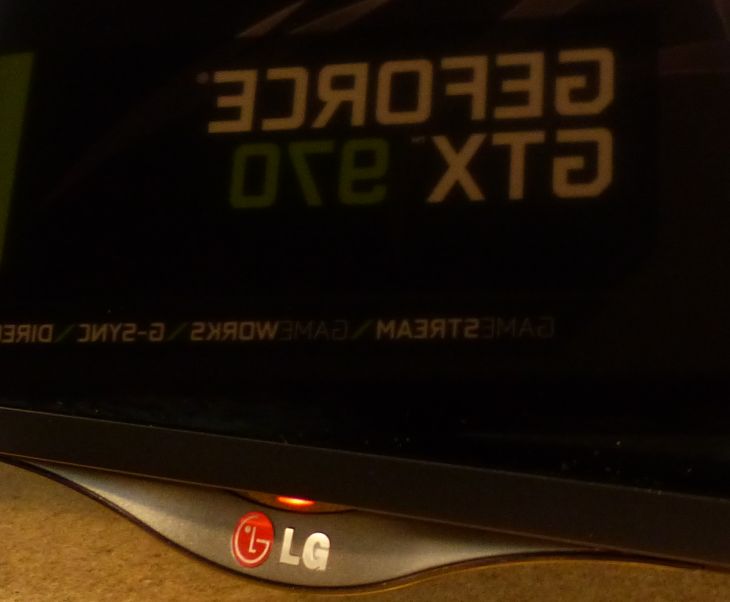 GeForce GTX 980/970 GeForce GTX 980/970 are great graphics cards and one of the cool features is the support of HDMI 2.0. Why HDMI 2.0 is cool? Because it allows to have an insane 3840×2160 resolution at 60Hz on a 4K TV. That’s a crazy experience to work on a 49-inch monitor with a 4k resolution at 60Hz! To display a 4k resolution at 60Hz, the video interface (HDMI, DisplayPort) needs to transfert 12Gbits/second of data: – bit_per_channel = 8 – num_channels = 3 (RGB) – resolution = 3840 * 2160 – 60Hz = 60 times per second – bandwidth = 3840 * 2160 * 8 * 3 * 60 – bandwidth 4k@60Hz = 11.94 Gbits/sec – bandwidth 4k@30Hz = 5.97 Gbits/sec Here is a quick recap of HDMI and DisplayPort (DP) bandwidths: - HDMI 1.2: up to 4.95 Gbits/sec
- HDMI 1.4: up to 10.2 Gbits/sec
- HDMI 2.0: up to 18.0 Gbits/sec
- DisplayPort 1.2: 17.28 Gbit/sec
- DisplayPort 1.3: 32.4 Gbit/sec
As you can see, 4k @ 60Hz requires 12Gbits/sec so only HDMI 2.0 or DisplayPort 1.2 (and higher) can offer such a bandwidth. In 2014 and 2015, all new graphics cards should support HDMI 2.0 and DP 1.2 and all new TV screens should have HDM 2.0 inputs. Otherwise it’s a… rip-off! I recently received this GTX 970 from MSI and one of the first test I instantly did (after installing latest R344.75) is to connect it to the LG 49UB850V. It worked like a charm:
|
Cool GTX
EVGA Forum Moderator

- Total Posts : 31001
- Reward points : 0
- Joined: 2010/12/12 14:22:25
- Location: Folding for the Greater Good
- Status: offline
- Ribbons : 122


Re: 780ti sc SLI UHD @ 60Hz
2015/01/21 14:44:50
(permalink)
Good explanation of the issues you are facing: http://www.anandtech.com/show/8191/nvidia-kepler-cards-get-hdmi-4k60hz-support-kind-ofpreview: An interesting feature has turned up in NVIDIA’s latest drivers: the ability to drive certain displays over HDMI at 4K@60Hz. This is a feat that would typically require HDMI 2.0 – a feature not available in any GPU shipping thus far – so to say it’s unexpected is a bit of an understatement. However as it turns out the situation is not quite cut & dry as it first appears, so there is a notable catch. First discovered by users, including AT Forums user saeedkunna, when Kepler based video cards using NVIDIA’s R340 drivers are paired up with very recent 4K TVs, they gain the ability to output to those displays at 4K@60Hz over HDMI 1.4. These setups were previously limited to 4K@30Hz due to HDMI bandwidth availability, and while those limitations haven’t gone anywhere, TV manufacturers and now NVIDIA have implemented an interesting workaround for these limitations that teeters between clever and awful. Lacking the available bandwidth to fully support 4K@60Hz until the arrival of HDMI 2.0, the latest crop of 4K TVs such as the Sony XBR 55X900A and Samsung UE40HU6900 have implemented what amounts to a lower image quality mode that allows for a 4K@60Hz signal to fit within HDMI 1.4’s 8.16Gbps bandwidth limit. To accomplish this, manufacturers are making use of chroma subsampling to reduce the amount of chroma (color) data that needs to be transmitted, thereby freeing up enough bandwidth to increase the image resolution from 1080p to 4K. Tripplite: http://www.tripplite.com/shared/literature/Brochure/13-03-094-WEB-Display-Solutions-Brochure-9533AB-EN.pdfDisplayPort Cables & Adapters page 22 What are the 4K formats supported by HDMI 2.0?http://www.hdmi.org/manufacturer/hdmi_2_0/hdmi_2_0_faq.aspx#146
post edited by Cool GTX - 2015/02/07 20:25:29
Attached Image(s)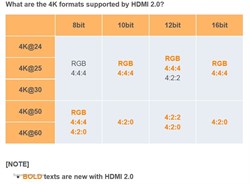
|
Cool GTX
EVGA Forum Moderator

- Total Posts : 31001
- Reward points : 0
- Joined: 2010/12/12 14:22:25
- Location: Folding for the Greater Good
- Status: offline
- Ribbons : 122


Re: 780ti sc SLI UHD @ 60Hz
2015/01/21 17:37:02
(permalink)
|
CMDR Evolution
New Member

- Total Posts : 16
- Reward points : 0
- Joined: 2014/12/28 06:36:49
- Status: offline
- Ribbons : 0

Re: 780ti sc SLI UHD @ 60Hz
2015/01/22 08:20:53
(permalink)
Thanks so much everyone!
I really appreciate your time and help. Thanks for the links for a few adapters too, trouble is I'd really need a dp1.2 to hdmi 2.0 cablethat supports 60hz as all the ones listed are only certified for uhd at 30hz.
I've been looking through various threads but will have to double check these ones you guys have shared.
I've searched long and hard for this answer before (and after) starting this post a month ago. I also raised a ticket with EVGA who reignited my motivation by telling me that I can use my 780s and there are cables around that I'd need... Trouble is that words on there own don't fix the problem :(. I'm hoping that Evga were giving advise based on fact. Although massively disheartened by the lack of finding one, I live in hope.
Thanks for your help everyone. Hopefully we'll find the right product soon
|
Cool GTX
EVGA Forum Moderator

- Total Posts : 31001
- Reward points : 0
- Joined: 2010/12/12 14:22:25
- Location: Folding for the Greater Good
- Status: offline
- Ribbons : 122


Re: 780ti sc SLI UHD @ 60Hz
2015/01/22 15:12:15
(permalink)
Update to Samsung information: Look at PAGE 224 - 226 in the PDF that I first linked to above. Go to page 226 and review HDMI NOTE: I did not see you mention the specific screen size of your monitor; I referenced the UN50HU8500FXZA; HU8500 50 inch screen [ENG-US]NUATSCH-1.117.pdf Exert: page 224Read Before Connecting a Computer (SupportedResolutions)When you connect your TV to a computer, set the computer's video card to one of the standard resolutions listed in the tables below or on the next page. The TV will automatically adjust to the resolution you choose. Note that the optimal and recommended resolution is 1920 x1080. Choosing a resolution not included in the tables can result in a blank screen or just the power indicator turning on. Refer to the user manual of your graphics card for compatible resolutions. Exert: page 226
Attached Image(s)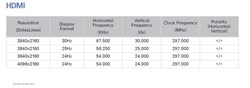
|
Cool GTX
EVGA Forum Moderator

- Total Posts : 31001
- Reward points : 0
- Joined: 2010/12/12 14:22:25
- Location: Folding for the Greater Good
- Status: offline
- Ribbons : 122


Re: 780ti sc SLI UHD @ 60Hz
2015/01/22 17:13:35
(permalink)
|
Cool GTX
EVGA Forum Moderator

- Total Posts : 31001
- Reward points : 0
- Joined: 2010/12/12 14:22:25
- Location: Folding for the Greater Good
- Status: offline
- Ribbons : 122


Re: 780ti sc SLI UHD @ 60Hz
2015/01/22 17:58:45
(permalink)
I have contacted the following manufactures:
Roswell and Tripp Lite customer service to inquire if they now make / will soon make / will custom make this cable.
Will post the results of their technical support teams.
|
CMDR Evolution
New Member

- Total Posts : 16
- Reward points : 0
- Joined: 2014/12/28 06:36:49
- Status: offline
- Ribbons : 0

Re: 780ti sc SLI UHD @ 60Hz
2015/01/23 01:13:17
(permalink)
Cool GTX
Update to Samsung information: Look at PAGE 224 - 226 in the PDF that I first linked to above. Go to page 226 and review HDMI
NOTE: I did not see you mention the specific screen size of your monitor; I referenced the UN50HU8500FXZA;
HU8500 50 inch screen [ENG-US]NUATSCH-1.117.pdf
Exert: page 224
Read Before Connecting a Computer (SupportedResolutions) When you connect your TV to a computer, set the computer's video card to one of the standard resolutions listed in the tables below or on the next page. The TV will automatically adjust to the resolution you choose. Note that the optimal and recommended resolution is 1920 x1080. Choosing a resolution not included in the tables can result in a blank screen or just the power indicator turning on. Refer to the user manual of your graphics card for compatible resolutions.
Exert: page 226
Yes cheers, I did look through the manual last night (as per your post). I saw that table too and found it interesting regarding the MHz that each resolution needs. It looks like I will need to wait for a DP / HDMI 2.0 cable. I'm still a bit confused as to why EVGA Tech support told me that there are these cables already on the market. There are countless people, all struggling with the same issue, but no companies willing to invest a small amount of money. Logically if a company sorts this out (or has) then they've got the entire market. Despite the small user base, there's almost the entire international UHD customers that they can market their products at! Cool GTX
Nice specification DP / HDMI cabel. 28ga wire and triple shield though it does NOT say HDMI 2.0 or 4K; the specs look good though it will be kind of stiff, large conductors are indeed better.
Cheers buddy. I might just have to use a cable like this high quality standard DP to HDMI 1.4 for the time being. I've seen a few of these around on the hunting missions! Cool GTX
I have contacted the following manufactures:
Roswell and Tripp Lite customer service to inquire if they now make / will soon make / will custom make this cable.
Will post the results of their technical support teams.
Nice one, cheers Cool GTX, I've contacted EVGA, Belkin and Aria. EVGA said there's cables available from 'somewhere' Belkin - was speaking to tech support but they haven't replied in 1.5 days - guessing they don't make a cable for the job Aria - recommended by a colleague but due to everything so far, I'm not hopefully to be honest. Fingers crossed for all of us aye!
|
HeavyHemi
Insert Custom Title Here

- Total Posts : 15665
- Reward points : 0
- Joined: 2008/11/28 20:31:42
- Location: Western Washington
- Status: offline
- Ribbons : 135

Re: 780ti sc SLI UHD @ 60Hz
2015/01/23 10:11:02
(permalink)
alan_thomas_smith
Cool GTX
Update to Samsung information: Look at PAGE 224 - 226 in the PDF that I first linked to above. Go to page 226 and review HDMI
NOTE: I did not see you mention the specific screen size of your monitor; I referenced the UN50HU8500FXZA;
HU8500 50 inch screen [ENG-US]NUATSCH-1.117.pdf
Exert: page 224
Read Before Connecting a Computer (SupportedResolutions) When you connect your TV to a computer, set the computer's video card to one of the standard resolutions listed in the tables below or on the next page. The TV will automatically adjust to the resolution you choose. Note that the optimal and recommended resolution is 1920 x1080. Choosing a resolution not included in the tables can result in a blank screen or just the power indicator turning on. Refer to the user manual of your graphics card for compatible resolutions.
Exert: page 226
Yes cheers, I did look through the manual last night (as per your post). I saw that table too and found it interesting regarding the MHz that each resolution needs.
It looks like I will need to wait for a DP / HDMI 2.0 cable. I'm still a bit confused as to why EVGA Tech support told me that there are these cables already on the market. There are countless people, all struggling with the same issue, but no companies willing to invest a small amount of money. Logically if a company sorts this out (or has) then they've got the entire market. Despite the small user base, there's almost the entire international UHD customers that they can market their products at!
Cool GTX
Nice specification DP / HDMI cabel. 28ga wire and triple shield though it does NOT say HDMI 2.0 or 4K; the specs look good though it will be kind of stiff, large conductors are indeed better.
Cheers buddy. I might just have to use a cable like this high quality standard DP to HDMI 1.4 for the time being. I've seen a few of these around on the hunting missions!
Cool GTX
I have contacted the following manufactures:
Roswell and Tripp Lite customer service to inquire if they now make / will soon make / will custom make this cable.
Will post the results of their technical support teams.
Nice one, cheers Cool GTX,
I've contacted EVGA, Belkin and Aria.
EVGA said there's cables available from 'somewhere'
Belkin - was speaking to tech support but they haven't replied in 1.5 days - guessing they don't make a cable for the job
Aria - recommended by a colleague but due to everything so far, I'm not hopefully to be honest.
Fingers crossed for all of us aye!
There isn't an 'official' HDMI 2.0 cable. All you need is a HDMI cat 2 Highspeed certified to run at 18gbps. Philips makes them for example and you can buy them at Walmart.
EVGA X99 FTWK / i7 6850K @ 4.5ghz / RTX 3080Ti FTW Ultra / 32GB Corsair LPX 3600mhz / Samsung 850Pro 256GB / Be Quiet BN516 Straight Power 12-1000w 80 Plus Platinum / Window 10 Pro
|
Cool GTX
EVGA Forum Moderator

- Total Posts : 31001
- Reward points : 0
- Joined: 2010/12/12 14:22:25
- Location: Folding for the Greater Good
- Status: offline
- Ribbons : 122


Re: 780ti sc SLI UHD @ 60Hz
2015/01/24 09:54:07
(permalink)
HeavyHemi, Do you have a link to a DisplayPort ver 1.2 to HDMI ver 2.0 that is 4K (3480X2160 @60Hz)? Or can you provide a manufacturer and part number of said part? If you do please share it; as that is the issue being discussed. The ones being found are only rated at 1080p in my search. In regard to "isn't an officisl HDMI 2.0 cable". Yes I am quite aware of the specifications and more important the statements on HDMI.ORG. Specifically, that users should disregard reference to a given HDMI version and instead focus on certified capabilities of the cable in question. Terms like 4K and HDMI 2.0 are being bantered about by marketing people that do not seem to truly understand the technical specification that those term are supposed to apply to. They (DP v1.2, 4K and HDMI 2.0) are indeed "Design Standards" and NOT "Performance Standards". As an Engineer, I reject their reality that they are not misrepresenting their product to the consumer.
post edited by Cool GTX - 2015/01/25 12:49:09
|
HeavyHemi
Insert Custom Title Here

- Total Posts : 15665
- Reward points : 0
- Joined: 2008/11/28 20:31:42
- Location: Western Washington
- Status: offline
- Ribbons : 135

Re: 780ti sc SLI UHD @ 60Hz
2015/01/24 17:19:54
(permalink)
Cool GTX
HeavyHemi,
Do you have a link to a DisplayPort ver 1.2 to HDMI ver 2.0 that is 4K (3480X2160 @60Hz)?
Or can you provide a manufacturer and part number of said part?
If you do please share it; as that is the issue being discussed.
The ones being found are only rated at 1080p in my search.
In regard to "isn't an officisl HDMI 2.0 cable". Yes I am quite aware of the specifications and more important the statements on HDMI.ORG.
Specifically, that users should disregard reference to a given HDMI version and instead focus on certified capabilities of the cable in question.
Terms like 4K and HDMI 2.0 are being bantered about by marketing people that do not seem to truly understand the technical specification that those term are supposed to apply to.
They (DP v1.2, 4K and HDMI 2.0) are indeed "Design Standards" and NOT "Performance Standards".
As an Engineer, I reject their reality that they are not misrepresenting their product to the consumer.
Check here: http://www.bizlinktech.com/industries/list-sub.aspx?Type=100&CId=1
EVGA X99 FTWK / i7 6850K @ 4.5ghz / RTX 3080Ti FTW Ultra / 32GB Corsair LPX 3600mhz / Samsung 850Pro 256GB / Be Quiet BN516 Straight Power 12-1000w 80 Plus Platinum / Window 10 Pro
|
RainStryke
The Advocate

- Total Posts : 15872
- Reward points : 0
- Joined: 2007/07/19 19:26:55
- Location: Kansas
- Status: offline
- Ribbons : 60


Re: 780ti sc SLI UHD @ 60Hz
2015/01/24 18:17:16
(permalink)
I went ahead and got me a 4K TV as well. I've been trying to figure out the same thing. I'm actually running a R9 290X, but i've been doing a lot of research on this for the last few days. My Vizio P series 4K TV has 1 port on the back that says "4K @ 60Hz." The first thing I did when I got my TV hooked up... was run my DVI to HDMI cable to it. It wouldn't run any higher than 1080p. I found another HDMI to HDMI cable (No clue if it's 1.3 or 1.4...) and my AMD catalyst center is showing 4096x2160 @ 120Hz and so is Call of Duty: Advanced Warfare when I get into the video settings. The problem is... I can still see a lot of screen tearing in the game like i'm running @ 30Hz. I researched on how other people were getting 60Hz and as of recently, it was a TV firmware issue on my Vizio display. They corrected it... sure enough, last night when I got home, I saw the new firmware update hit... But nothing changed for me, it was still showing 2160p @ 120Hz. Of course, my single R9 290X can't handle 2160p gaming, so I backed it down to 1440p the night before the firmware and it was butter smooth. After this firmware update, Call of Duty won't run 1440p without a huge 4 inch black boarder around it now. I figured maybe I needed some new cables... I went up to Best Buy and asked where the HDMI 2.0 cables were. I was advised there is no such thing as HDMI 2.0... I decided to look into it on my phone while I was there... HDMI 2.0 was a speculated thing, it's not used officially by any brand... They just have a new catagory of HDMI that has ethernet, which is what people are calling "HDMI 2.0." While I was up at Best Buy I checked out what they had and expected to maybe find what I wanted on Amazon for cheaper and hopefully they would price match. This is what i've found: http://www.monsterproducts.com/Black_Platinum_Ultimate_High_Speed_HDMI_Cable_with_Ethernet_and_Performance_Indicator It's the only cable out there that lays claim to 60Hz @ 4K with a transfer rate of 27Gbps. I have no intention on spending $100 on a HDMI cable, but it's really got me wondering, since others have gotten it to work. I have no factual information on if it actually alleviates the 60Hz issue or not. I have read on a few forums of people getting my TV to 60Hz @ 4K, but nothing on their hardware to achieve the goal. I'm tempted to just buy it and return it if it does not fix my issue. Anyway... that's pretty much all i've got. Hope that helps in some way.
Main PC | Secondary PC
Intel i9 10900K | Intel i7 9700KMSI MEG Z490 ACE | Gigabyte Aorus Z390 MasterASUS TUF RTX 3090 | NVIDIA RTX 2070 Super32GB G.Skill Trident Z Royal 4000MHz CL18 | 32GB G.Skill Trident Z RGB 4266MHz CL17SuperFlower Platinum SE 1200w | Seasonic X-1250Samsung EVO 970 1TB and Crucial P5 1TB | Intel 760p 1TB and Crucial MX100 512GBCougar Vortex CF-V12HPB x9 | Cougar Vortex CF-V12SPB-RGB x5 3DMark Results:Time Spy|Port Royal
|
HeavyHemi
Insert Custom Title Here

- Total Posts : 15665
- Reward points : 0
- Joined: 2008/11/28 20:31:42
- Location: Western Washington
- Status: offline
- Ribbons : 135

Re: 780ti sc SLI UHD @ 60Hz
2015/01/24 22:00:46
(permalink)
RainStryke
I went ahead and got me a 4K TV as well. I've been trying to figure out the same thing. I'm actually running a R9 290X, but i've been doing a lot of research on this for the last few days. My Vizio P series 4K TV has 1 port on the back that says "4K @ 60Hz." The first thing I did when I got my TV hooked up... was run my DVI to HDMI cable to it. It wouldn't run any higher than 1080p. I found another HDMI to HDMI cable (No clue if it's 1.3 or 1.4...) and my AMD catalyst center is showing 4096x2160 @ 120Hz and so is Call of Duty: Advanced Warfare when I get into the video settings. The problem is... I can still see a lot of screen tearing in the game like i'm running @ 30Hz.
I researched on how other people were getting 60Hz and as of recently, it was a TV firmware issue on my Vizio display. They corrected it... sure enough, last night when I got home, I saw the new firmware update hit... But nothing changed for me, it was still showing 2160p @ 120Hz. Of course, my single R9 290X can't handle 2160p gaming, so I backed it down to 1440p the night before the firmware and it was butter smooth. After this firmware update, Call of Duty won't run 1440p without a huge 4 inch black boarder around it now.
I figured maybe I needed some new cables... I went up to Best Buy and asked where the HDMI 2.0 cables were. I was advised there is no such thing as HDMI 2.0... I decided to look into it on my phone while I was there... HDMI 2.0 was a speculated thing, it's not used officially by any brand... They just have a new catagory of HDMI that has ethernet, which is what people are calling "HDMI 2.0." While I was up at Best Buy I checked out what they had and expected to maybe find what I wanted on Amazon for cheaper and hopefully they would price match.
This is what i've found:
http://www.monsterproducts.com/Black_Platinum_Ultimate_High_Speed_HDMI_Cable_with_Ethernet_and_Performance_Indicator
It's the only cable out there that lays claim to 60Hz @ 4K with a transfer rate of 27Gbps. I have no intention on spending $100 on a HDMI cable, but it's really got me wondering, since others have gotten it to work. I have no factual information on if it actually alleviates the 60Hz issue or not. I have read on a few forums of people getting my TV to 60Hz @ 4K, but nothing on their hardware to achieve the goal. I'm tempted to just buy it and return it if it does not fix my issue.
Anyway... that's pretty much all i've got. Hope that helps in some way.
The Cat 2 HDMI 18Gbps cables will support 2160p at 60hz.
EVGA X99 FTWK / i7 6850K @ 4.5ghz / RTX 3080Ti FTW Ultra / 32GB Corsair LPX 3600mhz / Samsung 850Pro 256GB / Be Quiet BN516 Straight Power 12-1000w 80 Plus Platinum / Window 10 Pro
|
Cool GTX
EVGA Forum Moderator

- Total Posts : 31001
- Reward points : 0
- Joined: 2010/12/12 14:22:25
- Location: Folding for the Greater Good
- Status: offline
- Ribbons : 122


Re: 780ti sc SLI UHD @ 60Hz
2015/01/25 07:16:40
(permalink)
Thanks for some additional information fellow EVGA members. (HeavyHemi & RainStryke) However the previous posts do not address the issue at hand; or I really missed something. ***DisplayPort to DisplayPort*** support of 4K (3480X2160 @60Hz) = Easy to do, many solutions! ***HDMI to HDMI*** support of 4K (3480X2160 @60Hz) = Easy to do, many solutions! ***DisplayPort to HDMI*** that is 4K (3480X2160 @60Hz)= Certified Solution Sought and STILL Eluding capture. Bizlink does not yet offer this best I could find off of the link provided. The "DisplayPort to HDMI(297MHz) Dongle" that it shows on you link appears to be "vaporware". What the link does lead to, I found this item as the best currently available - and it too comes up short.http://www.accellcables.c...dmi-1-4-active-adapter exerpt: "This active adapter supports resolutions of up to 4K Ultra HD (4096 x 2160 @24/30 Hz, 24 bits/pixel), WQXGA (2560 x 1600 @60 Hz, 24 bits/pixel), stereoscopic 3D and requires no external power*." & "Supports up to 4K Ultra HD and 2560x1600 @60Hz"
Please consider the issue we as a group are trying to solve in your posts. We want a product or combination of products that the company states: tested to support 3480X2160 @ 60Hz (or better).
Here is the link to the HDMI.ORG site and FAQ for HDMI 2.0 http://www.hdmi.org/manuf.../hdmi_2_0_faq.aspx#146
The solution requested in the original post is for a 3480X2160 @ a minimum of 60Hz; DisplayPort to HDMI cable or adapter. Note from CoolGTX: this is a different way to look at the request 2160p @ 60Hz
post edited by Cool GTX - 2015/01/27 18:57:52
|
HeavyHemi
Insert Custom Title Here

- Total Posts : 15665
- Reward points : 0
- Joined: 2008/11/28 20:31:42
- Location: Western Washington
- Status: offline
- Ribbons : 135

Re: 780ti sc SLI UHD @ 60Hz
2015/01/25 12:29:43
(permalink)
Cool GTX
Thanks for some additional information fellow EVGA members. (HeavyHemi & RainStryke)
However the previous posts do not address the issue at hand; or I really missed something.
***DisplayPort to DisplayPort*** support of 4K (3480X2160 @60Hz) = Easy to do, many solutions!
***HDMI to HDMI*** support of 4K (3480X2160 @60Hz) = Easy to do, many solutions!
***DisplayPort to HDMI*** that is 4K (3480X2160 @60Hz)= Certified Solution Sought and STILL Eluding capture.
Bizlink does not yet offer this best I could find off of the link provided.
The "DisplayPort to HDMI(297MHz) Dongle" that it shows on you link appears to be "vaporware".
What the link does lead to, I found this item as the best currently available - and it too comes up short.
http://www.accellcables.c...dmi-1-4-active-adapter
exert: "This active adapter supports resolutions of up to 4K Ultra HD (4096 x 2160 @24/30 Hz, 24 bits/pixel), WQXGA (2560 x 1600 @60 Hz, 24 bits/pixel), stereoscopic 3D and requires no external power*." & "Supports up to 4K Ultra HD and 2560x1600 @60Hz"
Please consider the issue we as a group are trying to solve in your posts.
We want a product or combination of products that the company states:
tested to support 3480X2160 @ 60Hz (or better).
Here is the link to the HDMI.ORG site and FAQ for HDMI 2.0 http://www.hdmi.org/manuf.../hdmi_2_0_faq.aspx#146
The solution requested in the original post is for a 3480X2160 @ a minimum of 60Hz; DisplayPort to HDMI cable or adapter. (Note from CoolGTX: this is a different way to look at the request 2160p @ 60Hz)
Seriously there is no need for the billboard style formatting. It is distracting. Currently there does not appear to be a released product on the market that will accomplish exactly what you're after. EVGA isn't likely to make one, so it is up to other manufacturers. Given the current tiny market segment it might be awhile.
EVGA X99 FTWK / i7 6850K @ 4.5ghz / RTX 3080Ti FTW Ultra / 32GB Corsair LPX 3600mhz / Samsung 850Pro 256GB / Be Quiet BN516 Straight Power 12-1000w 80 Plus Platinum / Window 10 Pro
|
Cool GTX
EVGA Forum Moderator

- Total Posts : 31001
- Reward points : 0
- Joined: 2010/12/12 14:22:25
- Location: Folding for the Greater Good
- Status: offline
- Ribbons : 122


Re: 780ti sc SLI UHD @ 60Hz
2015/01/25 12:57:15
(permalink)
HeavyHemi, I have edited the font on my posts; and I apologize. (per your billboard comment) If billboard referrers to the color I used for clarity, so those that glance at the post do not misunderstand the problem. - I'll take that lesson forward in my posts. I agree with your comment "Currently there does not appear to be a released product on the market that will accomplish exactly what you're after." That is after all why the post was started by "Alan". I do not need the HDMI to DisplayPort cable for 2160p being discussed; I was seeking to help a fellow EVGA form member.
post edited by Cool GTX - 2015/01/25 13:04:24
|
HeavyHemi
Insert Custom Title Here

- Total Posts : 15665
- Reward points : 0
- Joined: 2008/11/28 20:31:42
- Location: Western Washington
- Status: offline
- Ribbons : 135

Re: 780ti sc SLI UHD @ 60Hz
2015/01/25 13:12:25
(permalink)
Cool GTX
HeavyHemi,
I have edited the font on my posts; and I apologize. (per your billboard comment)
If billboard referrers to the color I used for clarity, so those that glance at the post do not misunderstand the problem. - I'll take that lesson forward in my posts.
I agree with your comment "Currently there does not appear to be a released product on the market that will accomplish exactly what you're after." That is after all why the post was started by "Alan". I do not need the HDMI to DisplayPort cable for 2160p being discussed; I was seeking to help a fellow EVGA form member.
No problem. There's nothing wrong with using bold or highlighting judiciously. I'd like to see 4K consumer flat panel displays be a bit quicker to adopt to the direction the consumer is going in being able to connect PC's to them. They are seriously lagging. It isn't as if the tech doesn't already exist.
EVGA X99 FTWK / i7 6850K @ 4.5ghz / RTX 3080Ti FTW Ultra / 32GB Corsair LPX 3600mhz / Samsung 850Pro 256GB / Be Quiet BN516 Straight Power 12-1000w 80 Plus Platinum / Window 10 Pro
|
Cool GTX
EVGA Forum Moderator

- Total Posts : 31001
- Reward points : 0
- Joined: 2010/12/12 14:22:25
- Location: Folding for the Greater Good
- Status: offline
- Ribbons : 122


Re: 780ti sc SLI UHD @ 60Hz
2015/01/27 18:44:51
(permalink)
OK, update: short No Joy yet finding capable cable. Tripp Lite RE:3480X2160 @ a minimum of 60Hz; DisplayPort to HDMI cable or adapter - (2160p @ 60Hz)Kyle from Tripp Lite pre-sales called me to discuss my request. Short answer; at this time Tripp Lite does NOT offer the cable as described. HDMI, is not an area of specialty that they are concentrating on. I did manage to talk him into running it up to, the product development team. Also Kyle informed me that they to have a truly custom cable designed, built, certified - would require the customer cover those expenses and minimum order quantity would probably be 1,000 units. Roswell - (MIA?) I have only received and automated e-mail response to my online product request. I have manage to find an additional major manufacture to contact and will update when more information is available. - C2G.com FYI as we look for a solution excerpt from http://www.cablestogo.com...ry/5-technologies/hdmi HDMI — A New Standard in Digital Audio VideoLearn What the New HDMI 4k Standard Means For the Future of A/VBy: Joseph D. Cornwall, CTS-D Technology Evangelist — C2G On September 4, 2013, HDMI LLC released the much anticipated HDMI 2.0 standard. HDMI 2.0 is backwards compatible with earlier versions of the HDMI specification, but addresses several parameters that provide increased performance and functionality. Specifically, the HDMI 2.0 standard includes the following: 3 - 4K@50/60, (2160p), which provides compatibility with emerging Ultra HD and D4K video performance levels
- Up to 32 embedded audio channels for immersive audio reproduction
- Up to a nearly unprecedented 1536kHz audio sampling frequency, for the highest audio fidelity available in a playback format
- Simultaneous delivery of dual video streams to multiple users on the same screen
- Simultaneous delivery of multi-stream audio to multiple users (up to four)
- Support for the wide angle theatrical 21:9 video aspect ratio, which offers a 30% wider field of view
- Dynamic synchronization of video and audio streams
-
Definitions provided by HDMI.org
- Category 1 HDMI CableSee Standard HDMI Cable
- Category2 HDMI CableSee High Speed HDMI Cable
- High Speed HDMI Cable High Speed HDMI cables are tested to a more rigorous performance standard, aimed at meeting the needs of high-end home theater systems. It is performance tested to 340 MHz, and can reliably transmit a 1080p signal (and more) up to 7.5 meters. High Speed HDMI Cables are referred to as Category 2 cables in the HDMI specification. (See also: Standard HDMI Cable).
- High Speed HDMI Cable with Ethernet A High Speed HDMI Cable that also supports HDMI Ethernet Channel functionality, providing a channel for a 100 MB/sec Ethernet link between connected devices.HDMIHigh Definition Multimedia Interface. A 19-pin digital connection that transmits both high-definition uncompressed video and multi-channel audio through a single cable.
- HDMI is the preferred connection for HD devices.
- HDMI 1.4 The HDMI technical Specification has been updated since its inception, and HDMI 1.4 was released in 2009. While all versions of the spec are backward-compatible, devices built to the 1.4 standard may feature extended capabilities not found in earlier devices. For instance, newer TVs and disc players might take advantage of HDMI 1.4’s support for 3D video, but would still be fully compatible with older devices in non-3D applications.
- HDMI 1.4a A recent release of the HDMI Specification, Version 1.4a adds support for some additional 3D video formats (broadcast), making the interface more widely compatible with emerging 3D technologies.
post edited by Cool GTX - 2015/01/27 19:46:31
|
Cool GTX
EVGA Forum Moderator

- Total Posts : 31001
- Reward points : 0
- Joined: 2010/12/12 14:22:25
- Location: Folding for the Greater Good
- Status: offline
- Ribbons : 122


Re: 780ti sc SLI UHD @ 60Hz
2015/02/13 15:31:33
(permalink)
☄ Helpfulby alan_thomas_smith 2015/02/20 09:18:12
|
CMDR Evolution
New Member

- Total Posts : 16
- Reward points : 0
- Joined: 2014/12/28 06:36:49
- Status: offline
- Ribbons : 0

Re: 780ti sc SLI UHD @ 60Hz
2015/02/13 17:51:03
(permalink)
Thanks so much Cool GTX, To be honest I'd given up looking after so long searching. I remember seeing the initial possible solutions didn't find an answer, thought I might leave it another couple of months for a company to develop it mainstream. Lucky I've seen this now, cheers buddy for all the help! I already own the cards but haven't actually purchased the Tv yet. Was looking to make sure I can the right cable for a few months time as I've seen there's been a lot of trouble finding 'the one' haha. It'd make me reconsider my options if it'd be stuck at 30hz/fps as the TVs sole purpose is to replace my second monitor for gaming - 46" 3d hd tv (60Hz). Regarding the temps: The two Watercooled cards have never even hit 35c yet and that's running elite dangerous with everything in game on max, including everything in the nvdia control panel and DSR(2048x1536). Would I get the same results from my ultra settings & DSR temps as 2048x1536 @ 60 hz from the gpus directly? I'd be happy to purchase the cable, if anyone could confirm over the next few months also then even better. Cheers, Alan
post edited by alan_thomas_smith - 2015/02/14 07:05:52
|
CMDR Evolution
New Member

- Total Posts : 16
- Reward points : 0
- Joined: 2014/12/28 06:36:49
- Status: offline
- Ribbons : 0

Re: 780ti sc SLI UHD @ 60Hz
2015/02/15 13:06:29
(permalink)
There is a problem judging by the 'type' parts in the listings for different lengths: The 6ft shows DP to HDMI but the 3ft & 10ft only show "HDMI @ 18Gbps" (no mention of displayport anywhere). I'd be looking for the 3 metre / 10ft length from pc to tv. Have I seen that right? Cheers, Alan ... Asked the question on Newegg
post edited by alan_thomas_smith - 2015/02/15 13:55:48
|
Cool GTX
EVGA Forum Moderator

- Total Posts : 31001
- Reward points : 0
- Joined: 2010/12/12 14:22:25
- Location: Folding for the Greater Good
- Status: offline
- Ribbons : 122


Re: 780ti sc SLI UHD @ 60Hz
2015/02/18 08:52:45
(permalink)
[ quote=alan_thomas_smith]
There is a problem judging by the 'type' parts in the listings for different lengths:
The 6ft shows DP to HDMI but the 3ft & 10ft only show "HDMI @ 18Gbps" (no mention of displayport anywhere).
I'd be looking for the 3 metre / 10ft length from pc to tv. Have I seen that right?
Cheers,
Alan
... Asked the question on Newegg
Yes Alan, I know the 6 foot unit I found might have been too short depending on application; however your original post did not state the length you wanted. Your original post made it appear you needed this cable NOW - last couple of posts made it clear you were just doing research for something you would like to do in the future. So; after many, many, many Hours of research and talking with cable manufactures - this seems to be the best available. Newer GPU with HDMI 2.0 outputs, (Can you say EVGA 980s in SLI) or a Monitor or TV that supports DisplayPort 1.2 with a quality Hi speed cable look like the best solution. Good luck on your future search. 
post edited by Cool GTX - 2015/02/18 08:59:32
|
mdrollins
New Member

- Total Posts : 24
- Reward points : 0
- Joined: 2014/06/17 15:09:45
- Location: Baton Rouge, LA USA
- Status: offline
- Ribbons : 0

Re: 780ti sc SLI UHD @ 60Hz
2015/02/18 11:12:29
(permalink)
alan_thomas_smith
Hello all,
Apparently there's no top end users here? I find it strange that no one in a whole month has an idea of what I'm talking about? Is my post not clear?
I've spoken with EVGA support and can confirm that the GTX 780 ti sc can support UHD @ 60hz via displayport 1.2. The 780 ti sc's are not old cards, Geforce said the 780's can run UHD @ 60hz, confirmed by EVGA.
They also confirmed that there are cables on the market that will provide the necessary connection. They said they couldn't tell me which cable though or who makes it as it's not directly from EVGA... Where's the blasted cable then??
My opinion is I've bought two top of the range cards less than a year ago in 2014 and wish to use it for the reason I'd bought them. Sounds complicated? No?
I'm getting tired of a clear lack of responsibility between the high tech firms to ensure us customers can use their top line devices - cards and TV's. It's like buying a ridiculously expensive rocket car that will do 700mph, without the rocket! I've apparently got a basic run of the mill motor but paid a fortune for something that can’t be used on the road. What's going on!? Is this a sick joke? I'm not laughing at all. This is more like day light robbery and false advertising. I hope there's some obscure solution that I've been waiting for since starting this query in December...
Speak up please guys/gals
I'm running 4K using 2 780 Ti Superclocked GPUs, but both of my connectors are DP. I'm running a 1440 monitor and a 1080P monitor as well, so you should have plenty of power. Unfortunately, I've never tried using my TV as a monitor. I try to keep the two separate.
|
CMDR Evolution
New Member

- Total Posts : 16
- Reward points : 0
- Joined: 2014/12/28 06:36:49
- Status: offline
- Ribbons : 0

Re: 780ti sc SLI UHD @ 60Hz
2015/02/18 15:06:09
(permalink)
Thanks for the posts guys. Sorry I can't qoute at the moment as I'm using my phone. Coolgtx - sorry buddy, I didn't intend on you feeling like you've wasted any time if that's how you'd felt. I really will need this cable and I really will be purchasing the Samsung tv in April as I know how much I'll be getting paid... I worked so hard in 2014 and the tv is the reward! Honestly I've been researching for months and months. When I raised the post I'd hit the point where I had to ask for help as I saw no options left. Sorry I hadn't made it as clear as it should've been. Regarding the suggestion of using GTX 980s: I can't remove the cards due to watercooling or let alone even move my pc from it's place without help to lift the nearly 40kg/88 pound machine, plus unwire my desks with leds in order to move it and gain access to the pc (on a stand behind a desk). Regarding the suggestion of using the panasonic displayport uhd tv: I want to get the Samsung as I like the view of the curved screen, plus uhd and 3d. Attached 3 pics of the build with the side off. 2 prior to getting it in position, one in its current place. Thanks very much, all the best
post edited by alan_thomas_smith - 2015/02/18 15:52:06
|