ripper2020
New Member

- Total Posts : 25
- Reward points : 0
- Joined: 2007/10/07 15:03:24
- Status: offline
- Ribbons : 0
I recently moved my 780i board into a new case, silverstone ft02. It used to be in the antec 900. Both cases have basically same front ports for audio and microphone. I never got the mic to work in the antec 900, and now in the silverstone I can't get headphones or microphone to work. I looked in the manual and it mentions there is both front and rear audio and I have it plugged in with the hd audio cable from the case. It has ac97 coming off of that cable, but it is not plugged in. So I just have the hd audio plugged into what I thought was the front audio connector. I have my speakers plugged into the rear and they work fine, but if I plug a headset into the front connectors neither the headphones or microphone work. Can anyone give me any suggestions? Am I plugging into the wrong place on the motherboard? (I'm plugging into the circled pins on page 19 of the manual). Do I need to do something in the bios? Also, there is no errors in device manager. Thanks in advance.
|
jimsikes
New Member

- Total Posts : 87
- Reward points : 0
- Joined: 2006/12/23 00:09:24
- Status: offline
- Ribbons : 1

Re:780i front audio help
2010/02/14 22:04:06
(permalink)
Unless your headphones are digital, you need to use the AC97 connector. Give that a try and let us know if that works for you.
ASUS P8P67 WS Revolution B3, BIOS 1503 : Intel i7 2nd Gen 2600k @ 4.4Ghz : Corsair H50 HSF Push/Pull configuration ATI HD6950 800Mhz/1250Mhz 16 GB Corsair Vengence DDR3 @1600 Mhz 1 x Samsung 850 EVO 500GB SSD Win7 Ultimate 64bit 1 x WD 1TB 32MB cache Steam Games 2 x WD 2TB 32MB cache @RAID 0 Media Repository Antec P180 w/4 x 120mm fans : Thermaltake ToughPower 1200watt PS w0133ru 1 x LG GGW-H20L BluRay RW w/HD-ROM RO : 1 x HP bd340i BluRay RW QNIX QX2710LED 27" lcd http://www.heatware.com/eval.php?id=70044
|
ripper2020
New Member

- Total Posts : 25
- Reward points : 0
- Joined: 2007/10/07 15:03:24
- Status: offline
- Ribbons : 0

Re:780i front audio help
2010/02/14 22:16:04
(permalink)
So... do I need to remove the hd audio connector and replace with the ac97 or do I need to plug the ac97 in somewhere else? My headset is analog.
|
jimsikes
New Member

- Total Posts : 87
- Reward points : 0
- Joined: 2006/12/23 00:09:24
- Status: offline
- Ribbons : 1

Re:780i front audio help
2010/02/14 22:45:27
(permalink)
You unplug the hd connector and replace with the AC97 connector.
ASUS P8P67 WS Revolution B3, BIOS 1503 : Intel i7 2nd Gen 2600k @ 4.4Ghz : Corsair H50 HSF Push/Pull configuration ATI HD6950 800Mhz/1250Mhz 16 GB Corsair Vengence DDR3 @1600 Mhz 1 x Samsung 850 EVO 500GB SSD Win7 Ultimate 64bit 1 x WD 1TB 32MB cache Steam Games 2 x WD 2TB 32MB cache @RAID 0 Media Repository Antec P180 w/4 x 120mm fans : Thermaltake ToughPower 1200watt PS w0133ru 1 x LG GGW-H20L BluRay RW w/HD-ROM RO : 1 x HP bd340i BluRay RW QNIX QX2710LED 27" lcd http://www.heatware.com/eval.php?id=70044
|
jamesshall
iCX Member

- Total Posts : 295
- Reward points : 0
- Joined: 2008/11/06 19:03:09
- Status: offline
- Ribbons : 0

Re:780i front audio help
2010/02/15 09:09:58
(permalink)
I have the HD plugged in and it works fine.
Make sure you have the HD audio enabled in your bios.
What version OS are you running?
Vista picked up the HD audio device automatically for me, but I'm not sure what other OSes do.
Home PC - 780i FTW/Q9400 @ 3.4Ghz Folding workstation - i7 920 @ 3.9Ghz on air


|
illestdomer2005
New Member

- Total Posts : 52
- Reward points : 0
- Joined: 2008/12/04 19:22:51
- Status: offline
- Ribbons : 0

Re:780i front audio help
2010/02/19 09:39:29
(permalink)
Is the AC97 labeled the "FP Audio Connector"? My front panel mic and headphone jacks have never worked. I made sure the front panel had secure connections; so, I don't know what the problem is.
|
jamesshall
iCX Member

- Total Posts : 295
- Reward points : 0
- Joined: 2008/11/06 19:03:09
- Status: offline
- Ribbons : 0

Re:780i front audio help
2010/02/19 11:37:24
(permalink)
Ok... there are 2 audio headers on the motherboard. 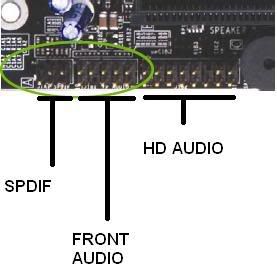 Notice how many pins the HD AUDIO header has compared to the FRONT AUDIO header. The one labeled HD AUDIO is actually for an Intel Azalia connector and uses 15 pins (16 with one blocked out). The Front Audio (AC97 style) header accepts a 9 pin connector (10 pin with one blocked out). They are totally different and not interchangable. If your front panel connectors have both a 9-pin and 15-pin connector then you must pick one of them and not both. Make sure you have the proper driver for your operating system. I'm guessing you probably don't have the 15-pin connector and just have two 9-pin connectors. (My computer is that way and so are many cases. 15-pin connectors are not all that common.) You can use EITHER ONE and you plug it into the FRONT AUDIO header. (My connectors are labeled AC97 and HD... I used the HD.) Do -NOT- use both 9-pin connectors by attaching the AC97 one the FRONT AUDIO header and the 9-pin on the HD AUDIO Azalia header. YOU WILL FRY YOUR MOTHERBOARD!!! You have been warned! 9-pin headers do not belong on the Azalia header!!! The main difference between the two different 9-pin connectors is that the HD connector has an extra wire or two that detects when you have plugged headphones into your front panel jack and Windows will automatically turn off your external speakers. Standard AC97 does not do that as far as I know.
post edited by jamesshall - 2010/02/19 11:43:47
Home PC - 780i FTW/Q9400 @ 3.4Ghz Folding workstation - i7 920 @ 3.9Ghz on air


|
illestdomer2005
New Member

- Total Posts : 52
- Reward points : 0
- Joined: 2008/12/04 19:22:51
- Status: offline
- Ribbons : 0

Re:780i front audio help
2010/02/19 11:41:41
(permalink)
Hmmm, well, my front panel which has 2 USB ports and a 1394 port in addition to the headphone and mic jacks has a 9 pin plug coming off of it, and it's plugged into the FP Audio header just as you described, and it doesn't work; so, I guess there was nothing I was doing wrong here. Just sucks that something isn't working.
|
ripper2020
New Member

- Total Posts : 25
- Reward points : 0
- Joined: 2007/10/07 15:03:24
- Status: offline
- Ribbons : 0

Re:780i front audio help
2010/02/19 20:56:31
(permalink)
Yes, that is exactly correct I have two 9 pin connectors, 1 labeled ac'97 and one labeled hd. I am using the hd connector and have it hooked up to the front audio connector, exactly where its circled in the picture above. The ac'97 is not hooked up to anything. I am running windows 7 x64 however I have not installed any special drivers for the audio, only what windows installed. Do I need specific drivers?? where do I get them?
|
quadlatte
CLASSIFIED ULTRA Member

- Total Posts : 5427
- Reward points : 0
- Joined: 2006/09/14 16:52:58
- Location: Greensboro, NC
- Status: offline
- Ribbons : 56


Re:780i front audio help
2010/02/20 08:01:39
(permalink)
You can get the realtek drivers here http://www.realtek.com.tw/downloads/ . I installed the HD audio and use the FP connector on the MB and it does auto detect when you plug in a headphone or mic. check your cables and make sure your case pin-out and cable is the same lay out as the MB header. ie mic+ and mic- are in the same place as the MB pins are.
|
ripper2020
New Member

- Total Posts : 25
- Reward points : 0
- Joined: 2007/10/07 15:03:24
- Status: offline
- Ribbons : 0

Re:780i front audio help
2010/02/20 14:04:09
(permalink)
Thats the thing....the hd connector doesn't even have a mic label? Is that normal or are they just calling it something else??? Do I have to use ac'97?? 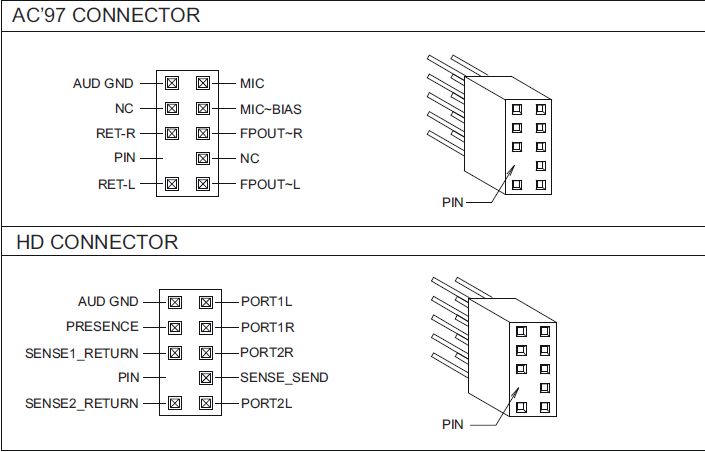
|
ripper2020
New Member

- Total Posts : 25
- Reward points : 0
- Joined: 2007/10/07 15:03:24
- Status: offline
- Ribbons : 0

Re:780i front audio help
2010/02/20 17:32:13
(permalink)
BTW - just downloaded newest nforce drivers from nvidia and it didn't seem to install any audio drivers?? Any thoughts?
|
jamesshall
iCX Member

- Total Posts : 295
- Reward points : 0
- Joined: 2008/11/06 19:03:09
- Status: offline
- Ribbons : 0

Re:780i front audio help
2010/02/21 14:04:48
(permalink)
If you look at the actual wiring on the connectors you will see that all the wires on the AC97 connector match up exactly on the HD connector. The difference is the extra wires on the HD for detection for when you plug stuff into the jacks.
Try the REALTEK drivers 'quadlatte' linked you to above.
Home PC - 780i FTW/Q9400 @ 3.4Ghz Folding workstation - i7 920 @ 3.9Ghz on air


|
ripper2020
New Member

- Total Posts : 25
- Reward points : 0
- Joined: 2007/10/07 15:03:24
- Status: offline
- Ribbons : 0

Re:780i front audio help
2010/02/27 18:32:32
(permalink)
OK, I downloaded the drivers and I thought that was going to work but...when I plugged in my headset it did the same thing, ie it didn't work. It did however show each one plugged in for about a second, then it said you have unplugged this device, even though it was still plugged in. So I don't know what else to try. Could it be a problem with my cases audio connectors? Any other troubleshooting tips?
|
davevt31
SSC Member

- Total Posts : 943
- Reward points : 0
- Joined: 2008/10/05 10:33:26
- Location: Johnstown, NY
- Status: offline
- Ribbons : 7

Re:780i front audio help
2010/02/27 23:01:08
(permalink)
Not running the realtek anymore so I am trying to remember what I did to get them to work. There was a setting in the audio manager, I think it was the folder icon you had to click and there were some settings in there that enabled me to get front headphone and mic working.
|
quadlatte
CLASSIFIED ULTRA Member

- Total Posts : 5427
- Reward points : 0
- Joined: 2006/09/14 16:52:58
- Location: Greensboro, NC
- Status: offline
- Ribbons : 56


Re:780i front audio help
2010/02/27 23:34:38
(permalink)
check your settings in the realtek control panel, if all is good there then you may have a bad cable or connector on your case.
|