JJ Says Nay
New Member

- Total Posts : 50
- Reward points : 0
- Joined: 2010/01/30 21:41:13
- Status: offline
- Ribbons : 0

Hey guys, I could use some assistance. Before I begin, I'd like to just state that this is my first built computer. I'm very happy that it is up and running, though I did run into some weird issues...it seems to be in tact. That being said, I'm not completely incoherent, though I do have a lot of learning to do :) So anyway, here's the issue: This seems to be a common issue as I searched it on Google and it seems like many people have this problem. Though, no one has an exact answer and that sort of scares me. But I'm willing to follow whatever instructions you may provide. I've installed 6.00GB into slots 1,3, and 5(all of the gray colored ones) into my EVGA E757 motherboard. I changed the BIOS around minimally so that the memory will run at the proper timings of 8-8-8-24 at a voltage of 1.65 and 1600mhz. I installed Windows 7 to accommodate for the 6GB and all went well. I checked Windows' System Information of my computer and it says 6.00GB(3.99 usable). So here is what I already tried: -Flashed the BIOS with the drivers located on the EVGA site (didn't flash anything with any of the updates posted here yet) -Heightened the CPU VTT to 250. -Used Windows Memory Diagnostic Tool with no errors found. -Checked CPU-z to see if 6GB is being detected there(it is). -Took out the memory and placed them back in the motherboard. Here are my specs(sorry if I leave anything out): EVGA E757 Motherboard Intel i7 920 CPU 6GB Corsair Dominator RAM 1600 8-8-8-24 1.65v Rosewill 1000w PSU EVGA GTX 260 Windows 7 64-bit OS I haven't tried remapping the heat sink yet because I'm sort of pessimistic that would work, I'm thinking more along the lines of a BIOS setting. Anyway, assistance is appreciated and if there is something I left out that you need to know, please tell me. Anything to get this working. Thanks again.
post edited by JJ Says Nay - 2010/01/31 14:03:44
|
JJ Says Nay
New Member

- Total Posts : 50
- Reward points : 0
- Joined: 2010/01/30 21:41:13
- Status: offline
- Ribbons : 0

Re:6.00GB RAM Installed - 3.99 Usable
2010/01/30 23:59:37
(permalink)
Alright, I narrowed it down even further. It seems like it happens only when I overclock the CPU. Now I'm not sure why this happens, or how I can have the 6GB of RAM while overclocking the CPU. Any ideas now, guys? That is, to be able to have an overclock and be able to have the 6GB be read?
post edited by JJ Says Nay - 2010/01/31 01:30:31
|
kangaxx
New Member

- Total Posts : 28
- Reward points : 0
- Joined: 2009/12/04 07:41:52
- Status: offline
- Ribbons : 0

Re:6.00GB RAM Installed - 3.99 Usable
2010/01/31 01:31:38
(permalink)
why not use slot 1-2-3 ? they are reccomended...
|
JJ Says Nay
New Member

- Total Posts : 50
- Reward points : 0
- Joined: 2010/01/30 21:41:13
- Status: offline
- Ribbons : 0

Re:6.00GB RAM Installed - 3.99 Usable
2010/01/31 01:55:53
(permalink)
kangaxx
why not use slot 1-2-3 ? they are reccomended...
On the board instructions, it says tri-channel kits go in the gray slots.
|
rjohnson11
EVGA Forum Moderator

- Total Posts : 102313
- Reward points : 0
- Joined: 2004/10/05 12:44:35
- Location: Netherlands
- Status: online
- Ribbons : 84


Re:6.00GB RAM Installed - 3.99 Usable
2010/01/31 01:58:32
(permalink)
|
Rudster816
CLASSIFIED Member

- Total Posts : 4353
- Reward points : 0
- Joined: 2007/08/03 22:07:51
- Location: Eastern Washington
- Status: offline
- Ribbons : 18

Re:6.00GB RAM Installed - 3.99 Usable
2010/01/31 02:02:16
(permalink)
Your motherboard is allocating 2GB of memory to your Graphics cards. If you type in 'dxdiag' in to the search\run you will see that you have more Vram on your GPU's than what is on the graphics cards.
To try to prevent this from happening, play with the memory low gap under Memory Features in the BIOS, im not exactly what setting works the best, or exactly what it does.
[22:00:32] NordicJedi: the only way i can read this chatroom is if i imagine you're all dead 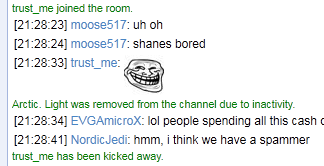 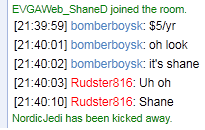
|
mjg2x
New Member

- Total Posts : 35
- Reward points : 0
- Joined: 2009/10/10 06:09:54
- Status: offline
- Ribbons : 0

Re:6.00GB RAM Installed - 3.99 Usable
2010/01/31 05:39:39
(permalink)
Just some thoughts, The grey slots are the correct ones but on my 757 they are numbered 1,3,5.
I don't think you need that much VTT, I use around +175.
I went to MSCONFIG/Boot/Advanced options, and unchecked "Maximum memory"
Mike
|
JJ Says Nay
New Member

- Total Posts : 50
- Reward points : 0
- Joined: 2010/01/30 21:41:13
- Status: offline
- Ribbons : 0

Re:6.00GB RAM Installed - 3.99 Usable
2010/02/12 04:13:38
(permalink)
Sorry for such a delayed response, guys. I haven't done much with the BIOS but it seems like I can't get the CPU passed 145 or else it will boot with the 3.99 usable. Are there any settings I should be looking at to fix this? I should be able to overclock way more without an issue. This is very frustrating for me, because I really hope this is just an issue of tweaking the BIOS settings and not me having to replace the RAM. I'd really appreciate any responses.
post edited by JJ Says Nay - 2010/02/12 05:02:11
|
JJ Says Nay
New Member

- Total Posts : 50
- Reward points : 0
- Joined: 2010/01/30 21:41:13
- Status: offline
- Ribbons : 0

Re:6.00GB RAM Installed - 3.99 Usable
2010/02/15 03:28:43
(permalink)
As much as I hate bumping my own thread, I am in need of assistance. Even if it is someone with a similar set up (core i7 with Dominator RAM) can tell me whether or not they've had the same issue. It's a weird problem, but I can't be the only one who has experienced it. I'm trying to weigh out my possibilities, but I really do need some help with that. Thank you.
|
wb488641
CLASSIFIED Member

- Total Posts : 4205
- Reward points : 0
- Joined: 2009/07/13 13:55:02
- Status: offline
- Ribbons : 18

Re:6.00GB RAM Installed - 3.99 Usable
2010/02/15 03:45:37
(permalink)
try run command: MSCONFIG click: Boot click: Advanced options check the box "Maximum memory" and set it to 6GB or max # allowed click ok and reboot and see if you have 6GB in window system info after reboot see how many RAM is showing on system bootup screen good luck and report back !!! WB
post edited by wb488641 - 2010/02/15 03:56:13
SR-2 & 2 x5680 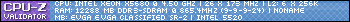 E761 & i7 920d0 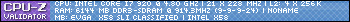   EVGA Affiliate Code: A2LD8L9Q7P EVGA Affiliate Code: A2LD8L9Q7P
HEATWARE
|
Fendulon
iCX Member

- Total Posts : 353
- Reward points : 0
- Joined: 2007/01/03 17:15:57
- Status: offline
- Ribbons : 0


Re:6.00GB RAM Installed - 3.99 Usable
2010/02/15 04:27:38
(permalink)
For the record I actually still have this problem as well. My rig is in my sig. Whenever I go above 180 I lose anywhere between 2 and 8 gigs of ram.
Only difference is... now that I am watercooling and I flashed the bios, I actually can't boot between 180 and 194 bclk. BUT I can boot, and am prime stable, at 200. Now when I reached 200, I had some WICKED voltages. So I worked to sloooowly lower them. At first I started with only 4gb of my ram being useable, out of 12. As I lowered my voltages, particularly my vdimm, I jumped to 10gb usable. I then BSODed once at some point, and I am down to 8gb usable. With my vdimm at 1.5v.... I can see 8-10gb of ram. If I jump it to even 1.55 I drop to 4gb. I have tried to time and time again, it happens every time. Keep in mind this all only happens when I am above 180. I have ran memtest multiple times and I have RMAed 1 stick of ram because it was bad.
Not trying to hijack this thread, just letting you know I have a very similar situation, and I've collected a bit of info about it.... I hope someone can figure this out soon, and I hope it doesn't involve RMAing my motherboard.
Mobo: EVGA e760 x58 Classified CPU: Intel Core i7 920 @ 4.4hz GPU: EVGA GTX 570 HD RAM: 12gb Corsair XMS3 DDR3 1600mhz PSU: In Win Commander 1200w Case: Custom Black Walnut Case HDDs: 10.25tb for storage and 2x Corsair Force GT 120gb in Raid 0 Sound Card: HT Omega Striker 7.1 Water Cooling: Swiftech Apogee XT, Koolance Classified Blocks, 2x Feser X-Changer 360, MCP-355 OS: Windows 7 Ultimate x64
|
d.burnette
CLASSIFIED ULTRA Member

- Total Posts : 5496
- Reward points : 0
- Joined: 2007/03/08 13:19:32
- Status: offline
- Ribbons : 17


Re:6.00GB RAM Installed - 3.99 Usable
2010/02/15 04:36:36
(permalink)
I have just recently started to overclock beyond 180 blck.
I have gotten it up to 190 qpi so far, but now I notice sometimes when I power up I only show a total of 4gb of ram. I restarted, and now it shows all 6gb. This did not occur at my 180 qpi overclock which I had been running at since doing this build in Dec.
I have the Dominator GT 1600 mhz cas7 ram.
Don EVGA Z390 Dark MB | i9 9900k CPU @ 5.2 GHz all cores | EVGA RTX 3090 FTW3 Ultra | 32 GB G Skill Trident Z 3200 MHz CL14 DDR4 Ram | Corsair H150i Pro Cooler | EVGA T2 Titanium 1000w Power Supply | Samsung 970 Pro 1TB m.2 Nvme | Samsung 970 Evo 1TB m.2 Nvme | Samsung 860 Evo 1TB SATA SSD | EVGA DG 87 Case |
|
wb488641
CLASSIFIED Member

- Total Posts : 4205
- Reward points : 0
- Joined: 2009/07/13 13:55:02
- Status: offline
- Ribbons : 18

Re:6.00GB RAM Installed - 3.99 Usable
2010/02/15 04:38:30
(permalink)
Hey Fendulon, I thought you have the problem fixed? I thought it was a bad ram module.
btw: I saw your wc photo at overclock forum ( if I remember correctly ) almost 3 months ago and it look good
WB
SR-2 & 2 x5680 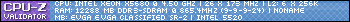 E761 & i7 920d0 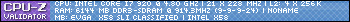   EVGA Affiliate Code: A2LD8L9Q7P EVGA Affiliate Code: A2LD8L9Q7P
HEATWARE
|
Fendulon
iCX Member

- Total Posts : 353
- Reward points : 0
- Joined: 2007/01/03 17:15:57
- Status: offline
- Ribbons : 0


Re:6.00GB RAM Installed - 3.99 Usable
2010/02/15 04:42:32
(permalink)
I thought I had it fixed as well wb... but I guess I didn't. I ended up just sitting at 179 bclk and waited to get watercooling (thanks for the compliment on it) and while I did have a bad ram module, the problem persists. I plan to run a more memtest with my current overclock settings, I am interested to see if I still maybe have another bad stick. I have tried just 6 gigs of ram and it drops me down to 2gb of ram usually. I will keep an eye on this thread to try to give as much info as I can to also help JJ Says Nay.
What I found most interesting was that by dropping my vdimm all the way down to 1.5 has made more ram available.
Mobo: EVGA e760 x58 Classified CPU: Intel Core i7 920 @ 4.4hz GPU: EVGA GTX 570 HD RAM: 12gb Corsair XMS3 DDR3 1600mhz PSU: In Win Commander 1200w Case: Custom Black Walnut Case HDDs: 10.25tb for storage and 2x Corsair Force GT 120gb in Raid 0 Sound Card: HT Omega Striker 7.1 Water Cooling: Swiftech Apogee XT, Koolance Classified Blocks, 2x Feser X-Changer 360, MCP-355 OS: Windows 7 Ultimate x64
|
wb488641
CLASSIFIED Member

- Total Posts : 4205
- Reward points : 0
- Joined: 2009/07/13 13:55:02
- Status: offline
- Ribbons : 18

Re:6.00GB RAM Installed - 3.99 Usable
2010/02/15 04:49:27
(permalink)
Fendulon
What I found most interesting was that by dropping my vdimm all the way down to 1.5 has made more ram available.
interesting note. How many ram is available during boot? " the black boot screen " I haven't have any issue so far on dissappearing ram on all my i7 systems, but I am also wanting to see what is the causes and fixed for this issue for future reference. i have mostly G skill and corsair , and I notice my G skill like 1.60 dimm better than 1.65. and at 1.60 dimm, i could run the ram at 2000MHz @9-9-9-24. while at 1.65 or 1.66 it was not stable after 3-4 days  WB
SR-2 & 2 x5680 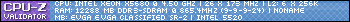 E761 & i7 920d0 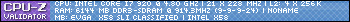   EVGA Affiliate Code: A2LD8L9Q7P EVGA Affiliate Code: A2LD8L9Q7P
HEATWARE
|
Fendulon
iCX Member

- Total Posts : 353
- Reward points : 0
- Joined: 2007/01/03 17:15:57
- Status: offline
- Ribbons : 0


Re:6.00GB RAM Installed - 3.99 Usable
2010/02/15 04:58:03
(permalink)
I am not sure how much is available at the black boot screen, but I can say that in the bios I am showing 8gb available, and then in windows I have 8gb.
Now at one point, like I said, I did have 10gb available in windows, and I was at 200 bclk. The strange thing is, I was also showing... 12gb of ram in my bios. I was pretty happy with 10 out of 12, so I left it for a day. As I was showering in the morning my girlfriend walks in "Ummm... your computer is broke, it's all blue" so I had her just turn it off. It bsoded after about 18 hours. Not sure on the code sadly. But after that bsod, without changing anything, I had 8gb in bios and 8gb in windows. I will check what the boot screen says as soon as I can, might be a day or so.
Mobo: EVGA e760 x58 Classified CPU: Intel Core i7 920 @ 4.4hz GPU: EVGA GTX 570 HD RAM: 12gb Corsair XMS3 DDR3 1600mhz PSU: In Win Commander 1200w Case: Custom Black Walnut Case HDDs: 10.25tb for storage and 2x Corsair Force GT 120gb in Raid 0 Sound Card: HT Omega Striker 7.1 Water Cooling: Swiftech Apogee XT, Koolance Classified Blocks, 2x Feser X-Changer 360, MCP-355 OS: Windows 7 Ultimate x64
|
wb488641
CLASSIFIED Member

- Total Posts : 4205
- Reward points : 0
- Joined: 2009/07/13 13:55:02
- Status: offline
- Ribbons : 18

Re:6.00GB RAM Installed - 3.99 Usable
2010/02/15 04:59:29
(permalink)
could it be a newer bio issues??/ http://forums.evga.com/fb.ashx?m=172958 I am running bio version ( don't remember bio version ) that was installed on mobo from factory and never did a update on it. (since it is not broken so don't fixed it) maybe it is wise to check it out. what bio version are you people running??? WB
SR-2 & 2 x5680 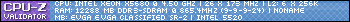 E761 & i7 920d0 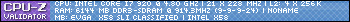   EVGA Affiliate Code: A2LD8L9Q7P EVGA Affiliate Code: A2LD8L9Q7P
HEATWARE
|
d.burnette
CLASSIFIED ULTRA Member

- Total Posts : 5496
- Reward points : 0
- Joined: 2007/03/08 13:19:32
- Status: offline
- Ribbons : 17


Re:6.00GB RAM Installed - 3.99 Usable
2010/02/15 05:02:58
(permalink)
I myself am running bios sz2z
Don EVGA Z390 Dark MB | i9 9900k CPU @ 5.2 GHz all cores | EVGA RTX 3090 FTW3 Ultra | 32 GB G Skill Trident Z 3200 MHz CL14 DDR4 Ram | Corsair H150i Pro Cooler | EVGA T2 Titanium 1000w Power Supply | Samsung 970 Pro 1TB m.2 Nvme | Samsung 970 Evo 1TB m.2 Nvme | Samsung 860 Evo 1TB SATA SSD | EVGA DG 87 Case |
|
Fendulon
iCX Member

- Total Posts : 353
- Reward points : 0
- Joined: 2007/01/03 17:15:57
- Status: offline
- Ribbons : 0


Re:6.00GB RAM Installed - 3.99 Usable
2010/02/15 05:04:21
(permalink)
Well before watercooling, when I was just running at 179 bclk, I had S61J. When I installed watercooling I made sure everything was ok, no leaks etc, and I updated to Bios 44. I was VERY happy with the results when I updated. I was able to boot at 200 bclk and start tweaking all my voltages. I did try to overclock with S61J, but didn't get good results. I just kind of had a random thought and figured, hey, why not lower my vdimm... since my ram IS disappearing. And then I got up to 8gb. I haven't gone any lower than 1.5v, though I suppose I could. I may also try rolling back to an older bios as well.
post edited by Fendulon - 2010/02/15 05:07:09
Mobo: EVGA e760 x58 Classified CPU: Intel Core i7 920 @ 4.4hz GPU: EVGA GTX 570 HD RAM: 12gb Corsair XMS3 DDR3 1600mhz PSU: In Win Commander 1200w Case: Custom Black Walnut Case HDDs: 10.25tb for storage and 2x Corsair Force GT 120gb in Raid 0 Sound Card: HT Omega Striker 7.1 Water Cooling: Swiftech Apogee XT, Koolance Classified Blocks, 2x Feser X-Changer 360, MCP-355 OS: Windows 7 Ultimate x64
|
luigi1928
New Member

- Total Posts : 15
- Reward points : 0
- Joined: 2010/02/10 13:11:21
- Status: offline
- Ribbons : 0


Re:6.00GB RAM Installed - 3.99 Usable
2010/02/15 07:00:49
(permalink)
Well, I've had the same EXACT problem. I could only use 4.59 GB out of my 6 GB of RAM. Here's how i fixed it:
Press start then in the search type "msconfig"
Go to the Boot tab
Click on your installation then click Advanced Options
Check "Number of Processors" then put in 8 as the i7 technically has 4 cores but 8 threads.
This is how I fixed my problem. Now just restart the computer. Tell me if it worked.
  My Computer Build: Intel Core i7 920 OC @ 3.3 Ghz EVGA 3-SLI E758-TR Corsair XMS3 3x2GB 1600Mhz PNY GTX 480 Xclio Blackhawk WD Caviar 1TB Hard Drive HP DVD Writer Rosewill 1000w 80 Plus Bronze PSU Arctic Cooling Freezer 7 Pro CPU Cooler Windows 7 Professional 64-bit
|
Fendulon
iCX Member

- Total Posts : 353
- Reward points : 0
- Joined: 2007/01/03 17:15:57
- Status: offline
- Ribbons : 0


Re:6.00GB RAM Installed - 3.99 Usable
2010/02/15 11:41:31
(permalink)
luigi1928
Well, I've had the same EXACT problem. I could only use 4.59 GB out of my 6 GB of RAM. Here's how i fixed it:
Press start then in the search type "msconfig"
Go to the Boot tab
Click on your installation then click Advanced Options
Check "Number of Processors" then put in 8 as the i7 technically has 4 cores but 8 threads.
This is how I fixed my problem. Now just restart the computer. Tell me if it worked.
e This is usually one of the first suggestions that is given. It hasn't fixed mine, and I think he was already suggested to do the same thing, didn't fix either of our problems. Thanks for that though. I wish it was that simple in these cases, but it seems far more complicated. We are still trying to pin down the exact problem.
Mobo: EVGA e760 x58 Classified CPU: Intel Core i7 920 @ 4.4hz GPU: EVGA GTX 570 HD RAM: 12gb Corsair XMS3 DDR3 1600mhz PSU: In Win Commander 1200w Case: Custom Black Walnut Case HDDs: 10.25tb for storage and 2x Corsair Force GT 120gb in Raid 0 Sound Card: HT Omega Striker 7.1 Water Cooling: Swiftech Apogee XT, Koolance Classified Blocks, 2x Feser X-Changer 360, MCP-355 OS: Windows 7 Ultimate x64
|

Re:6.00GB RAM Installed - 3.99 Usable
2010/02/15 11:53:08
(permalink)
Fendulon
luigi1928
Well, I've had the same EXACT problem. I could only use 4.59 GB out of my 6 GB of RAM. Here's how i fixed it:
Press start then in the search type "msconfig"
Go to the Boot tab
Click on your installation then click Advanced Options
Check "Number of Processors" then put in 8 as the i7 technically has 4 cores but 8 threads.
This is how I fixed my problem. Now just restart the computer. Tell me if it worked.
e
This is usually one of the first suggestions that is given. It hasn't fixed mine, and I think he was already suggested to do the same thing, didn't fix either of our problems. Thanks for that though. I wish it was that simple in these cases, but it seems far more complicated. We are still trying to pin down the exact problem.
you know the easiest way to avoid the 3.99 usable problem just overclock on your bios until u dont have that 3.99 problems and from there just use Evga Eleet to overclock on windows then my friend u can have high oc settings and still use 6 gigs of ur ram
CPU: Intel i7 980 @ 4.60 Gzh Mobo: Msi Big Bang Xpower Ram: 12 GB Patriot Viper 2000 MZH 10-11-10-28-1T Hard Drive: 2x Seagate Baracuda 1TB 7200.12 in Raid 0 GPU: 3x EVGA GTX 580 in Tri-SLi Sound Card: Soundblaster X-Fi Titanium HD Case: Coolermaster HAF 932 wit 240MM Rad Push/Pull Water Loop Power Supply: Corsair AX1200 80 Plus Gold Certified 3Dmark 11: 17187 We Are Intel! Pom! Pom! Pom! Pom! Sponsors Of Tomorow.
|
Fendulon
iCX Member

- Total Posts : 353
- Reward points : 0
- Joined: 2007/01/03 17:15:57
- Status: offline
- Ribbons : 0


Re:6.00GB RAM Installed - 3.99 Usable
2010/02/15 12:54:37
(permalink)
That is a very interesting suggestion sengutso. I am going to try that tomorrow. I will boot at 179, which is my magic number, and use eleet to get all the way to 200... see what happens. I will let you all know my results tomorrow.
Mobo: EVGA e760 x58 Classified CPU: Intel Core i7 920 @ 4.4hz GPU: EVGA GTX 570 HD RAM: 12gb Corsair XMS3 DDR3 1600mhz PSU: In Win Commander 1200w Case: Custom Black Walnut Case HDDs: 10.25tb for storage and 2x Corsair Force GT 120gb in Raid 0 Sound Card: HT Omega Striker 7.1 Water Cooling: Swiftech Apogee XT, Koolance Classified Blocks, 2x Feser X-Changer 360, MCP-355 OS: Windows 7 Ultimate x64
|

Re:6.00GB RAM Installed - 3.99 Usable
2010/02/15 13:51:20
(permalink)
Fendulon
That is a very interesting suggestion sengutso. I am going to try that tomorrow. I will boot at 179, which is my magic number, and use eleet to get all the way to 200... see what happens. I will let you all know my results tomorrow.
K
CPU: Intel i7 980 @ 4.60 Gzh Mobo: Msi Big Bang Xpower Ram: 12 GB Patriot Viper 2000 MZH 10-11-10-28-1T Hard Drive: 2x Seagate Baracuda 1TB 7200.12 in Raid 0 GPU: 3x EVGA GTX 580 in Tri-SLi Sound Card: Soundblaster X-Fi Titanium HD Case: Coolermaster HAF 932 wit 240MM Rad Push/Pull Water Loop Power Supply: Corsair AX1200 80 Plus Gold Certified 3Dmark 11: 17187 We Are Intel! Pom! Pom! Pom! Pom! Sponsors Of Tomorow.
|
JJ Says Nay
New Member

- Total Posts : 50
- Reward points : 0
- Joined: 2010/01/30 21:41:13
- Status: offline
- Ribbons : 0

Re:6.00GB RAM Installed - 3.99 Usable
2010/02/16 01:00:38
(permalink)
sengutso
Fendulon
luigi1928
Well, I've had the same EXACT problem. I could only use 4.59 GB out of my 6 GB of RAM. Here's how i fixed it:
Press start then in the search type "msconfig"
Go to the Boot tab
Click on your installation then click Advanced Options
Check "Number of Processors" then put in 8 as the i7 technically has 4 cores but 8 threads.
This is how I fixed my problem. Now just restart the computer. Tell me if it worked.
e
This is usually one of the first suggestions that is given. It hasn't fixed mine, and I think he was already suggested to do the same thing, didn't fix either of our problems. Thanks for that though. I wish it was that simple in these cases, but it seems far more complicated. We are still trying to pin down the exact problem.
you know the easiest way to avoid the 3.99 usable problem just overclock on your bios until u dont have that 3.99 problems and from there just use Evga Eleet to overclock on windows then my friend u can have high oc settings and still use 6 gigs of ur ram
I can't claim to know exactly how the E-LEET utility works but if I were to set the utility to let's say 150 and restart, it'll go back to whatever it is set to in the BIOS. Perhaps I am looking at this all wrong, or perhaps I myself am doing something wrong but I can't say for sure. I've tried the msconfig suggestions but to no avail, sadly.
|
CPrestridge
New Member

- Total Posts : 5
- Reward points : 0
- Joined: 2004/10/13 20:36:41
- Status: offline
- Ribbons : 0


Re:6.00GB RAM Installed - 3.99 Usable
2010/02/16 01:13:51
(permalink)
E758_SZ2P I had to downgrade to a bios from the end of august to get my configuration to actually work.
I also tried the new bios and ran into your problem. I have 6gigs of DDR3 1600 from OCZ. Windows suddenly only had 2gigs. I have been running my 6gigs at around 1650 mhz with 4315mhz on my cpu from half a year now. So i was shocked when i suddenly only had 2 gigs after a bios update. I then tried the previous bios and the same thing happend so i tried the SZ2X and Z and it still happend. So i went all the way back to my last bios which was the SZ2P and poof all my problems vanished and i booted back up to 4315 its actually set to 20 X 206 but i get 21X205.something so i only get 4315mhz. But hey its a good overclock for the 920 and i have my ram at 1650 ish. I hope this helps you out.
|
JJ Says Nay
New Member

- Total Posts : 50
- Reward points : 0
- Joined: 2010/01/30 21:41:13
- Status: offline
- Ribbons : 0

Re:6.00GB RAM Installed - 3.99 Usable
2010/02/16 01:44:39
(permalink)
CPrestridge
E758_SZ2P I had to downgrade to a bios from the end of august to get my configuration to actually work.
I also tried the new bios and ran into your problem. I have 6gigs of DDR3 1600 from OCZ. Windows suddenly only had 2gigs. I have been running my 6gigs at around 1650 mhz with 4315mhz on my cpu from half a year now. So i was shocked when i suddenly only had 2 gigs after a bios update. I then tried the previous bios and the same thing happend so i tried the SZ2X and Z and it still happend. So i went all the way back to my last bios which was the SZ2P and poof all my problems vanished and i booted back up to 4315 its actually set to 20 X 206 but i get 21X205.something so i only get 4315mhz. But hey its a good overclock for the 920 and i have my ram at 1650 ish. I hope this helps you out.
So your suggestion is to downgrade the BIOS. I suspect to do this, would be the same as when you upgrade(same steps?) I have the 757 board, if what you say can help than it would take a bit of work finding out which of the earlier BIOS versions would fix the issue, though at least I know that is a possibility. Thank you.
|
Moltenlava
CLASSIFIED ULTRA Member

- Total Posts : 6302
- Reward points : 0
- Joined: 2008/04/14 04:57:22
- Status: offline
- Ribbons : 28

Re:6.00GB RAM Installed - 3.99 Usable
2010/02/16 03:25:11
(permalink)
Have you tried setting the memory to around DDR3 1333? sorry if this has already came up i did quickly browse through replies but may have missed some. 12GB is alot of pressure on the IMC, especially when your overclocking the CPU at the same time, sometimes it necessary to back down the memory speed. I have had this memory dropping out issue, for me i had 4GB useable out of 6GB. Its quit common for the i7/X58 platform and has moved over to the P55 platform also. I fixed mine by tweaking CPU VTT and vDIMM, CPU VTT being the main culprit, too high can be bad and too low can be bad, you have to find the sweet spot. Usually this would work but it seems more and more this happens and its not fixable, maybe there is an inherent flaw in intels IMC.
post edited by Moltenlava - 2010/02/16 03:27:30
|
JJ Says Nay
New Member

- Total Posts : 50
- Reward points : 0
- Joined: 2010/01/30 21:41:13
- Status: offline
- Ribbons : 0

Re:6.00GB RAM Installed - 3.99 Usable
2010/02/16 15:57:09
(permalink)
I've set the BIOS settings back to default. With the Dominator RAM, it doesn't automatically go to 1600 with the correct timings unless XMP Profile 1 is set. But I left it at default, set the CPU at 149 and rebooted. Usually it would say 3.99usable but without the RAM set to 1600, it worked. So there is absolutely no way now to keep both?
|
abysm
New Member

- Total Posts : 18
- Reward points : 0
- Joined: 2009/08/26 19:35:24
- Status: offline
- Ribbons : 0

Re:6.00GB RAM Installed - 3.99 Usable
2010/02/17 08:10:56
(permalink)
I have the same setup as you JJ, minus the PSU and an ATI 4890 instead of nvidia, and Corsair Dominator Triple Channel DDR3 1866 (instead of 1600) and not having any issues recognizing the full amount in Win7 64-bit.
Stock i7-920 D0 @2.6, HD4890, 3Dmark06 std settings - CPU 5368, SM 2.0 5931, SM 3.0 7160, Overall 15842 Corsair TR3X6G1866C9D 3x2gb Triple Channel DDR3 - X58 SLI e758
|