joonsetsfire
New Member

- Total Posts : 8
- Reward points : 0
- Joined: 2015/07/20 21:14:34
- Status: offline
- Ribbons : 0
Hello guys,
What does 28 lane mean for SLI?
I did some research myself but need to clarify.
So if I have 5820K and want to do SLI, does it mean that I have to compensate for having less lane than other CPUs with 40 lanes and have the 2nd GPU run slower than the 1st?
|
HeavyHemi
Insert Custom Title Here

- Total Posts : 15665
- Reward points : 0
- Joined: 2008/11/28 20:31:42
- Location: Western Washington
- Status: offline
- Ribbons : 135

Re: 5820K 28 lane
2015/07/26 18:46:38
(permalink)
joonsetsfire
Hello guys,
What does 28 lane mean for SLI?
I did some research myself but need to clarify.
So if I have 5820K and want to do SLI, does it mean that I have to compensate for having less lane than other CPUs with 40 lanes and have the 2nd GPU run slower than the 1st?
It means you can't run both GPU's at x16. So, basically you'll be running at x16/x8 in the PCIe slots. Most of the time that isn't going to make any discernible difference. You might see a couple of percent, if that, running TITAN X or GTX 980Ti's.
EVGA X99 FTWK / i7 6850K @ 4.5ghz / RTX 3080Ti FTW Ultra / 32GB Corsair LPX 3600mhz / Samsung 850Pro 256GB / Be Quiet BN516 Straight Power 12-1000w 80 Plus Platinum / Window 10 Pro
|
DirtySouthWookie
Superclocked Member

- Total Posts : 188
- Reward points : 0
- Joined: 2014/10/19 19:25:36
- Status: offline
- Ribbons : 1


Re: 5820K 28 lane
2015/07/26 20:22:54
(permalink)
You can still run 3 way SLI with no ill effects. M.2 storage too.
|
HeavyHemi
Insert Custom Title Here

- Total Posts : 15665
- Reward points : 0
- Joined: 2008/11/28 20:31:42
- Location: Western Washington
- Status: offline
- Ribbons : 135

Re: 5820K 28 lane
2015/07/26 20:44:08
(permalink)
DirtySouthWookie
You can still run 3 way SLI with no ill effects. M.2 storage too.
That depends upon his motherboard having all three PCIe slots being capable of running at x8. SLI will not work in a PCIe slot running at x4.
EVGA X99 FTWK / i7 6850K @ 4.5ghz / RTX 3080Ti FTW Ultra / 32GB Corsair LPX 3600mhz / Samsung 850Pro 256GB / Be Quiet BN516 Straight Power 12-1000w 80 Plus Platinum / Window 10 Pro
|
ipkonfig
New Member

- Total Posts : 90
- Reward points : 0
- Joined: 2009/08/23 17:08:12
- Status: offline
- Ribbons : 0

Re: 5820K 28 lane
2015/07/27 09:48:39
(permalink)
HeavyHemi
joonsetsfire
Hello guys,
What does 28 lane mean for SLI?
I did some research myself but need to clarify.
So if I have 5820K and want to do SLI, does it mean that I have to compensate for having less lane than other CPUs with 40 lanes and have the 2nd GPU run slower than the 1st?
It means you can't run both GPU's at x16. So, basically you'll be running at x16/x8 in the PCIe slots. Most of the time that isn't going to make any discernible difference. You might see a couple of percent, if that, running TITAN X or GTX 980Ti's.
nvm
post edited by ipkonfig - 2015/07/27 09:52:46
ipKonfig | HeatWave ProfileMy System
- AMD Ryzen 7 5950X
- Asus ROG STRIX B550-F Gaming /MB
- Asus ROG STRIX 3070 Ti GPU
- 32GB G.Skill Flare X 14CL RAM
- Samsun 980 500GB NVMe PCIe4
- 4TB SSD Storage Drives
|
rjohnson11
EVGA Forum Moderator

- Total Posts : 102251
- Reward points : 0
- Joined: 2004/10/05 12:44:35
- Location: Netherlands
- Status: online
- Ribbons : 84


Re: 5820K 28 lane
2015/07/27 10:30:53
(permalink)
|
jlp209
iCX Member

- Total Posts : 406
- Reward points : 0
- Joined: 2010/05/10 21:12:38
- Status: offline
- Ribbons : 1


Re: 5820K 28 lane
2015/07/27 11:52:09
(permalink)
rjohnson11
Another option that many people don't think about is using a Xeon processor. For example this one:
http://ark.intel.com/products/82764/Intel-Xeon-Processor-E5-1630-v3-10M-Cache-3_70-GHz
It will work on the current EVGA X99 motherboards and yes it has two less cores and smaller smart cache but it has 40 PCI-E lanes
Thanks for this tip, I had no idea about this. I'm currently on the fence re: upgrading from my 3770k to either Skylake 6700k or X99 + 5930k. This alternative is very interesting. The E5-1620 v3 is on Newegg which is more than $200 cheaper than the 5930k (which is great...can't find the 1630 v3 listed?). Love the extra pci-e lanes for SLI and also for M.2 pci-e SSD. This seems like the perfect and also most cost efficient set up if one wants to reap the full benefit of X99 but doesn't need 6 core for intensive tasks. No reason in my mind to get a 5820k now. Am I missing something??
post edited by jlp209 - 2015/07/27 11:54:30
Asus ROG Strix Z390-I / i9 9900K @ 4.8ghz / Noctua NH-U12A / EVGA RTX 3080 Ti FTW3 Ultra / 32 gb G.Skill DDR4 3600 ram / Inland Premium 2TB NVMe SSD / WD 4TB SSD / LG 27GN950 4K 144hz monitor / Silverstone SX1000 PSU / Lian Li TU150 ITX case
|
jonkrmr
SSC Member

- Total Posts : 952
- Reward points : 0
- Joined: 2006/09/19 13:05:11
- Location: California USA
- Status: offline
- Ribbons : 16


Re: 5820K 28 lane
2015/07/27 12:28:37
(permalink)
The E5-1630 v3 is not an unlocked chip so you will not be able to overclock it via multiplier if that is what you intend to do. It is a server chip so Intel does not sell unlocked multiplier server chips. Also, the E5-1630 v3 only boosts to 3.8GHz. Not saying it is a bad chip but if you intend to overclock or want a chip that will go to 4GHz or above, this one is not the one. If you want 40+ PCI-E lanes for multiple video cards in SLI, you will need a CPU that can run at at least 4GHZ if not more to prevent bottle necking the video cards. Also, that CPU uses DDR4 RAM which is still quite expensive compaired to DDR3 so you would be looking at CPU, M/B and RAM.
post edited by jonkrmr - 2015/07/27 12:33:19
Intel i9-10850K @ 5 GHz MSI MEG Z490 Unify Corsair Vengeance RGB RT 32GB 3600MHz DDR4 ASUS Strix RTX 3080 OC 12GB Gaming @ 2175 MHz core - peak \ 20004 MHz mem Samsung 970 EVO Plus 500GB NVMe M.2 SSD 2x Samsung 970 EVO Plus 2TB NVMe M.2 SSD RAID 0 SoundBlasterX AE-5 EVGA SuperNova 1000 P2 Corsair Obsidian 500D SE Custom water cooling on CPU & GPU Acer XV272U 27" 2k 170Hz
|
rjohnson11
EVGA Forum Moderator

- Total Posts : 102251
- Reward points : 0
- Joined: 2004/10/05 12:44:35
- Location: Netherlands
- Status: online
- Ribbons : 84


Re: 5820K 28 lane
2015/07/27 12:32:54
(permalink)
jonkrmr
The E5-1630 v3 is not an unlocked chip so you will not be able to overclock it via multiplier if that is what you intend to do. It is a server chip so Intel does not sell unlocked multiplier server chips. Also, the E5-1630 v3 only boosts to 3.8GHz. Not saying it is a bad chip but if you intend to overclock or want a chip that will go to 4GHz or above, this one is not the one. If you want 40+ PCI-E lanes for multiple video cards in SLI, you will need a CPU that can run at at least 4GHZ if not more to prevent bottle necking the video cards.
That is also true but a CPU running at 3.8GHZ shouldn't bottleneck much. If overclocking is what you want to do with the CPU then stick with the i7 5820, i7 5930K, i7 5960X
|
rjohnson11
EVGA Forum Moderator

- Total Posts : 102251
- Reward points : 0
- Joined: 2004/10/05 12:44:35
- Location: Netherlands
- Status: online
- Ribbons : 84


Re: 5820K 28 lane
2015/07/27 12:43:32
(permalink)
I have an i7 4820K processor and it isn't bottlenecking any of my GPUs.
|
Janus007x
New Member

- Total Posts : 16
- Reward points : 0
- Joined: 2015/06/03 11:33:54
- Status: offline
- Ribbons : 0

Re: 5820K 28 lane
2015/07/28 01:30:57
(permalink)
SLI of 980Ti / Titan X require 5960X processor to avoid bottleneck. i think the "budget" processor can be 5930K for a 600€ price. It'a a resolution problem too, don't think to play 1080p with tho, the cards will be 70% max usage. (55% average in fact)
i don't know if it's a platform problem or a memory DDR3 vs DDR4 or the cores of the processors (4c/4t vs 8c/8t) but check some videos on youtube like 4790K vs 5960X or 5820k vs 5960X, sometimes 4790K is 30/40% far away than a 5960X with the same rig ... it's so crazy.
|
DirtySouthWookie
Superclocked Member

- Total Posts : 188
- Reward points : 0
- Joined: 2014/10/19 19:25:36
- Status: offline
- Ribbons : 1


Re: 5820K 28 lane
2015/07/28 03:56:59
(permalink)
Janus007x
SLI of 980Ti / Titan X require 5960X processor to avoid bottleneck.
Absolute nonsense. Please don't spread this around the net and do research before posting.. Less than 5% difference between 5820k and 5960x as far as graphics score... A 5c ambient temperature can factor in this and just also random luck. 5820k will in NO WAY bottle neck SLI 980TIs or Titan Xs. Even at x8 x8 x8 you will see around 5% graphics score difference, if that.. http://www.3dmark.com/compare/fs/5293282/fs/5462857 proof that 980TIs are scoring slightly higher than 5960x's at same clocks with a 5820k graphically. There is NO need to buy a 1000 dollar processor for gaming unless you are a HEAVY workstation and editing person. To even disprove your "theory" even more Here is my 4770k rig vs 5960x which only shows 1-2% favor graphically for the 5960x. http://www.3dmark.com/compare/fs/5509490/fs/5172516 So its pretty safe to say you can go down to an AMD FX8350 or 3770k and not receive a bottleneck even running 3 way SLI worth mentioning if your motherboard allows.. I ran 3 way SLI and 4770k for awhile with a PLC chipped gigabyte board and they absolutely screamed.
post edited by DirtySouthWookie - 2015/07/28 04:19:43
|
stalinx20
CLASSIFIED Member

- Total Posts : 4977
- Reward points : 0
- Joined: 2009/01/03 08:56:23
- Location: U.S., Michigan
- Status: offline
- Ribbons : 0

Re: 5820K 28 lane
2015/07/28 04:20:27
(permalink)
DirtySouthWookie
Janus007x
SLI of 980Ti / Titan X require 5960X processor to avoid bottleneck.
Absolute nonsense. Please don't spread this around the net and do research before posting.. Less than 5% difference between 5820k and 5960x as far as graphics score... A 5c ambient temperature can factor in this and just also random luck. 5820k will in NO WAY bottle neck SLI 980TIs or Titan Xs. Even at x8 x8 x8 you will see around 5% graphics score difference.
http://www.3dmark.com/compare/fs/5293282/fs/5462857 proof that 980TIs are scoring slightly higher than 5960x's at same clocks with a 5820k graphically.
There is NO need to buy a 1000 dollar processor for gaming unless you are a HEAVY workstation and editing person.
To even disprove your "theory" even more Here is my 4770k rig vs 5960x which only shows 1-2% favor graphically for the 5960x.
http://www.3dmark.com/compare/fs/5509490/fs/5172516
So its pretty safe to say you can go down to an AMD FX8350 or 3770k and not receive a bottleneck even running 3 way SLI worth mentioning if your motherboard allows..
I ran 3 way SLI and 4770k for awhile with a PLC chipped gigabyte board and they absolutely screamed.
Right now I have an I7 3820. I was doing a comparison on CPUboss on the i7 5820k vs I7 3820, great comparison. But I wanted to hear if it was "worth" the upgrade? the i7 3820 has 40 pcie lanes, but it's only a 4 core. I don't see any bottleneck on anything, mainly it's for games, and blue-rays. So, is it worth for those 2 extra cores on the 5820? I'm already aware of the minimal difference with the pcie lanes comparing from x8 and going to x16.
EVGA X79 Dark 2080 Black edition 980 EVGA 1000 gold PSU (Gold) 4820K CPU 16x G-skill
|
DirtySouthWookie
Superclocked Member

- Total Posts : 188
- Reward points : 0
- Joined: 2014/10/19 19:25:36
- Status: offline
- Ribbons : 1


Re: 5820K 28 lane
2015/07/28 04:28:10
(permalink)
Absolutely not unless you just feel the need to upgrade. There will be NO bottleneck for gaming with your cpu. I don't know of any games out there that take advantage of 6 cores anyway. 6+ cores are for editing and HEAVY workstation use. Encoding and professional 4k work for example. Epeen mostly.
post edited by DirtySouthWookie - 2015/07/28 04:31:18
|
stalinx20
CLASSIFIED Member

- Total Posts : 4977
- Reward points : 0
- Joined: 2009/01/03 08:56:23
- Location: U.S., Michigan
- Status: offline
- Ribbons : 0

Re: 5820K 28 lane
2015/07/28 04:31:20
(permalink)
DirtySouthWookie
Absolutely not unless you just feel the need to upgrade. There will be NO bottleneck for gaming. I don't know of any games out there that take advantage of 6 cores anyway.
ok, thanks. Not to mention I would also have to buy a new motherboard and another set of ram.
EVGA X79 Dark 2080 Black edition 980 EVGA 1000 gold PSU (Gold) 4820K CPU 16x G-skill
|
DirtySouthWookie
Superclocked Member

- Total Posts : 188
- Reward points : 0
- Joined: 2014/10/19 19:25:36
- Status: offline
- Ribbons : 1


Re: 5820K 28 lane
2015/07/28 04:33:52
(permalink)
This is what you would gain: http://www.3dmark.com/compare/fs/5293282/fs/5172516 It would just be all physics which do you no good in gaming past what you have. It cost me about 1k. Not worth it unless you are bored.
post edited by DirtySouthWookie - 2015/07/28 04:36:52
|
Janus007x
New Member

- Total Posts : 16
- Reward points : 0
- Joined: 2015/06/03 11:33:54
- Status: offline
- Ribbons : 0

Re: 5820K 28 lane
2015/07/28 05:55:57
(permalink)
DirtySouthWookie
Janus007x
SLI of 980Ti / Titan X require 5960X processor to avoid bottleneck.
Absolute nonsense. Please don't spread this around the net and do research before posting.. Less than 5% difference between 5820k and 5960x as far as graphics score... A 5c ambient temperature can factor in this and just also random luck. 5820k will in NO WAY bottle neck SLI 980TIs or Titan Xs. Even at x8 x8 x8 you will see around 5% graphics score difference, if that..
http://www.3dmark.com/compare/fs/5293282/fs/5462857 proof that 980TIs are scoring slightly higher than 5960x's at same clocks with a 5820k graphically.
There is NO need to buy a 1000 dollar processor for gaming unless you are a HEAVY workstation and editing person.
To even disprove your "theory" even more Here is my 4770k rig vs 5960x which only shows 1-2% favor graphically for the 5960x.
http://www.3dmark.com/compare/fs/5509490/fs/5172516
So its pretty safe to say you can go down to an AMD FX8350 or 3770k and not receive a bottleneck even running 3 way SLI worth mentioning if your motherboard allows..
I ran 3 way SLI and 4770k for awhile with a PLC chipped gigabyte board and they absolutely screamed.
Like all people, you just see what you want, benchmarks are not the reality. Reality is here ... (and the difference is more with 5960X O/C) : 4790K @4.7 vs 5930K @4.7 : Crysis 3 https://www.youtube.com/watch?v=ZABt8bHgDHo Witcher 3 https://www.youtube.com/watch?v=51-CbbX7F88 GTA V https://www.youtube.com/watch?v=ncaMZfvEnF4 http://www.hostingpics.net/viewer.php?id=168182Capturedcran20150718130423.png ( 20% not big difference ? ) http://www.hostingpics.net/viewer.php?id=362229Capturedcran20150718125739.png ( 40% not big difference ? ) Witcher 3 maxed out 1440p w/ 4790K and SLI 980Ti : 60-65 fps https://www.youtube.com/watch?v=17iBGe5LaZk&feature=youtu.be Witcher 3 maxed out 1440p /w 5960X and SLI 980Ti : 80-90 fps https://www.youtube.com/watch?v=7RUVKy0UZsE Ryse Son of Rome stats : GTX 980Ti @1400Mhz + Core I7 4790K @4.8Ghz 1080p : - GPU Usage 80% average - CPU Usage 50% average - Framerate average : 90 fps GTX 980Ti SLI + Core I7 5960X 1080p : - GPU Usage 55% average - CPU Usage 25% average - Framerate average : 120 fps GTX 980Ti SLI + Core I7 4790K 1440P : - GPU Usage 85% average - CPU Usage 60% average - Framerate average : 100 fps GTX 980Ti SLI + Core I7 5960X 1440p :
- GPU Usage 80% average
- CPU Usage 35% average
- Framerate average: 120 fps GTX 980Ti SLI + Core I7 5960X 4K : - GPU Usage 90% average - CPU Usage 70% average - Framerate average : 60 fps
post edited by Janus007x - 2015/07/28 06:13:26
|
Lothar_ab
Superclocked Member

- Total Posts : 101
- Reward points : 0
- Joined: 2015/07/15 08:49:29
- Location: Netherlands
- Status: offline
- Ribbons : 0

Re: 5820K 28 lane
2015/07/28 06:28:39
(permalink)
Janus007x
DirtySouthWookie
Janus007x
SLI of 980Ti / Titan X require 5960X processor to avoid bottleneck.
Absolute nonsense. Please don't spread this around the net and do research before posting.. Less than 5% difference between 5820k and 5960x as far as graphics score... A 5c ambient temperature can factor in this and just also random luck. 5820k will in NO WAY bottle neck SLI 980TIs or Titan Xs. Even at x8 x8 x8 you will see around 5% graphics score difference, if that..
proof that 980TIs are scoring slightly higher than 5960x's at same clocks with a 5820k graphically.
There is NO need to buy a 1000 dollar processor for gaming unless you are a HEAVY workstation and editing person.
To even disprove your "theory" even more Here is my 4770k rig vs 5960x which only shows 1-2% favor graphically for the 5960x.
So its pretty safe to say you can go down to an AMD FX8350 or 3770k and not receive a bottleneck even running 3 way SLI worth mentioning if your motherboard allows..
I ran 3 way SLI and 4770k for awhile with a PLC chipped gigabyte board and they absolutely screamed.
Like all people, you just see what you want, benchmarks are not the reality.
Reality is here ... (and the difference is more with 5960X O/C) :
4790K @4.7 vs 5930K @4.7 :
Crysis 3
Witcher 3
GTA V
( 20% not big difference ? )
( 40% not big difference ? )
Witcher 3 maxed out 1440p w/ 4790K and SLI 980Ti : 60-65 fps
Witcher 3 maxed out 1440p /w 5960X and SLI 980Ti : 80-90 fps
Ryse Son of Rome stats :
GTX 980Ti @1400Mhz + Core I7 4790K @4.8Ghz 1080p :
- GPU Usage 80% average
- CPU Usage 50% average
- Framerate average : 90 fps
GTX 980Ti SLI + Core I7 5960X 1080p :
- GPU Usage 55% average
- CPU Usage 25% average
- Framerate average : 120 fps
GTX 980Ti SLI + Core I7 4790K 1440P :
- GPU Usage 85% average
- CPU Usage 60% average
- Framerate average : 100 fps
GTX 980Ti SLI + Core I7 5960X 1440p :
- GPU Usage 80% average
- CPU Usage 35% average
- Framerate average: 120 fps
GTX 980Ti SLI + Core I7 5960X 4K :
- GPU Usage 90% average
- CPU Usage 70% average
- Framerate average : 60 fps
Very interesting. I didn't yet checked eveything that you post, just Witcher 3 because this game interests me most for now. I noticed that gameplay on 5960X is without ubersapling while on 4790k it is. This would explain the difference.
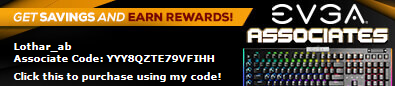 Fractal Design Define XL R2 Black & Bitfenix Alchemy LED White Intel i7-4770k @ 4,4GHz + Corsair H100i + 4x Corsair SP120 Quiet Edition Push/Pull + 3x Be Quiet Silent Wings 2 140mm4x 4GB Corsair Vengeance Pro 2133 Cl9MSI Z87 Mpower2x EVGA GTX980Ti Classified SLI + Evga Pro Sli Bridge v2Evga 1600 P2 + Black/Yellow CablemodSamsung SSD 840 Pro 256GB | Crucial BX100 250GB | 2x WD Black 750GB Raid 0Qpad MK-80 + Logitech G502Asus PG279Q + Dell U2715h + LG OLED55B7V Fractal Design Define XL R2 Black & Bitfenix Alchemy LED White Intel i7-4770k @ 4,4GHz + Corsair H100i + 4x Corsair SP120 Quiet Edition Push/Pull + 3x Be Quiet Silent Wings 2 140mm4x 4GB Corsair Vengeance Pro 2133 Cl9MSI Z87 Mpower2x EVGA GTX980Ti Classified SLI + Evga Pro Sli Bridge v2Evga 1600 P2 + Black/Yellow CablemodSamsung SSD 840 Pro 256GB | Crucial BX100 250GB | 2x WD Black 750GB Raid 0Qpad MK-80 + Logitech G502Asus PG279Q + Dell U2715h + LG OLED55B7V
|
stalinx20
CLASSIFIED Member

- Total Posts : 4977
- Reward points : 0
- Joined: 2009/01/03 08:56:23
- Location: U.S., Michigan
- Status: offline
- Ribbons : 0

Re: 5820K 28 lane
2015/07/28 06:39:46
(permalink)
@ Janus007x I'm not really sure if a 20 FPS gain is really worth to drop $300 more, in comparison to "4970 an 5960" processors, especially if you're already over 85fps...your comparison chart, is this including overclocking potential, and perhaps GPU overclocking? You're also comparing old tech with new tech. The point that dirtysouthwookie was making is that there is a very minimal difference between 8x and 16x pcie. Your comparison is based off of 4970 and 5960 processors, and comparing 40 pcie lane processors. No where does it show a comparison between 5820k and 5960k. That's what we need to see, and the difference between 16x + 8x /VS\ 16x + 16x PCIE, which he pointed out, because the max rails that the 5820k has is 28. the 5960k has 40. I even think that the 5820k has a higher boost than the 5960k due to the less amount of pcie lanes, and it overclocks better, I think. The next point in question would be : 8x + 8x + 8x on 5820k VS 16x + 16x + 8x 5960k
post edited by stalinx20 - 2015/07/28 07:32:04
EVGA X79 Dark 2080 Black edition 980 EVGA 1000 gold PSU (Gold) 4820K CPU 16x G-skill
|
DirtySouthWookie
Superclocked Member

- Total Posts : 188
- Reward points : 0
- Joined: 2014/10/19 19:25:36
- Status: offline
- Ribbons : 1


Re: 5820K 28 lane
2015/07/28 07:40:44
(permalink)
Of course you compare one of the most heavily cpu bound game "son of rome" to try and prove a point and yes a 5960x will benefit here most but those games are few and far between. That's why I included benchmarks with actual numbers not random YouTube videos of off topic processors. Go ahead and find a crysis 3 5820k vs 5960x with both using 980tis then get back to me. Whatever resolution. Please don't take my post as being condensating because I'm not.
post edited by DirtySouthWookie - 2015/07/28 08:45:01
|
stalinx20
CLASSIFIED Member

- Total Posts : 4977
- Reward points : 0
- Joined: 2009/01/03 08:56:23
- Location: U.S., Michigan
- Status: offline
- Ribbons : 0

Re: 5820K 28 lane
2015/07/28 07:59:28
(permalink)
DirtySouthWookie
Of course you compare one of the most heavily cpu bound game "son of rome" to try and prove a point and yes a 5960x will benefit here most but those games are few and far between. That's why I included benchmarks with actual numbers not random YouTube videos of off topic processors.
Go ahead and find a crysis 3 5820k vs 5960x with both using 980tis then get back to me. Whatever resolution.
I was going to mention that Son of Rome is very CPU bound...
EVGA X79 Dark 2080 Black edition 980 EVGA 1000 gold PSU (Gold) 4820K CPU 16x G-skill
|
Vlada011
Omnipotent Enthusiast

- Total Posts : 10257
- Reward points : 0
- Joined: 2012/03/25 00:14:05
- Location: Belgrade-Serbia
- Status: offline
- Ribbons : 11


Re: 5820K 28 lane
2015/07/28 08:54:40
(permalink)
I think that people no reason to go on X99 if they want 4 core CPU, I mean 2011-3 or Xeon...
i7-4790K will be far better per for every day use and normal applications than Xeon with 4 cores.
Speed per core on 4.4GHz Turbo is very nice.
Some boards with PLX chip maybe could help with lanes for SLI or 3 way SLI.
I think Xeon is more if someone want even more cores than i7-5960X...
E5 1620 V3 is cheapest Xeon, less than 300$, 10MB Cache, 3.6MHz Turbo but for 4 cores I would go on Z170 or Z97...
|
CoercionShaman
FTW Member

- Total Posts : 1788
- Reward points : 0
- Joined: 2015/04/21 17:20:44
- Location: Augusta, Georgia
- Status: offline
- Ribbons : 3

Re: 5820K 28 lane
2015/07/28 09:20:42
(permalink)
DirtySouthWookie
It cost me about 1k. Not worth it unless you are bored.
I constantly struggle with this. I can't tell you how many times a day I have something in my cart and have to talk myself out of it when I realize all I am doing is getting something 'new'.
What use is knowledge if there is no understanding?~Stobaeus
|
nycx360
Superclocked Member

- Total Posts : 212
- Reward points : 0
- Joined: 2009/08/23 14:46:09
- Status: offline
- Ribbons : 0

Re: 5820K 28 lane
2015/07/28 09:40:57
(permalink)
980ti/titanx will get bottlenecked at low res like 1080p in sli even with a 5690x. As for 1440p and up, there is literally no difference. My bench is a 5820k and my main is running a 5960x. No difference.
|
stalinx20
CLASSIFIED Member

- Total Posts : 4977
- Reward points : 0
- Joined: 2009/01/03 08:56:23
- Location: U.S., Michigan
- Status: offline
- Ribbons : 0

Re: 5820K 28 lane
2015/07/28 09:52:08
(permalink)
nycx360
980ti/titanx will get bottlenecked at low res like 1080p in sli even with a 5690x. As for 1440p and up, there is literally no difference. My bench is a 5820k and my main is running a 5960x. No difference.
Thank you for this statement. this is exactly what we were looking for sir. Props to you.
EVGA X79 Dark 2080 Black edition 980 EVGA 1000 gold PSU (Gold) 4820K CPU 16x G-skill
|
Vlada011
Omnipotent Enthusiast

- Total Posts : 10257
- Reward points : 0
- Joined: 2012/03/25 00:14:05
- Location: Belgrade-Serbia
- Status: offline
- Ribbons : 11


Re: 5820K 28 lane
2015/07/28 09:54:48
(permalink)
Total cost for me for X99 will be Motherboard R5E = 400e Memory Dominator Platinum 2666 = 270e CPU 5820K = 260e Only I bought two kits of DDR4 because I had some problems I thought that guy who should send me package scam me. But he send package with two months late and I will sell one kit of DDR4. I could buy and earlier but than cost would be bigger... Motherboard = 460e Memory = 300e CPU = 410e If you compare price with some Z97 rig with Maximus Extreme and i7-4790K and 2x8GB DDR3 on 2400MHz it's not huge difference. Only I don't know why I miss chance for i7-5930K I had offer for 360-380e, that's less than 5820K, same batch as my 5820K J... but I decide to save even more with 5820K,
post edited by Vlada011 - 2015/07/28 09:57:52
|
DirtySouthWookie
Superclocked Member

- Total Posts : 188
- Reward points : 0
- Joined: 2014/10/19 19:25:36
- Status: offline
- Ribbons : 1


Re: 5820K 28 lane
2015/07/28 13:52:51
(permalink)
Skylake is a few months away and x99 will be old lol.
|
jlp209
iCX Member

- Total Posts : 406
- Reward points : 0
- Joined: 2010/05/10 21:12:38
- Status: offline
- Ribbons : 1


Re: 5820K 28 lane
2015/07/28 14:08:52
(permalink)
DirtySouthWookie
Skylake is a few months away and x99 will be old lol.
Aug 5 is next week. I thought I read that some Z170 motherboards are also releasing on Aug 5? Today I think I'll go with Z170 rather than X99 and get a PLX board for additional pci-e lanes. My thought process changes almost daily, lol. Unless the price ends up being similar, then maybe native 40 lane pci-e (xeon or 5930k) and X99 it will be.
post edited by jlp209 - 2015/07/28 14:11:34
Asus ROG Strix Z390-I / i9 9900K @ 4.8ghz / Noctua NH-U12A / EVGA RTX 3080 Ti FTW3 Ultra / 32 gb G.Skill DDR4 3600 ram / Inland Premium 2TB NVMe SSD / WD 4TB SSD / LG 27GN950 4K 144hz monitor / Silverstone SX1000 PSU / Lian Li TU150 ITX case
|
SuperConker
iCX Member

- Total Posts : 270
- Reward points : 0
- Joined: 2010/08/22 14:55:25
- Status: offline
- Ribbons : 3

Re: 5820K 28 lane
2015/07/28 14:27:32
(permalink)
DirtySouthWookie
Skylake is a few months away and x99 will be old lol.
Skylake is not a real upgrade to Haswell-E and X99 though, that would be Broadwell-E which comes out next year. Broadwell-E will be 100% compatible with existing X99 motherboards as-well. X99 is in other words still a future-proof purchase lol. As for the Core i7 5820k, it will not bottleneck 2 (or even 3) cards in Sli vs a 5930k, despite it only having 28 lanes.
post edited by SuperConker - 2015/07/28 14:38:47
|
DirtySouthWookie
Superclocked Member

- Total Posts : 188
- Reward points : 0
- Joined: 2014/10/19 19:25:36
- Status: offline
- Ribbons : 1


Re: 5820K 28 lane
2015/07/28 15:00:43
(permalink)
Oh nice, so broadwell-e will use the 2011-v3 socket?
|