ReaverSaber
New Member

- Total Posts : 22
- Reward points : 0
- Joined: 2016/06/08 13:08:14
- Status: offline
- Ribbons : 0
Hi, I've just finished my water cooling setup and I'm having performance issues with my GTX 1080 :-( I'm using an EK-FC1080 GTX water block and was installed with no problems. No leaks at all, good water pressure. I just can't understand why it would run poorly. When scrolling web pages, it judders. Tried to run the Witcher 3 which was a constant 60 fps before on air, now runs at around 5fps. Youtube videos are extremely jumpy, worse in full screen. Somethings wrong somewhere and I can't think of anywhere to look. Everything is sitting at 27 degrees so I don't think it's heat related. Could you give me some ideas to try please as at the minute, I'm at a loss. Probably the panic giving me a mental block ;-)  
post edited by ReaverSaber - 2016/06/09 10:29:47
|
Dschijn
iCX Member

- Total Posts : 271
- Reward points : 0
- Joined: 2012/08/08 12:57:57
- Location: Germany
- Status: offline
- Ribbons : 2

Re: 1080 water cooling problem
2016/06/08 13:27:10
(permalink)
Can you monitor clock speed, load and temps in Precision X, Afterburner or GPU-Z?
Power cable installed (8-pin PCIe)? Latest driver installed?
|
Levin63
New Member

- Total Posts : 16
- Reward points : 0
- Joined: 2010/06/27 13:04:03
- Status: offline
- Ribbons : 0

Re: 1080 water cooling problem
2016/06/08 13:34:04
(permalink)
Gonna be that guy here: your pics don't show your GPU power plugged in (iirc that should mean it won't boot).
The other thing is that you may have a short from the water block making contact with something it shouldn't be.
Another is that the water block is on too tight. Try backing off the screws to just hand tightened.
|
Zuhl3156
Omnipotent Enthusiast

- Total Posts : 13061
- Reward points : 0
- Joined: 2010/03/23 12:52:50
- Location: Kidnapped by Gypsies
- Status: offline
- Ribbons : 34


Re: 1080 water cooling problem
2016/06/08 13:37:03
(permalink)
Levin63
Gonna be that guy here: your pics don't show your GPU power plugged in (iirc that should mean it won't boot).
The other thing is that you may have a short from the water block making contact with something it shouldn't be.
Another is that the water block is on too tight. Try backing off the screws to just hand tightened.
+1, I don't see the 8-pin plugged in.
|
ReaverSaber
New Member

- Total Posts : 22
- Reward points : 0
- Joined: 2016/06/08 13:08:14
- Status: offline
- Ribbons : 0

Re: 1080 water cooling problem
2016/06/08 13:37:50
(permalink)
 Yes, that was a picture I took when I finished the build :-) Power connector is in.
|
Zuhl3156
Omnipotent Enthusiast

- Total Posts : 13061
- Reward points : 0
- Joined: 2010/03/23 12:52:50
- Location: Kidnapped by Gypsies
- Status: offline
- Ribbons : 34


Re: 1080 water cooling problem
2016/06/08 13:42:23
(permalink)
|
Dschijn
iCX Member

- Total Posts : 271
- Reward points : 0
- Joined: 2012/08/08 12:57:57
- Location: Germany
- Status: offline
- Ribbons : 2

Re: 1080 water cooling problem
2016/06/08 13:42:26
(permalink)
Ok, can you monitor what happens with load? Driver seems to be the latest.
|
ReaverSaber
New Member

- Total Posts : 22
- Reward points : 0
- Joined: 2016/06/08 13:08:14
- Status: offline
- Ribbons : 0

Re: 1080 water cooling problem
2016/06/08 13:52:29
(permalink)
How do I monitor the load? I've found something similar "Load Limit"? It constantly reads 1 if that's what you're after? I bet it's not
|
Dschijn
iCX Member

- Total Posts : 271
- Reward points : 0
- Joined: 2012/08/08 12:57:57
- Location: Germany
- Status: offline
- Ribbons : 2

Re: 1080 water cooling problem
2016/06/08 13:53:48
(permalink)
|
ReaverSaber
New Member

- Total Posts : 22
- Reward points : 0
- Joined: 2016/06/08 13:08:14
- Status: offline
- Ribbons : 0

Re: 1080 water cooling problem
2016/06/08 13:54:47
(permalink)
Zuhl3156
Levin63
Gonna be that guy here: your pics don't show your GPU power plugged in (iirc that should mean it won't boot).
The other thing is that you may have a short from the water block making contact with something it shouldn't be.
Another is that the water block is on too tight. Try backing off the screws to just hand tightened.
+1, I don't see the 8-pin plugged in.
It is in now it's up and running, that picture was when I finished it. I've backed off the screws a little but no difference.
|
ReaverSaber
New Member

- Total Posts : 22
- Reward points : 0
- Joined: 2016/06/08 13:08:14
- Status: offline
- Ribbons : 0

Re: 1080 water cooling problem
2016/06/08 13:58:37
(permalink)
GPU Usage bounces from 0-5 if I don't do anything. If I scroll a webpage it'l bounce up to 85, then 90 back to 65 then 90. A youtube video runs it to around 8% load but framerate is roughly 6fps. Is there something specific you're after?
post edited by ReaverSaber - 2016/06/08 14:00:39
|
Dschijn
iCX Member

- Total Posts : 271
- Reward points : 0
- Joined: 2012/08/08 12:57:57
- Location: Germany
- Status: offline
- Ribbons : 2

Re: 1080 water cooling problem
2016/06/08 14:00:06
(permalink)
Gaming load. What is the GPU usage and clock speed?!
|
ReaverSaber
New Member

- Total Posts : 22
- Reward points : 0
- Joined: 2016/06/08 13:08:14
- Status: offline
- Ribbons : 0

Re: 1080 water cooling problem
2016/06/08 14:05:00
(permalink)
Under gaming.
GPU Usage = 100%
Core Clock = 1911
Witcher 3 ran at 9fps at 1440 with max settings
|
Dschijn
iCX Member

- Total Posts : 271
- Reward points : 0
- Joined: 2012/08/08 12:57:57
- Location: Germany
- Status: offline
- Ribbons : 2

Re: 1080 water cooling problem
2016/06/08 14:06:47
(permalink)
Wow, that is really weird.... Is your monitor connected to the Mainboard and not the 1080 directly?
|
crezno
SSC Member

- Total Posts : 676
- Reward points : 0
- Joined: 2010/07/27 04:06:07
- Status: offline
- Ribbons : 3


Re: 1080 water cooling problem
2016/06/08 14:09:16
(permalink)
Sounds like a Video Driver Issue. I would do a clean install of the newest driver again, even though they are already installed. There is a sticky post to try to clean them up if nvidias clean install doesnt.
|
ReaverSaber
New Member

- Total Posts : 22
- Reward points : 0
- Joined: 2016/06/08 13:08:14
- Status: offline
- Ribbons : 0

Re: 1080 water cooling problem
2016/06/08 14:10:34
(permalink)
Nope, it's going direct to the 1080 via HDMI. Everything ran fine when on the stock fan, it's since I've put the water block on I'm having this weird problem. I'll put the stock cooler back on tomorrow and see if it solves it but I have no idea what could be wrong.
|
ReaverSaber
New Member

- Total Posts : 22
- Reward points : 0
- Joined: 2016/06/08 13:08:14
- Status: offline
- Ribbons : 0

Re: 1080 water cooling problem
2016/06/08 14:13:20
(permalink)
crezno
Sounds like a Video Driver Issue. I would do a clean install of the newest driver again, even though they are already installed. There is a sticky post to try to clean them up if nvidias clean install doesnt.
I've already reinstalled them but not with that method, I'll try it thanks **EDIT** Uninstalled drivers as per the sticky. Did it in safe mode with DDU, reinstalled the drivers with a clean install and it's still the same :-(
post edited by ReaverSaber - 2016/06/08 14:31:31
|
Dschijn
iCX Member

- Total Posts : 271
- Reward points : 0
- Joined: 2012/08/08 12:57:57
- Location: Germany
- Status: offline
- Ribbons : 2

Re: 1080 water cooling problem
2016/06/08 14:36:53
(permalink)
Something is very wrong. Currently I would guess that you damaged the card in some way...
|
skrubol
New Member

- Total Posts : 63
- Reward points : 0
- Joined: 2016/05/11 13:44:55
- Status: offline
- Ribbons : 0

Re: 1080 water cooling problem
2016/06/08 14:38:25
(permalink)
Maybe try plugging the HSF fan in to the card to see if that changes anything? Could be if it doesn't see a fan it throttles?
CPU: i7 5820k GPU: 970 SC (soon to be 1080 ACX) Displays: BenQ W7000, HTC Vive Storage: 2x 1TB SSD's, 2x 300GB Velociraptors and a 3TB 7200 RPM drive (no RAID) RAM: 32GB
|
bcavnaugh
The Crunchinator

- Total Posts : 38977
- Reward points : 0
- Joined: 2012/09/18 17:31:18
- Location: USA Affiliate E5L3CTGE12 Associate 9E88QK5L7811G3H
- Status: offline
- Ribbons : 282


Re: 1080 water cooling problem
2016/06/08 15:10:47
(permalink)
Did you test the Card Before you installed the Water Block?
What is the Bios showing your card is running Gen 1 2 or 3 and what speed x4 x8 or x16?
|
Zordrack
Superclocked Member

- Total Posts : 154
- Reward points : 0
- Joined: 2010/09/05 10:59:49
- Status: offline
- Ribbons : 0

Re: 1080 water cooling problem
2016/06/08 17:15:07
(permalink)
Try an other hdmi cable. Try display port if you can.
You could also try to remove the card and reseat it. Check the bios if you are running pci-e gen3.
Windows: Windows Version 6.2 (Build 9200) Internet Explorer: 9.11.9600.17416 Memory (RAM): 32638 MB corsair dominator platinum 2800mhz CPU Info: Intel(R) Core(TM) i7-5930K CPU @ 3.50GHz CPU Speed: 3503,0 MHz Sound Card: Haut-parleurs (Razer Surround A | Realtek Digital Output (Realtek | Display Adapters: NVIDIA GeForce GTX 980 TI | NVIDIA GeForce GTX 980 TI | Monitors: 1x; Generic PnP Monitor | Generic PnP Monitor | Generic PnP Monitor | Generic PnP Monitor | Screen Resolution: 2048 X 1152 - 32 bit Network: Network Present Network Adapters: Intel(R) Ethernet Connection (2) I218-V | Carte virtuelle directe Wi-Fi Microsoft | Périphérique Bluetooth (réseau personnel) | Broadcom 802.11ac Network Adapter CD / DVD Drives: 1x (I: | ) I: HL-DT-STBD-RE BH10LS30 Ports: COM Ports NOT Present. LPT Port NOT Present. Mouse: 16 Button Wheel Mouse Present Hard Disks: C: 476,0GB | D: 3725,9GB | E: 1863,0GB | F: 232,8G
|
Tiffo60
New Member

- Total Posts : 58
- Reward points : 0
- Joined: 2015/06/12 07:50:18
- Status: offline
- Ribbons : 0


Re: 1080 water cooling problem
2016/06/08 20:31:19
(permalink)
Dschijn
Something is very wrong. Currently I would guess that you damaged the card in some way...
I agree
Thermaltake Core X9 Evga X99 I7-5930K Evga GTX 1080ti FTW3 Corsair Dominator Platinum C15 32Gb 3000mhz EVGA SuperNova 1600 P2  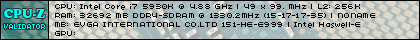
|
MikeBGeyer
iCX Member

- Total Posts : 343
- Reward points : 0
- Joined: 2015/05/22 18:44:05
- Status: offline
- Ribbons : 1


Re: 1080 water cooling problem
2016/06/09 01:59:15
(permalink)
Just a thought but did you make sure your card and everything else is properly seated. Make sure you have an HDMI 2.0 cable and not just any HDMI cable.
|
ReaverSaber
New Member

- Total Posts : 22
- Reward points : 0
- Joined: 2016/06/08 13:08:14
- Status: offline
- Ribbons : 0

Re: 1080 water cooling problem
2016/06/09 02:37:52
(permalink)
I did think about throttling due to no resistance from the fan but I don't think I can get to the plug as it's a full face water block and it hides it, I'll double check later.
I did check the card before installing the block and it ran fine for 3 days on air so it's since I've installed the block.
I've pulled the card out slightly and reseated as I'm using hard tubing and it made no difference but I'll remove it later
I've got a backplate coming today so it needs taking back out anyway so I'll remove the block and see if anything is visually damaged. If all looks OK, I'll reinstall everything and try and again. If I still get poor performance, I'll reinstall the stock hsf and see if that cures. If it doesn't, not sure what to do with it then.
|
Zordrack
Superclocked Member

- Total Posts : 154
- Reward points : 0
- Joined: 2010/09/05 10:59:49
- Status: offline
- Ribbons : 0

Re: 1080 water cooling problem
2016/06/09 03:04:01
(permalink)
Test the card in a different pc. If you think that the card might be the problem. Start an rma on it.
Windows: Windows Version 6.2 (Build 9200) Internet Explorer: 9.11.9600.17416 Memory (RAM): 32638 MB corsair dominator platinum 2800mhz CPU Info: Intel(R) Core(TM) i7-5930K CPU @ 3.50GHz CPU Speed: 3503,0 MHz Sound Card: Haut-parleurs (Razer Surround A | Realtek Digital Output (Realtek | Display Adapters: NVIDIA GeForce GTX 980 TI | NVIDIA GeForce GTX 980 TI | Monitors: 1x; Generic PnP Monitor | Generic PnP Monitor | Generic PnP Monitor | Generic PnP Monitor | Screen Resolution: 2048 X 1152 - 32 bit Network: Network Present Network Adapters: Intel(R) Ethernet Connection (2) I218-V | Carte virtuelle directe Wi-Fi Microsoft | Périphérique Bluetooth (réseau personnel) | Broadcom 802.11ac Network Adapter CD / DVD Drives: 1x (I: | ) I: HL-DT-STBD-RE BH10LS30 Ports: COM Ports NOT Present. LPT Port NOT Present. Mouse: 16 Button Wheel Mouse Present Hard Disks: C: 476,0GB | D: 3725,9GB | E: 1863,0GB | F: 232,8G
|
MikeBGeyer
iCX Member

- Total Posts : 343
- Reward points : 0
- Joined: 2015/05/22 18:44:05
- Status: offline
- Ribbons : 1


Re: 1080 water cooling problem
2016/06/09 03:54:58
(permalink)
My best guess would be the hard tubing preventing the card from seating properly. It would make sense its making contact to get a signal but not fully seated to get a good signal. It seems that would be the only real difference between the stock cooler. If it were temps than you would have a different set of problems. Other than that if somehow having the fans disconnected is cuasing an electrical disturbance but that would be a faulty card issue for RMA.
|
SKline
New Member

- Total Posts : 50
- Reward points : 0
- Joined: 2004/04/09 11:30:02
- Status: offline
- Ribbons : 0

Re: 1080 water cooling problem
2016/06/09 04:05:09
(permalink)
Did you properly apply the correct thermal pads on the vrm/ memory? I think I would pull that gpu and recheck everything. I custom watercool also and I know what I am suggesting is a pain but something is wrong.
I9 9900k-5.0- Kraken X72|Asrock Z390 Taichi|16g DDR4-3200 Flare-X|EVGA GTX2080TI XC |EVGA SuperNova G2 1000W PSU | Win 10-64| Acer ET430k
|
ReaverSaber
New Member

- Total Posts : 22
- Reward points : 0
- Joined: 2016/06/08 13:08:14
- Status: offline
- Ribbons : 0

Re: 1080 water cooling problem
2016/06/09 05:17:23
(permalink)
I'll reseat the gpu later, I've got some flexible hose I can use temporarily to rule that out.
Thermal pads were correctly seated and in place during installation. I'll completely strip it down when I get in from work shortly.
|
AnderssT
New Member

- Total Posts : 82
- Reward points : 0
- Joined: 2008/07/31 15:52:42
- Location: Karlstad / Sweden
- Status: offline
- Ribbons : 0

Re: 1080 water cooling problem
2016/06/09 05:22:06
(permalink)
ReaverSaber
Nope, it's going direct to the 1080 via HDMI. Everything ran fine when on the stock fan, it's since I've put the water block on I'm having this weird problem. I'll put the stock cooler back on tomorrow and see if it solves it but I have no idea what could be wrong.
Suggestion, if you're pulling it apart anyway, try reinstalling the stock cooler and see what happens. If it works then you did something wrong when mounting the water block. If it's still the same with the stock cooler you've probably damaged the card and need to RMA.
Intel i5 6600K@4.8Ghz cooled by EK Supremacy-EVO 2*8GB G-Skill TridentZ 3600Mhz CAS16 DDR 4 Samsung 950 Pro M.2 NVMe 512GB boot eVGA GTX 970 SSC ACX 2.0+ (3975) Asus ROG Maximus VIII Hero (Z170) Corsair Obsidian 750D case Corsair AX760i PSU Asus PB278Q 27" @ 2560x1440
|
20219348762341
FTW Member

- Total Posts : 1289
- Reward points : 0
- Joined: 2013/12/21 21:26:25
- Status: offline
- Ribbons : 2

Re: 1080 water cooling problem
2016/06/09 05:30:42
(permalink)
There is not much to installing water block on GPU and if he reseated the card in PCIe already, played with drivers and still no go and it worked before, hard tubing will make no difference he would obviously see the issue offhand I can almost bet it's the card itself, possibly damaged. All it takes slight static on any of the soldered parts, or card could have been flaky already, hopefully I'm wrong.
post edited by AWK16 - 2016/06/09 05:33:55
|