Johnny_Utah
CLASSIFIED Member

- Total Posts : 4546
- Reward points : 0
- Joined: 2008/02/13 16:26:04
- Status: offline
- Ribbons : 8

It's been quite some time since I've used only 2 cards for gaming on three screens. The last was the 680's but they had 2 DVI outputs. My problem: I just retired my 4 Titans and purchased 2 1080's. I set them up last night running one DVI out from each card and attempted to use the Display Port as my 3rd surround output. (My monitors are Yamakasi 1440p and ONLY have DVI input). I used an "active" (but no power from USB) DP to DVI converter with no luck. (I believe this one came with the Titan) I got 2 of the screens to work but not the 3rd. Also, I could not get the Nvidia panel to appear on screen. It was available when I right clicked on desktop but wouldn't appear. I remember running my 290's and needed an Active, usb powered Mini DP to DVI connector, but that was AMD so I'm not sure. I take it I will need the same now? Last night, I ordered this: https://www.amazon.com/gp/product/B00A493CNY/ref=oh_aui_detailpage_o00_s00?ie=UTF8&psc=1 I searched in an attempt to find if the 1080 had support for dual mode display port (DP++) so I could use a passive adapter but I came up empty and with how things went last night, I take it they do not. So, I defer to the surround/display experts. What say ye? Thanks for your help!
|
ragevirusqq
iCX Member

- Total Posts : 446
- Reward points : 0
- Joined: 2015/11/10 17:37:56
- Status: offline
- Ribbons : 3


Re: 1080 SLI 2D Surround problem
2016/07/26 11:40:22
(permalink)
Use this configurator to get the connection requirements correct. since 700 series surround requires specific connections. http://www.geforce.com/hardware/technology/surround/system-requirements as far as an active adaptor I am not sure. i have never done this with anything but Display port straight through. This is why i saved my duckets for the best ultrawide gaming display i could find.
post edited by ragevirusqq - 2016/07/26 11:48:39
CaseLabs SM8 - X99 Classified - EVGA 1080ti - 5930k @ 4.5 - 32GB Hyper X predator - 480mm x2 and 360mm rads for super low fan speed and quiet operation- EK blocks and pump/res - All Bitspower black fittings - 1Tb samsung 850 evo 2tb total ssd space - EVGA 1300G2 - Predator X34 - Mayflower Objective 2 DAC/AMP - Beyerdynamic DT990 Pro - Sennheiser HD6xx - Mackie CR4 monitors
|
Johnny_Utah
CLASSIFIED Member

- Total Posts : 4546
- Reward points : 0
- Joined: 2008/02/13 16:26:04
- Status: offline
- Ribbons : 8

Re: 1080 SLI 2D Surround problem
2016/07/26 12:00:28
(permalink)
Thanks for the reply..The first thing I did was refer to that page as I know that the connection requirements change from card to card. I would be using option 5 or 6: 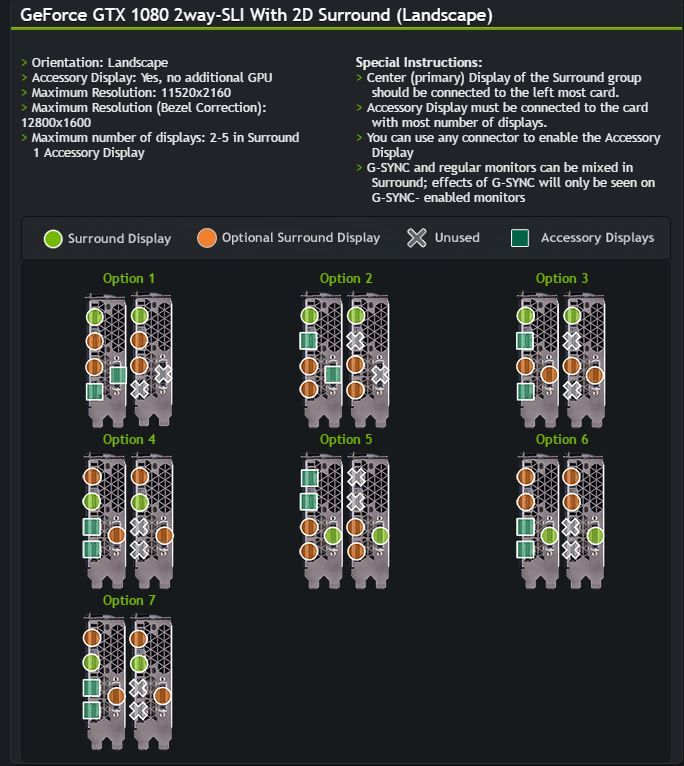
|
ragevirusqq
iCX Member

- Total Posts : 446
- Reward points : 0
- Joined: 2015/11/10 17:37:56
- Status: offline
- Ribbons : 3


Re: 1080 SLI 2D Surround problem
2016/07/26 12:10:21
(permalink)
sorry i do not know about the DP to DVI adaptors. someone will soon though i am sure.
CaseLabs SM8 - X99 Classified - EVGA 1080ti - 5930k @ 4.5 - 32GB Hyper X predator - 480mm x2 and 360mm rads for super low fan speed and quiet operation- EK blocks and pump/res - All Bitspower black fittings - 1Tb samsung 850 evo 2tb total ssd space - EVGA 1300G2 - Predator X34 - Mayflower Objective 2 DAC/AMP - Beyerdynamic DT990 Pro - Sennheiser HD6xx - Mackie CR4 monitors
|
Sajin
EVGA Forum Moderator

- Total Posts : 49165
- Reward points : 0
- Joined: 2010/06/07 21:11:51
- Location: Texas, USA.
- Status: online
- Ribbons : 199


Re: 1080 SLI 2D Surround problem
2016/07/26 12:11:21
(permalink)
|
Johnny_Utah
CLASSIFIED Member

- Total Posts : 4546
- Reward points : 0
- Joined: 2008/02/13 16:26:04
- Status: offline
- Ribbons : 8

Re: 1080 SLI 2D Surround problem
2016/07/26 13:34:35
(permalink)
Thanks guys. I'll report back when the product arrives tonight.
|
Johnny_Utah
CLASSIFIED Member

- Total Posts : 4546
- Reward points : 0
- Joined: 2008/02/13 16:26:04
- Status: offline
- Ribbons : 8

Re: 1080 SLI 2D Surround problem
2016/07/26 16:39:40
(permalink)
Nope, no luck. Did nothing. Only one screen (DVI from card 1) is live. Now, the option in the panel is there and looks like it will work, but nothing happens, the other two screen stay black with no signal.
|
Sajin
EVGA Forum Moderator

- Total Posts : 49165
- Reward points : 0
- Joined: 2010/06/07 21:11:51
- Location: Texas, USA.
- Status: online
- Ribbons : 199


Re: 1080 SLI 2D Surround problem
2016/07/26 16:47:10
(permalink)
I thought you had two screens working?
|
Johnny_Utah
CLASSIFIED Member

- Total Posts : 4546
- Reward points : 0
- Joined: 2008/02/13 16:26:04
- Status: offline
- Ribbons : 8

Re: 1080 SLI 2D Surround problem
2016/07/26 16:59:52
(permalink)
Sajin
I thought you had two screens working?
I did. Now only one is. I'm going to run Display Driver Unistaller to see if that helps. Seems like a software problem of some sort.
|
Johnny_Utah
CLASSIFIED Member

- Total Posts : 4546
- Reward points : 0
- Joined: 2008/02/13 16:26:04
- Status: offline
- Ribbons : 8

Re: 1080 SLI 2D Surround problem
2016/07/26 17:51:08
(permalink)
When I use JUST the two DVI outputs, I can activate one of the other monitors using "Activate all displays". When I try this with all three outputs (2DVI + DP) only the two DVI work, so something is still wonky with the DP port. I wonder if I got a bad adapter. I suppose anything is possible. I'm going to order the one you suggested and send this one back.
Good times! If you can think of anything else, let me know. I've already tried two sets of drivers.
|
Sajin
EVGA Forum Moderator

- Total Posts : 49165
- Reward points : 0
- Joined: 2010/06/07 21:11:51
- Location: Texas, USA.
- Status: online
- Ribbons : 199


Re: 1080 SLI 2D Surround problem
2016/07/26 18:00:24
(permalink)
I'm guessing you tried other dp ports too?
|
Johnny_Utah
CLASSIFIED Member

- Total Posts : 4546
- Reward points : 0
- Joined: 2008/02/13 16:26:04
- Status: offline
- Ribbons : 8

Re: 1080 SLI 2D Surround problem
2016/07/26 18:15:31
(permalink)
Sajin
I'm guessing you tried other dp ports too?
Yes sir. I tried all three. I also tried HDMI to DVI with an active non powered cable here.
|
crezno
SSC Member

- Total Posts : 676
- Reward points : 0
- Joined: 2010/07/27 04:06:07
- Status: offline
- Ribbons : 3


Re: 1080 SLI 2D Surround problem
2016/07/26 18:16:06
(permalink)
I have 3 of those adapters that Sajin link and they do work. I havent had any issues with them, so its possible you got a bad one. Did you make sure to plug the USB cable in to a USB port that has the correct drivers installed? I had plugged mine into an add-in card and they didnt work until i installed the driver for the USB 3.1 ports. I assume you are using an SLI bridge as well?
|
Sajin
EVGA Forum Moderator

- Total Posts : 49165
- Reward points : 0
- Joined: 2010/06/07 21:11:51
- Location: Texas, USA.
- Status: online
- Ribbons : 199


Re: 1080 SLI 2D Surround problem
2016/07/26 18:16:45
(permalink)
You probably got a bad adapter. Hopefully the one I linked will work better for ya.
|
Johnny_Utah
CLASSIFIED Member

- Total Posts : 4546
- Reward points : 0
- Joined: 2008/02/13 16:26:04
- Status: offline
- Ribbons : 8

Re: 1080 SLI 2D Surround problem
2016/07/26 18:21:24
(permalink)
Perhaps I should shop for one 27" 1440p monitor with a DP input ;)
|
Sajin
EVGA Forum Moderator

- Total Posts : 49165
- Reward points : 0
- Joined: 2010/06/07 21:11:51
- Location: Texas, USA.
- Status: online
- Ribbons : 199


Re: 1080 SLI 2D Surround problem
2016/07/26 18:22:11
(permalink)
Johnny_Utah
Perhaps I should shop for one 27" 1440p monitor with a DP input ;)
That is an option. 
|
Johnny_Utah
CLASSIFIED Member

- Total Posts : 4546
- Reward points : 0
- Joined: 2008/02/13 16:26:04
- Status: offline
- Ribbons : 8

Re: 1080 SLI 2D Surround problem
2016/07/26 18:22:41
(permalink)
Sajin
You probably got a bad adapter. Hopefully the one I linked will work better for ya.
Thanks Sajin, I very much appreciate your help. I'll get the Accell adapter on Thursday and will post my results.
|
Sajin
EVGA Forum Moderator

- Total Posts : 49165
- Reward points : 0
- Joined: 2010/06/07 21:11:51
- Location: Texas, USA.
- Status: online
- Ribbons : 199


Re: 1080 SLI 2D Surround problem
2016/07/26 18:23:46
(permalink)
Johnny_Utah
Sajin
You probably got a bad adapter. Hopefully the one I linked will work better for ya.
Thanks Sajin, I very much appreciate your help. I'll get the Accell adapter on Thursday and will post my results.
No problem. Let me know how it goes. 
|
Johnny_Utah
CLASSIFIED Member

- Total Posts : 4546
- Reward points : 0
- Joined: 2008/02/13 16:26:04
- Status: offline
- Ribbons : 8

Re: 1080 SLI 2D Surround problem
2016/07/27 20:08:41
(permalink)
Well, my post about a new monitor was somewhat of a joke. Then I thought a bit more about it and purchased one.
All three screens active, no real problems. Probably better anyhow. The Yamakasi Catleap's were awesome 3 years ago for the price, but with DVI only input they make life a little hard. I'm going to pick up two more new 27" monitors when I can afford it. Thanks for the help again.
|