Sorry for the long-ish post, just want to make sure I get all the information across! Thanks in advance for reading!
Specs:
Motherboard: EVGA X99 FTW K
CPU: Intel Core i7-6900K
GPU1: EVGA GeForce GTX 1080 FTW
GPU2: EVGA GeForce GTX 1080 FTW
GPU3: EVGA GT 710
Bridge: EVGA Pro SLI Bridge HB
Going by this chart I found on Nvidia's site I figured I could do 2-way SLI and a third card for other monitors. Specifically the bottom-left option.
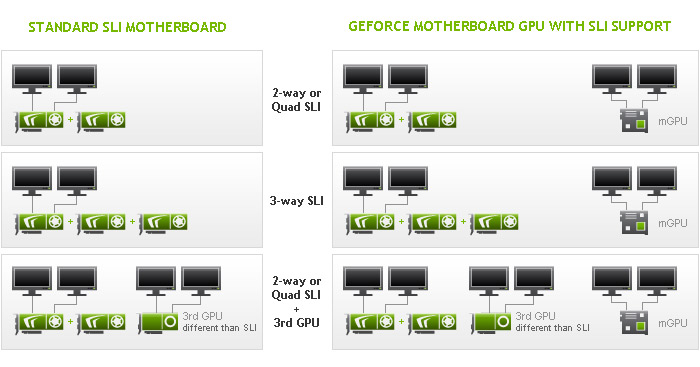
I installed the cards with the following information from the motherboard manual in mind:

With the 6900k I have 40 lanes so that is not an issue. Here is a breakdown of my cards in the board:

So, now the problem: Before I installed the 710 and just had 1 monitor hooked up to the 1080 in PE1, the SLI worked beautifully. I installed the 710 and plugged a monitor into it and booted. The cards are all being detected at the proper speeds (16x, 16x, 8x) and the Bridge even lights up but the option to enable SLI is completely missing from the Nvidia Control Panel now. It just says "Configure Surround, PhyX". It shows all 3 cards and 2 monitors (there will be more monitors attached later if I can get this figured out), but there is just no option for SLI!

Did I do something wrong? Is there an option somewhere else I need to set? Is the chart I found on Nvidia's site wrong and you CAN'T actually use a different 3rd card for more monitors with SLI? Thanks again!